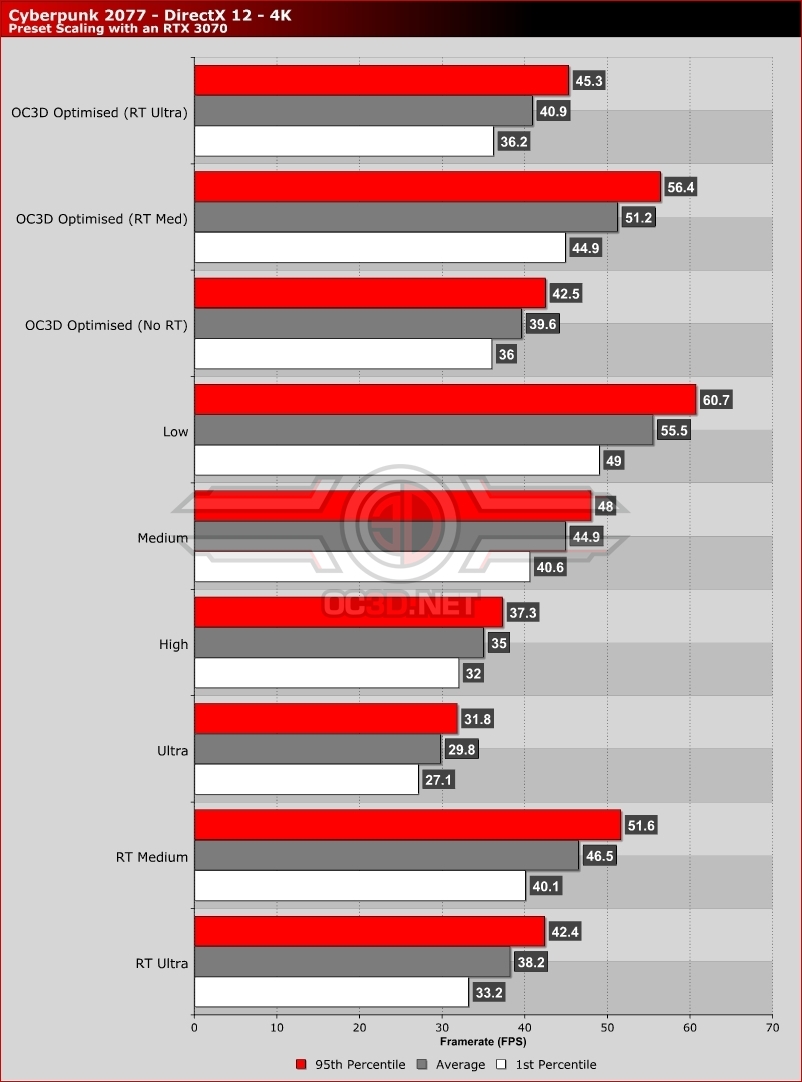Cyberpunk 2077 Performance Review and Optimisation Guide
Graphical Preset Scaling & OC3D Optimised Settings
OC3D’s Optimised Settings
For our optimised settings, we took Cyberpunk 2077’s Ultra preset as a baseline and utilised Medium Crowd Density to deliver optimal CPU performance (see page 4). After that, we adjusted graphical settings based on their performance impact. Â
For starters, we lowered Cascade Shadow Resolution, Volumetric Fog, Volumetric Clouds, Screen Space Reflections and Ambient Occlusion to Medium. These settings have a huge performance impact on Cyberpunk 2077.Â
In addition to these changes, we also lowered Color precision to Medium and Decals to high. For those using native resolution rendering, we also recommend setting FidelityFX Contrast Adaptive SHarpening (CAS) to enabled at 100% scaling to increase Cyberpunk 2077’s sharpness. (RTX GPU users should enable DLSS to their desired quality level)
As seen below, these settings will deliver performance levels which sit between Cyberpunk 2077’s medium and High preset, while offering several major graphical upgrades over Cyberopunk’s default Medium settings, such as FidelityFX CAS sharpening, high-quality Volumetric Fog and higher quality texture filtering.Â
Optimised settings with RT enabled
By adding these settings adjustments to Cyberpunk 277’s Ray Tracing presets, we found that we were able to achieve lower, but worthwhile performance gains. Note that our OC3D Optimised settings use Auto DLSS when using RT enabled presets and had DLSS disabled when RT is disabled.Â
Preset Scaling
 Â
When compared to Cyberpunk 2077’s Ultra preset, our optimised settings for the game deliver us a 33.2% increase in average framerate at 4K on an RTX 3070 graphics card. For RTX users, DLSS should be enabled to deliver further performance gains. Other Cyberpunk players can also enable FidelityFX CAS at 80% or higher to enable performance gains with a minimal loss in graphics quality.Â