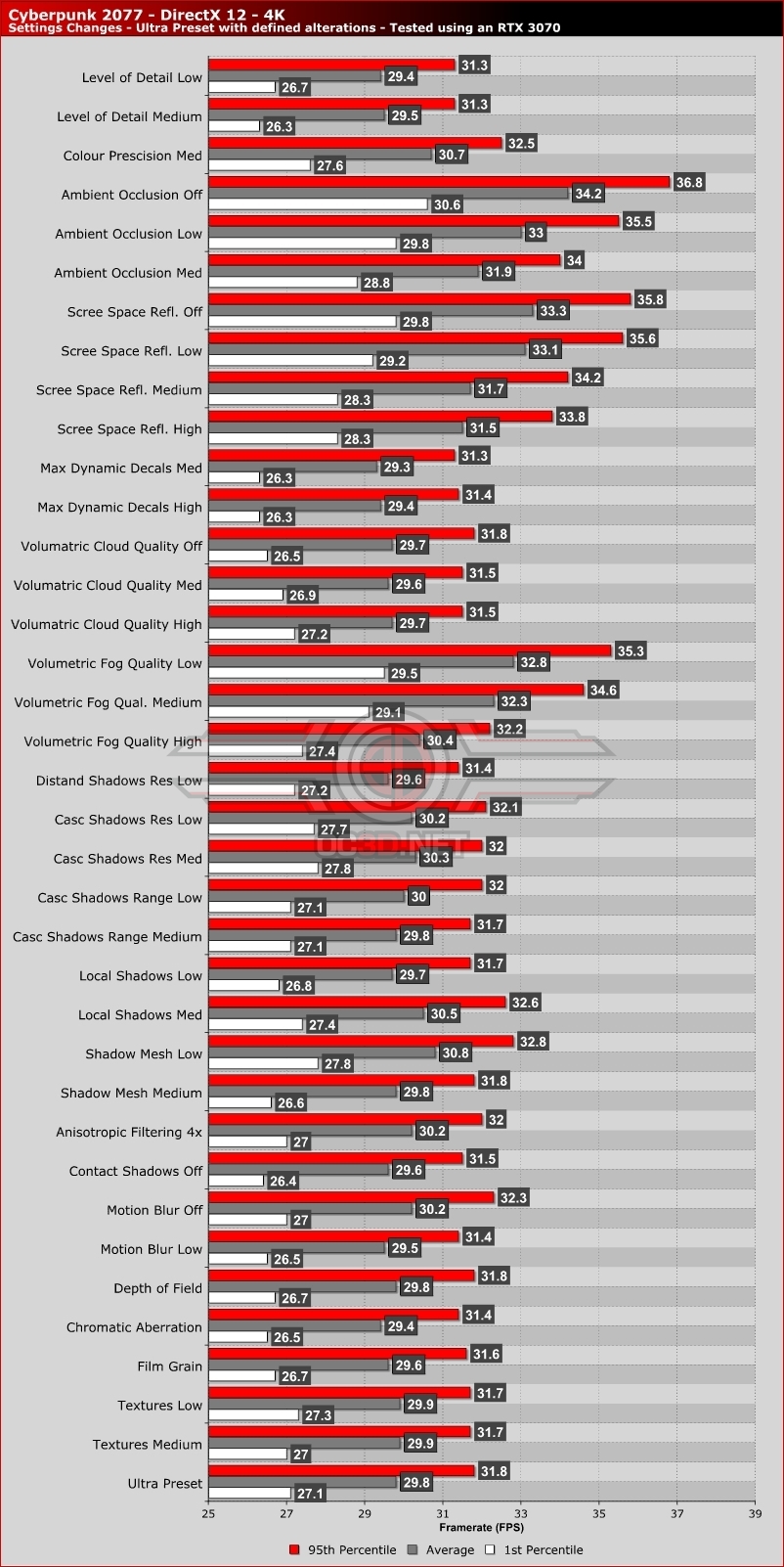Cyberpunk 2077 Performance Review and Optimisation Guide
Every graphics setting analysed – Optimising Cyberpunk 2077’s GPU usage Â
So, what should you do to get the best performance and visuals from Cyberpunk 2077? We did the testing so you don’t have to. On page 4 of this analysis, we detailed how to increase Cyberpunk 2077’s performance on your CPU, and now its time to do the same for your GPU.Â
We tested practically every setting within Cyberpunk 2077 to judge its performance and visual impact, and below are the results. Some settings have a larger impact than others, and these high impact settings are what you should lower first.Â
Volumetric FogÂ
Volumetric Fog is the first setting that most Cyberpunk 2077 players should lower, with Medium offering PC gamers the best balance between performance and visual quality. Low Volumetric Fog settings will result in visible aliasing and pixelisation around some light sources, with medium mostly eliminating this artefact.Â
In a similar vein, Volumetric Fog should also be lowered to Medium, as while this setting impacts the performance of relatively few scenes, it can have a large impact on those that do feature clouds heavily.Â
Screen Space Reflections
Screen Space Reflections (SSR) are a huge part of Cyberpunk 2077’s visual identity. The world itself is filled with light sources and shiny objects, making reflections a must within the game. That said, the performance impact of SSR is large, making it a key setting to cut if you need more performance. Our recommendation is setting SSR to medium, as this offers gamers a great balance between reflection quality and performance.Â
Ambient Occlusion
Like SSR and Volumetric Fog, Ambient Occlusion is best set to Medium, as this setting offers PC gamers a notable performance boost and a minimal drop in Cyberpunk 2077’s overall graphics quality. Going to Low will deliver further performance gains, and turning the feature offer will deliver still larger performance gains. Ambient Occlusion is a must-use feature in a game as dark as Cyberpunk 2077, so we wouldn’t recommend turning the setting to off unless you had to.Â
Color Precision
While this feature has a relatively minor performance impact, we also found that the feature also had little to no effect on Cyberpunk 2077’s visuals. Perhaps we need to upgrade our eyeballs or monitors, but we feel that the performance gains here are worth the imperceptible quality loss that this setting gives us.
Shadow Quality Settings
The impact of shadow settings can change on a scene-by-scene basis, but we have found that the most impactful of these settings are Local Shadows and Cascade Shadow Resolution. The impact of these settings will vary depending on your resolution, GPU architecture and other settings.Â
Depth of Field, Chromatic Abberation, Motion Blur, Film Grain and Textures
Depth of Field, Chromatic Abberation and Depth of Field have little to no impact on Cyberpunk 2077’s performance. Adjust these settings depending on your personal preference. For a sharper graphical presentation, we recommend turning Chromatic Abberation off. Â
Motion Blur has a minor performance impact and should be adjusted based on your personal preference. Textures also have no performance impact, assuming your GPU has enough VRAM.Â
 Â