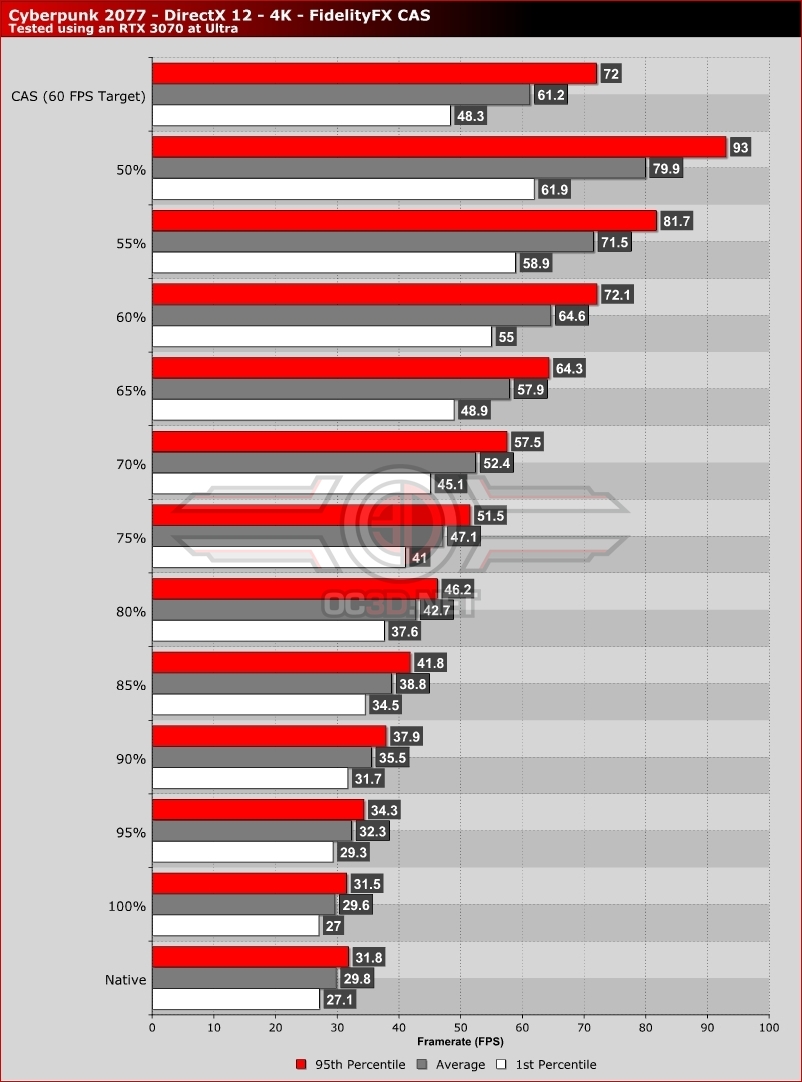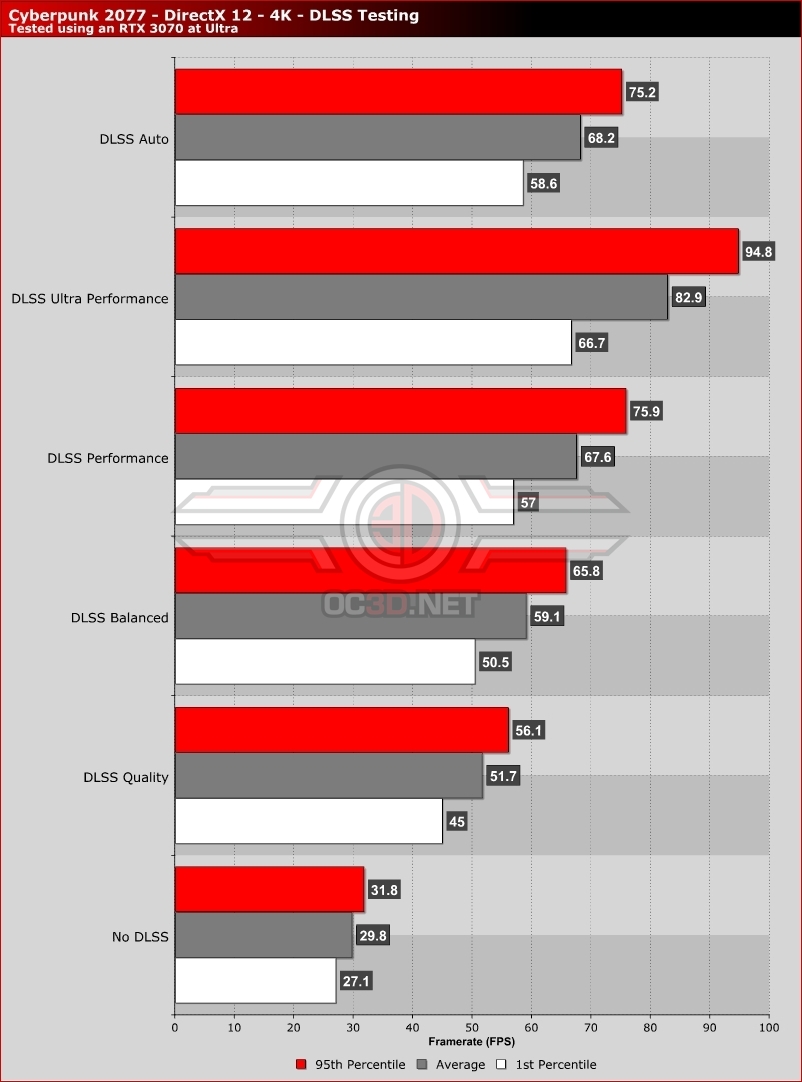Cyberpunk 2077 Performance Review and Optimisation Guide
DLSS VS FidelityFX CASÂ Â
Native VS Cas 100%
While Nvidia RTX users will find DLSS more appealing, users of older Geforce and any Radeon graphics card will find Cyberpunk 2077’s inclusion of FidelityFX Contrast Adaptive Sharpening to be a great add-on for Cyberpunk 2077’s PC version.Â
FidelityFX CAS is a sharpening filter and image upsampling tool that supports all graphics hardware. The tool can counter the blurring effects of TAA and provide sharpening in a dynamic fashion which creates no noticeable visual artefacts. In short, the tool can deblur an image when rendered at a native resolution and deliver relatively high-quality image upsampling.Â
Below are matching section of screenshots with FidelityFX enabled and disabled. Both of these images use the same resolution and output at the same framerate. You should see that FidelityFX CAS has generated a sharper image, which should come as great news to those who claim Cyberpunk 2077 is overly blurry.Â
(Native VS CAS 100%) Â Â
  
Â
FidelityFX CAS can also be scaled to up-res images from lower resolutions, delivering higher performance levels for those who need it. Sadly, this increased performance comes at the cost of a blurrier output image, though the additional blur is hard to notice when resolution scales of above 75% are used.Â
In addition to this, Cyberpunk 2077 has a dynamic resolution mode which allows the game to scale between pre-determined resolution boundaries to meet a specific framerate target. Setting this to 60 FPS will allow strong enough graphics cards to maintain a relatively stable average framerate. This feature is great for PC gamers who are having a tough time locking to a desired framerate at a specific resolution.Â
Native VS CAS 70%Â
Cyberpunk 2077 is a blurry game, and with CAS set to 70%, the difference in image quality using CAS is not as large as you would think. Yes, native resolution rendering delivers a better image output, but setting CAS to 70% doesn’t make the game look majorly worse.Â
At 70%, CAS boosts our average framerate from 29.8 FPS to 52.4 FPS, which is a huge performance gain for such a minor graphics downgrade. With Cyberpunk 2077 being as demanding as it is, this setting will be hugely beneficial to many PC gamers.Â
(Native VS CAS 70%) Â Â
  
 Â
DLSS Performance
DLSS is Nvidia’s RTX exclusive AI upscaling feature, allowing gamers to use a lower resolution input to deliver a higher resolution image output. With this, Nvidia can deliver huge performance increases within Cyberpunk 2077 while delivering similar and sometimes sharper final images. With stronger performance and better visuals, DLSS has quickly become Nvidia’s killer feature.Â
In Cyberpunk 2077, even Nvidia’s DLSS Quality option delivers a staggering 73.48% increase in average framerate. Larger gains are possible with DLSS in performance mode and balanced mode. Below you can see how DLSS impacts Cyberpunk 2077’s image quality.Â
DLSS does feature an AUTO mode, which appears to deliver similar performance levels to DLSS’ performance mode on our RTX 3070.
DLSS Quality VS CAS 70%Â
DLSS’ Quality Mode and FidelityFX’s 70% upscaling mode offer nigh-identical performance profiles, so we decided to compare their image quality levels. You should see below that DLSS is significantly sharper, making it the superior upscaling tool. Nvidia RTX users should use DLSS over FidelityFX CAS Upscaling.Â
 Â
(DLSS Quality VS CAS 70%) Â Â
   Â
Â
DLSS Quality Comparison
Cyberpunk 2077 has a blurry implementation of TAA, offering gamers minimal aliasing at the cost of image sharpness. While this can be countered using FidelityFX CAS at 100% resolution scaling, this feature is not enabled by default, and the primary draw of DLSS is increased performance, not increased image quality.Â
That said, DLSS in Quality and Balanced modes offer sharper visuals than Cyberpunk 2077’s native TAA overall, with Performance Mode offering gamers better-looking images in some areas and worse looking images in others. In all cases, DLSS can introduce aliasing into some areas of the game, though these instances are not common the high-performance gains offered by the feature are worth the sacrifice.Â
DLSS’ Balanced mode offers PC gamers the best balance between image quality and performance, though performance mode isn’t a bad option for those who need higher framerates.Â
(Native VS DLSS Balanced) Â Â
   Â
Â
(Native VS DLSS Performance) Â Â
    Â
 Â
(Native VS DLSS Ultra Performance) Â Â
    Â
 Â