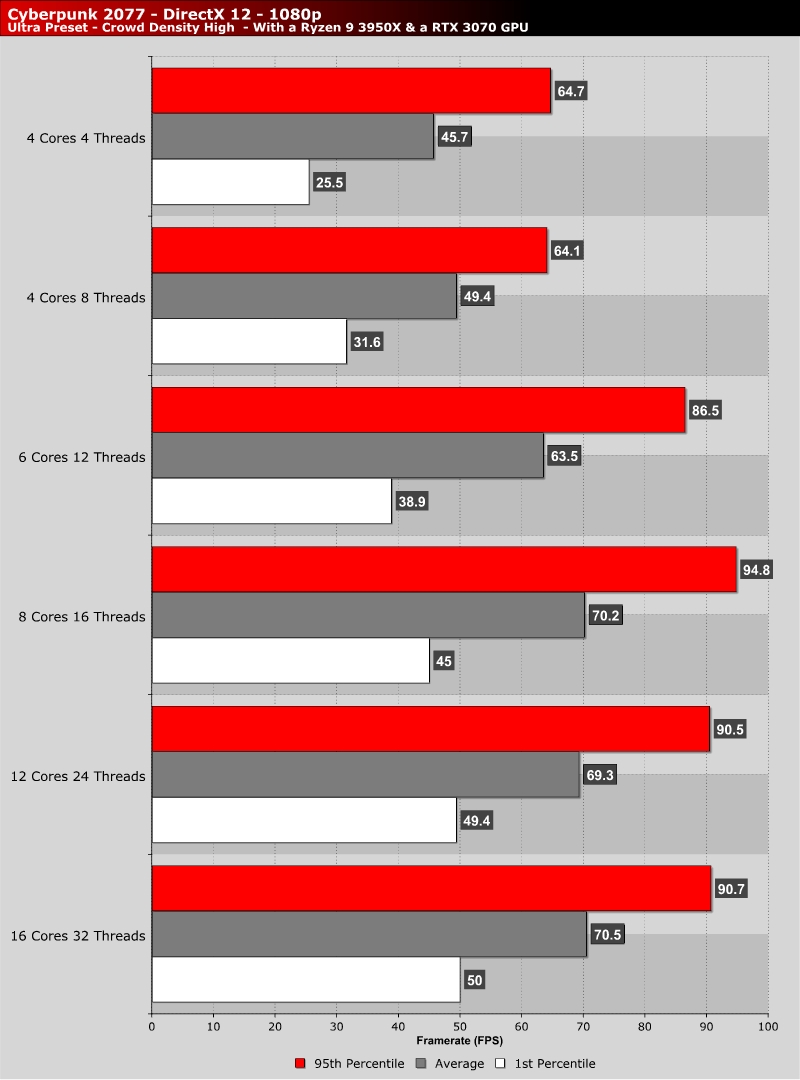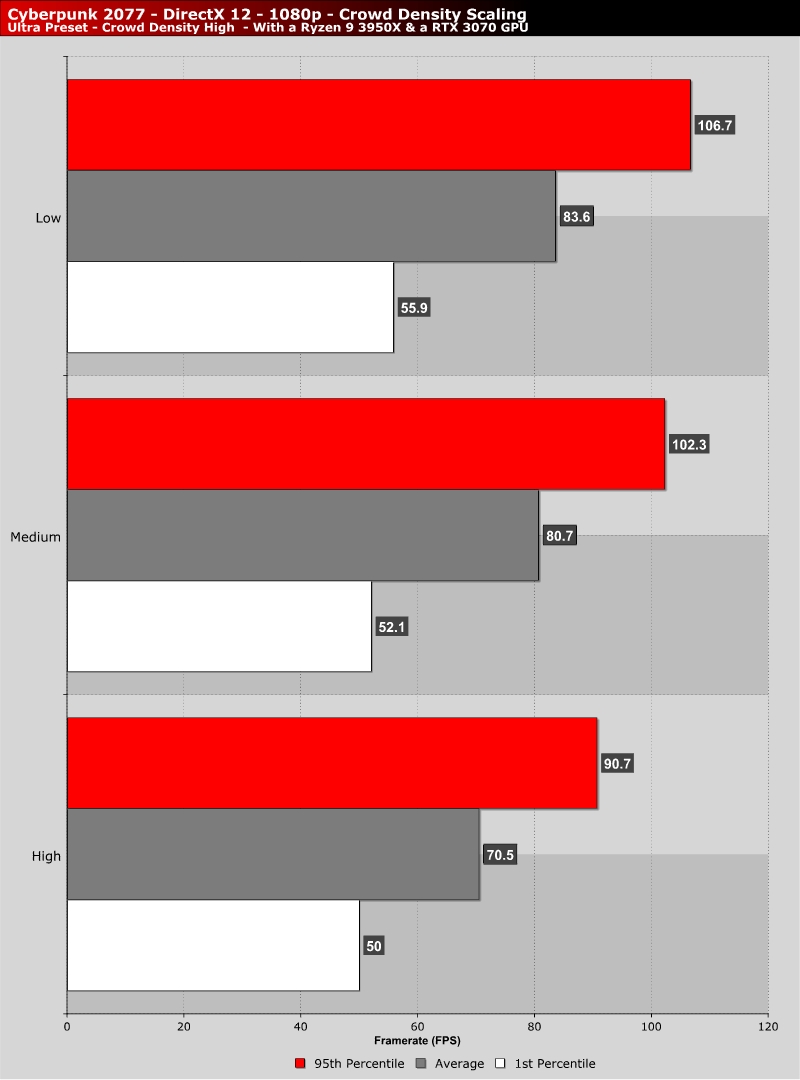Cyberpunk 2077 Performance Review and Optimisation Guide
CPU Core Scaling – Cyberpunk’s hidden CPU-boosting Performance Setting
Update – We have retested Cyberpunk 2077 using the community discovered HEX edit for Ryzen series processors. The results of this testing can be found here. This edit can help to deliver higher framerates on some Ryzen processors, delivering average framerates that are up to 25% higher than before.Â
Core Scaling
Cyberpunk 2077’s game world places a huge strain on CPUs, leading to sub-par performance on last-generation consoles and low-end PCs alike. For CPU testing, we chose a demanding area within Night City where we moved V across a marketplace where a lot of NPCs are present.
Our test scene places more stress on CPUs than most other areas of Cyberpunk 2077, but anywhere with a large crowd can deliver similar, albeit lesser, effects.Â
Based on our core scaling charts below, Cyberpunk 2077 benefits from higher CPU core counts, seeing positive performance scaling up to eight cores. CPU performance may improve with future patches, but for now, Cyberpunk 2077 can be hugely CPU-limited on some systems. Thankfully there is a fix for that, assuming that you are willing to scroll down a little.Â
 Â
When we run into CPU performance issues, we always search for graphics options which will reduce CPU load. These settings will deliver huge boosts to stability to anyone who is running onto CPU-related performance limits. Sadly, Cyberpunk 2077’s Graphics settings have little to no impact on CPU-limited game performance. Thankfully, the game is a (hard to find) gameplay setting which does help players with weaker processors.Â
As we can see, moving from Ultra settings to low settings nets us minimal performance gains in CPU-limited scenarios, with Ray tracing adding extra strain to the system’s CPU performance. To achieve better CPU performance in Cyberpunk 2077, you need crowd control.Â
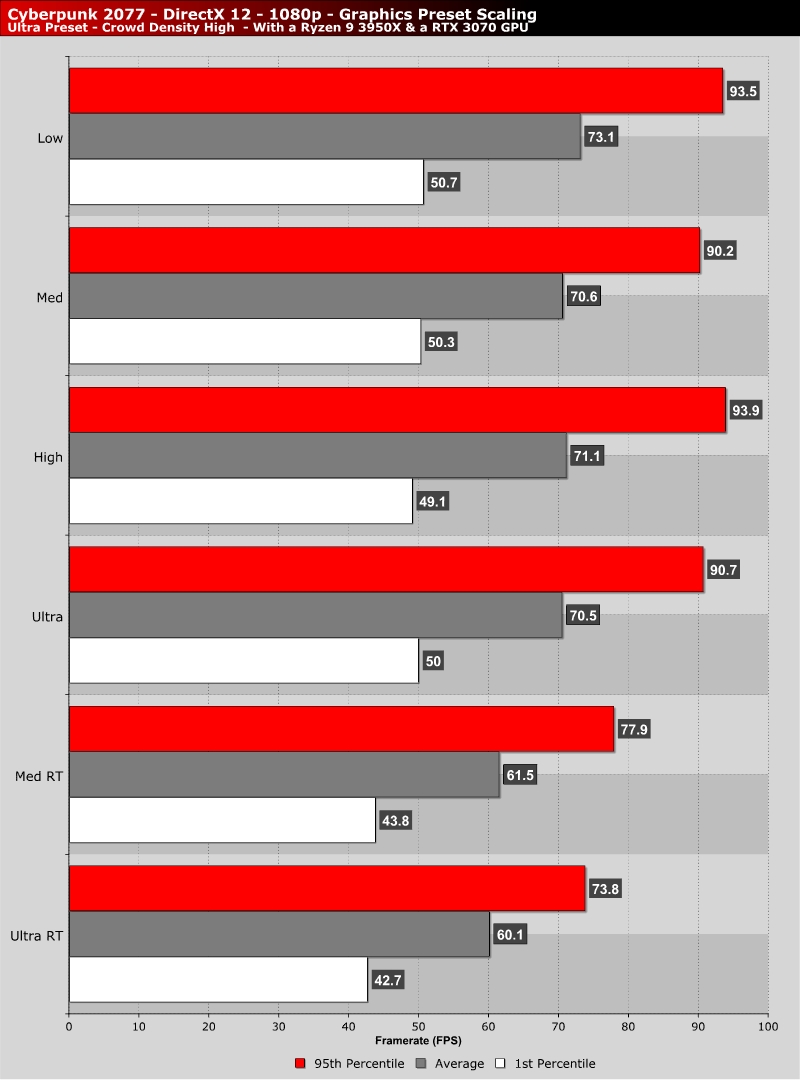 Â Â
 Â
Cyberpunk 2077’s hidden CPU Optimising Tweak – Crowd Density
The PC version of Cyberpunk 2077 includes huge crowds. These crowds make Night City more believable location, but that immersion comes at a cost. More NPCs requires stronger processors, and even AMD’s Ryzen 9 3950X can struggle to achieve 60 FPS framerates at all times.Â
Thankfully, Cyberpunk 2077’s Gameplay options contain a “Crowd Density” option which can be used to lower the CPU requirements of Cyberpunk 2077. At Medium, lower NPC counts will help enable higher framerates on most PCs, making 60 FPS performance achievable across more areas of the game. While there are some dips below 60 FPS, they are so uncommon and short in duration that many PC gamers won’t notice these minor performance dips.Â
Â