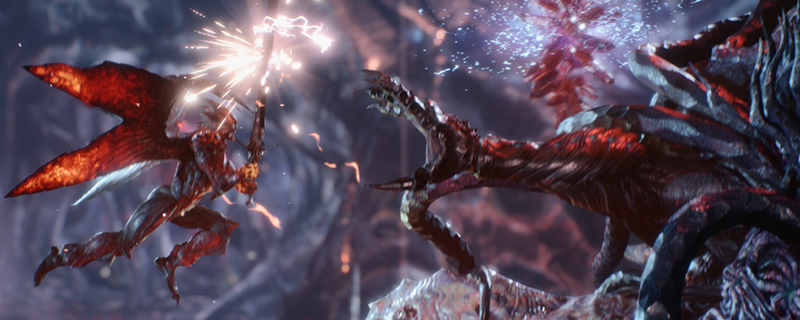Devil May Cry 5 PC Performance Review
Interlacing, Ambient Occlusion Oddities and ‘Variable’ Settings
In this page, we will focus on a few of Devil May Cry 5’s specific graphical effects, and how some of them are more, or less, impressive than we initially thought.Â
SSAO – The it doesn’t Work
 Â
SSAO, Screen Space Ambient Occlusion, is one of Devil May Cry 5’s “Variable” graphical settings, which in this case means that the effect is only active in the game’s cutscenes. This ‘variability’ means that in-gameplay, SSAO does absolutely nothing to impact the game’s performance or visuals. Yes, cutscenes will look a little nicer, but it would have been nice to have an extra SSAO option that enabled the feature within gameplay.Â
Both HDAO and HBAO are usable in-gameplay, though both of these features are also marked as “Variable” within Devil May Cry 5’s graphical options menu.Â
(Ambient Occlusion Off VS SSAO On (In-Game))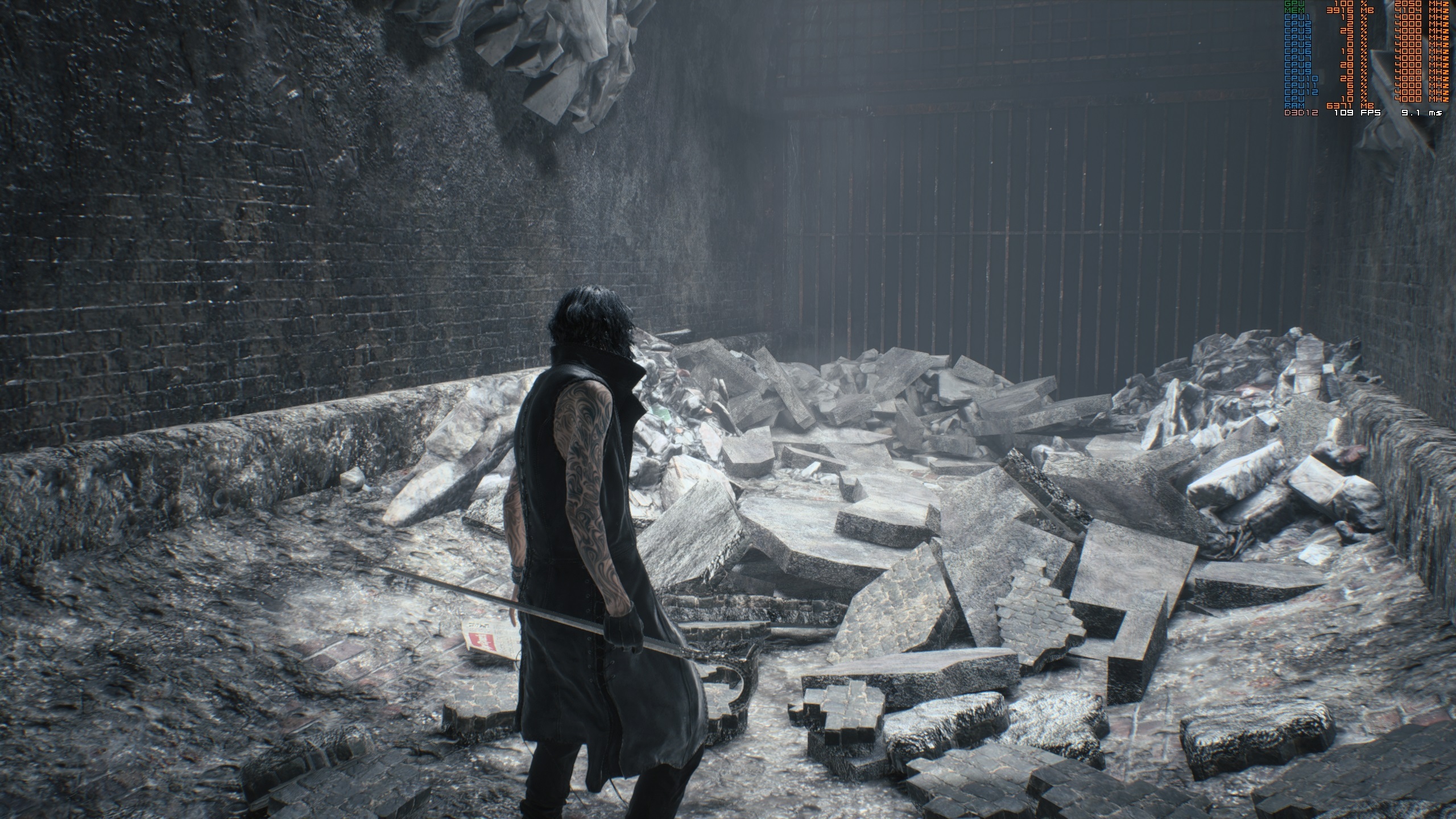 Â Â
  
HBAO VS HDAO
Both HDAO and HBAO are available within Devil May Cry 5, with both options working in gameplay. If you head over to page six, where we look at the performance impact of specific graphical settings, you will find that both HBAO and HDAO offer a similar performance impact, but only one of these features produces accurate ambient shading. Â
 Â
In Devil May Cry 5, we recommend using HBAO as it features a similar performance impact as HDAO and provides notably more accurate results.Â
(HBAO VS HDAO)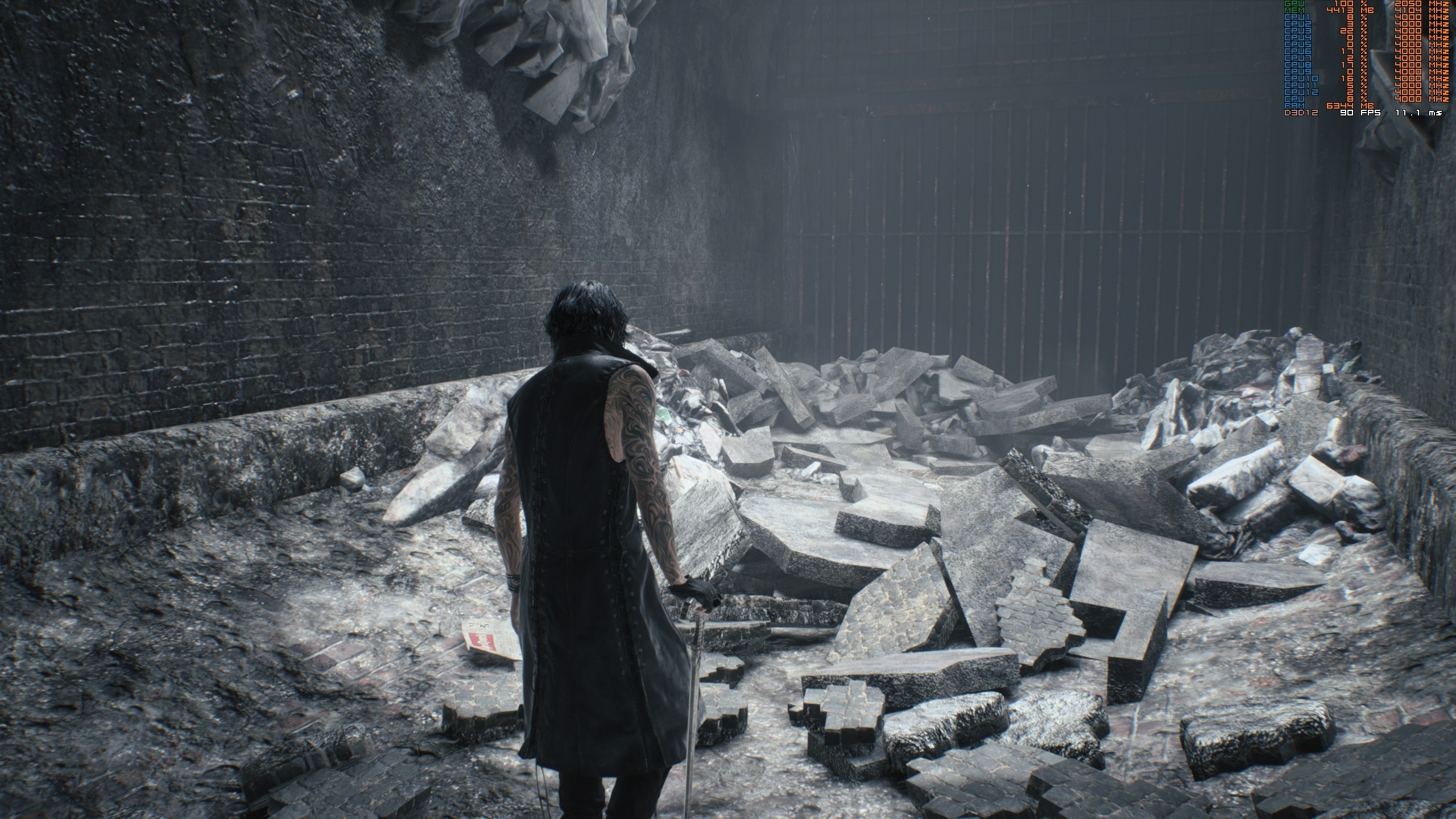 Â Â
  
Volumetric Lighting
Volumetric Lighting was one of Resident Evil 2’s biggest performance hogs at high settings, but in Devil May Cry 5 the feature is a lot easier to run. The game’s high and low options for this setting both look great while delivering a relatively minor performance impact.
If you need some extra performance in scenes where the feature is used, which are relatively rare, we would advise turning the setting to low, as most people wouldn’t be able to notice the difference when the game is in motion.Â
 Â
(Volumetric Lighting Low VS Volumetric Lighting High) Â Â
  
Interlacing Â
In Resident Evil 2’s recent remake we told our readers that the option was not worth using, but that changes in Devil May Cry 5. Yes, interlacing will reduce image clarity, but it results in a much higher framerate, a factor which we will detail on page 6.Â
Devil May Cry 5 can smooth out the interlaced image in a way that creates a reasonably clear final image but undoubtedly results in some quality loss. That said, it is an excellent option if you need to give the game a hefty boost in GPU performance, making it create for 4K gaming in graphics cards like the Radeon RX Vega 56. Â
(Interlacing On VS Interlacing Off)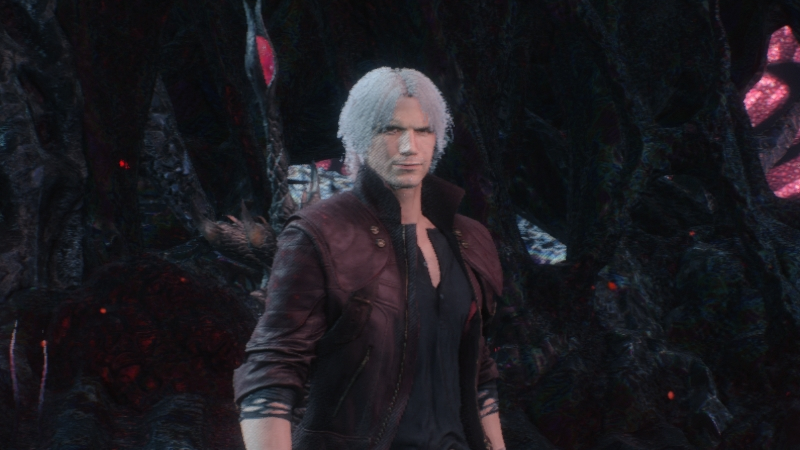 Â Â
  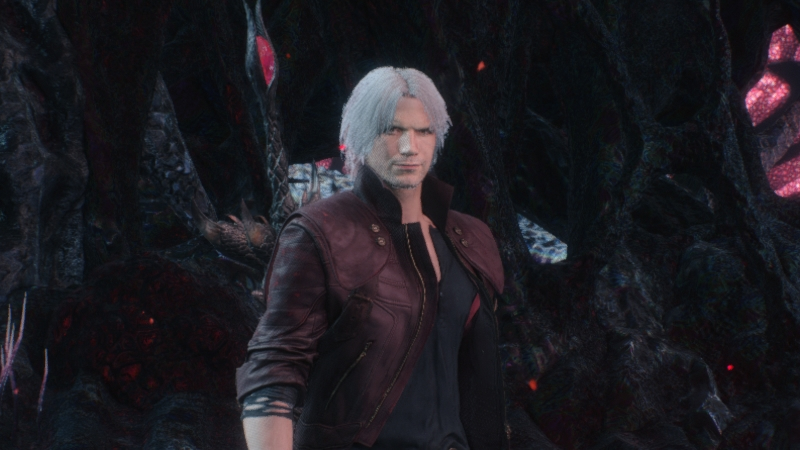  Â
 Â