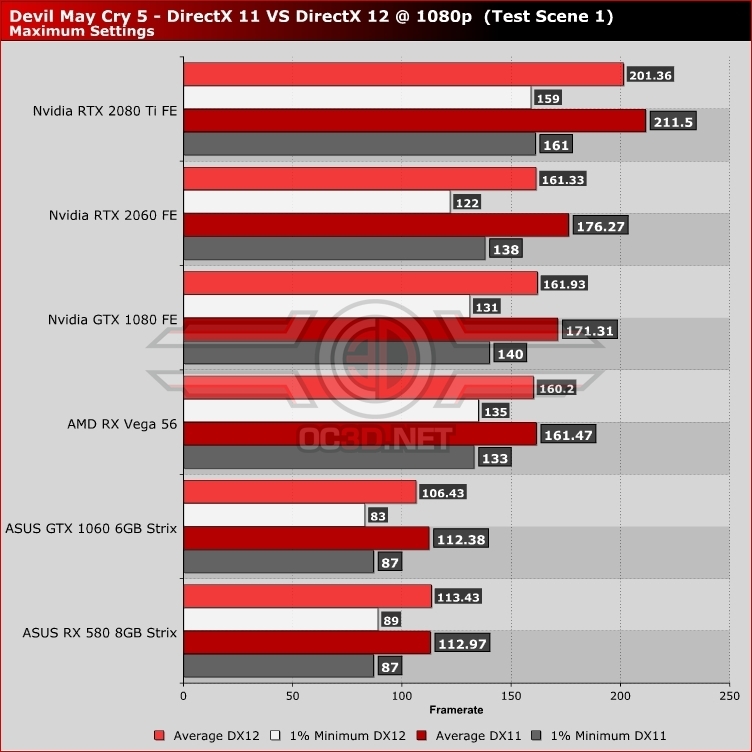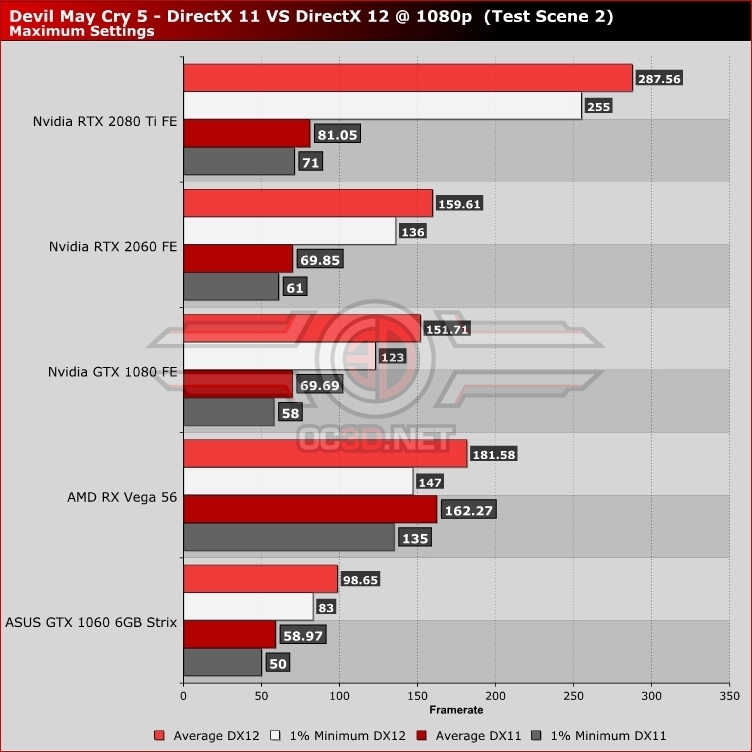Devil May Cry 5 PC Performance Review
DirectX 11 VS DirectX 12
When testing Devil May Cry 5, we played through the entire campaign, and as such, we were able to test both early and late-game levels. Many reviewers who look at the performance of PC games often look at early game scenarios exclusively, which is not how we roll here at OC3D. We always play the games we review enough to paint a full picture.Â
Test Scene 1
When testing Devil May Cry 5, out Nvidia graphics cards all defaulted to DirectX 12, but in our basic GPU test scene, which is part of Level 10 is anyone is interested, we found that most of our Nvidia graphics cards received a performance boost under DirectX 11, or maintained similar performance levels. On the Radeon side, both of our graphics cards delivered nigh identical performance results, which is strange given the usual trends for Radeon-optimised games with DirectX 12 support.Â
The reality of this situation is that things were not as clear cut as this, and as a sanity check we typically look at several areas when conducting API performance testing. A single scene is not enough to paint the full picture of game performance, and while looking deeper into the situation, we found that Nvidia graphics cards had a strange DirectX 11 performance bug in many areas of Devil May Cry 5. Â
Test Scene 2 – What?
Devil May Cry 5 Mission 19, where (Potential Spoiler), fights (Definite Spoiler) in the game’s penultimate battle, we found that Nvidia’s DirectX 11 performance fell through the floor during combat, but Radeon GPU performance was relatively unaffected.Â
This performance oddity happened on every Nvidia graphics card we tested, with each GPU having a clean driver install. In many levels of the game, performance is normal, while in others we found large performance dips when using DirectX 11, often when new assets or level chunks were loading in. In Mission 19, these performance decreases were constant, resulting in some insane performance dips.Â
Is this a driver or issue or a game issue, who knows? For the time being, we will recommend playing Devil May Cry 5 with DirectX 12, as it was the only way to avoid this strange issue. Â