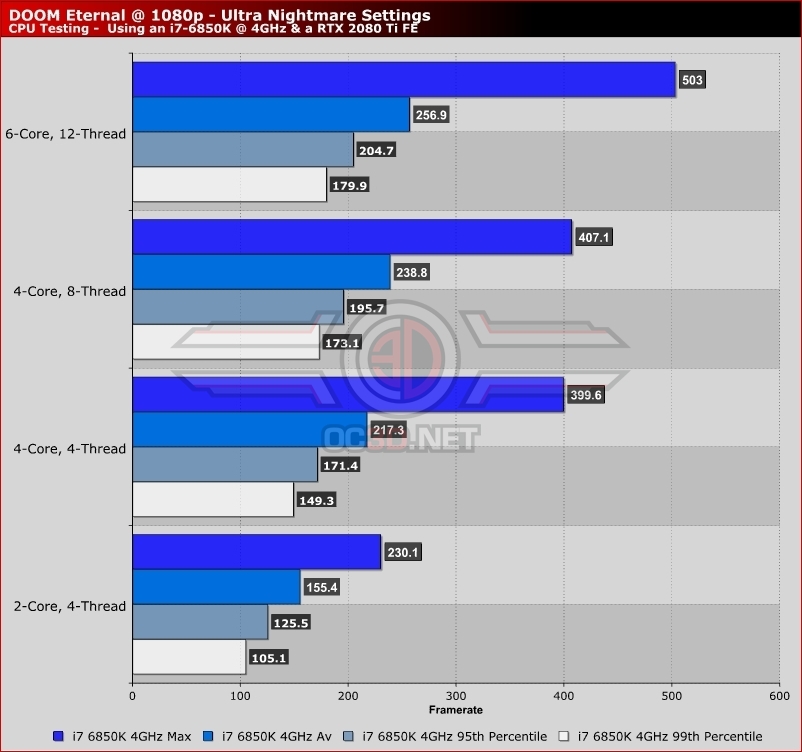DOOM Eternal PC Performance Analysis and Optimisation Guide
CPU performance – Is your processor Slayer Ready?Â
At 1080p, Nvidia’s RTX 2080 Ti is arguably too powerful for DOOM Eternal, offering gamers framerates that can max out with extremely high numbers. The good news is that DOOM Eternal can easily support 100 FPS framerates with modern processors, but we can also see clear scaling with increasing core counts.Â
When benchmarking DOOM Eternal, we tested one of the most demanding areas that we could find. Turning around a corner can cause framerates to skyrocket, thanks to the ever-varying complexity of DOOM Eternal’s levels.Â
With our 4GHz i7-6850K, we say average framerates of well over 200 FPS and high points that are at 500 FPS. That’s incredible, and well beyond what was possible with DOOM 2016 when using the same processor. Â
While even our dual-core hyperthreaded setup was able to play DOOM Eternal at well over 60Hz at all times, it is also clear that owners of extreme 165Hz and 240Hz monitors will require a stronger processor to get the most out of DOOM Eternal.Â
DOOM Eternal is a fast-paced game which highlights the benefits of ultra-fast framerates. A smooth 60FPS offers a great experience, but reaching to 120Hz or higher will make the game feel smoother and more responsive. DOOM Eternal is the kind of game what will sell high-end PC monitors. The game also makes a compelling case for more future TVs to support 120Hz refresh rates.Â
 Â