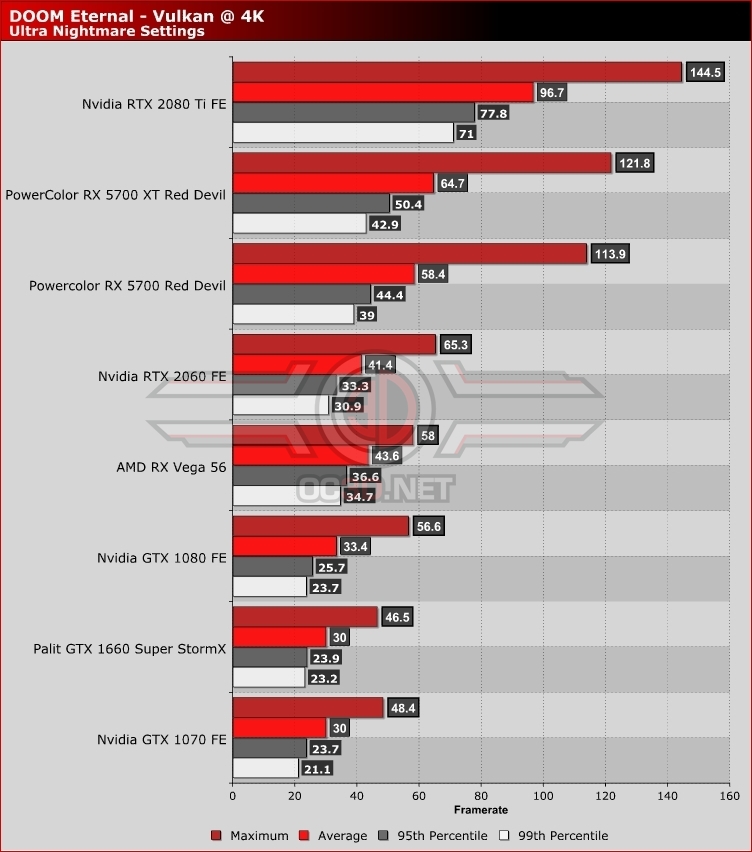DOOM Eternal PC Performance Analysis and Optimisation Guide
4K Performance
Our benchmarking location for DOOM Eternal is one of the most demanding areas that we could find in the game. With this in mind, we will note that general gameplay will offer much higher average framerates depending on your location. We tested DOOM Eternal is an area that’s remarkably close to our worst-case-scenario for the game while also providing a high level of run-to-run consistency. Our benchmark runs are then validated over three test runs, where framerate differences are often less than 1 FPS.Â
A note about 6GB graphics cards
DOOM Eternal’s Ultra Nightmare textures are only supported on graphics cards with 8GB or more VRAM. This means that GPUs like Nvidia’s GTX 1660 and RTX 2060 only support DOOM Eternal’s Ultra Nightmare settings when using the game’s Ultra texture setting. This means that Nvidia’s GTX 1060 and RTX 2060 are running slightly lower graphical settings than our other graphics cards.Â
Benchmarks
As always, 4K resolutions are a beast to contend with. At these settings, only Nvidia’s RTX 2080 Ti managed to achieve steady 60 FPS framerates. That said, the game does maintain framerates of over 100 FPS a lot of the time.Â
With the right settings adjustments, and perhaps some changes to resolution scaling, graphics cards like AMD’s RX 5700/5700XT and Nvidia’s RTX 2060 will be able to achieve 60 FPS framerates at, or close to, 4K. Not bad for a modern AAA game.Â
 Â