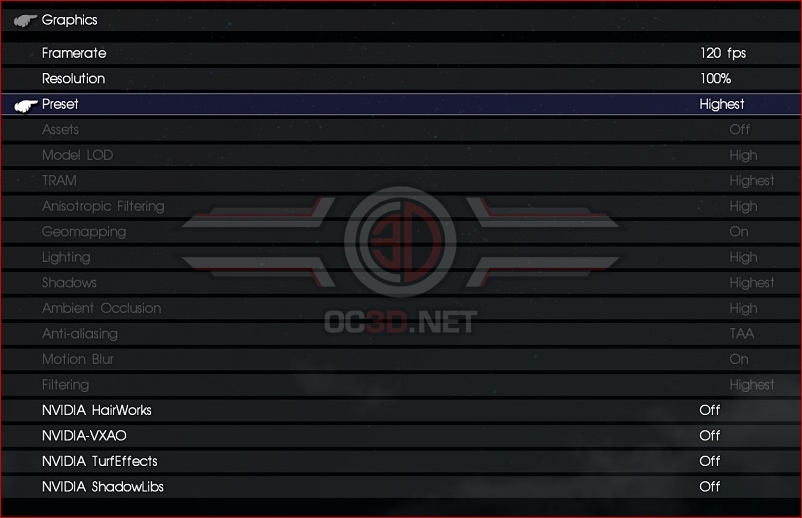Final Fantasy XV: Windows Edition PC Performance Review
Graphical Options – Can GameWorks be Disabled?
Final Fantasy XV: Windows Edition offers every option that PC gamers should expect, with a large number of graphical settings an even a few that are missing from a lot of other modern titles.
The only real shortcoming of Final Fantasy XV is its strange Fullscreen mode, which on occasion can register as your display’s full resolution instead of what the user selects. This bug stretches an image to fit onto your screen, while at other times the image is displayed at your chosen resolution. A dedicated fullscreen windowed mode would be nice for those who want it, as well as a fix for this strange resolution glitch.   Â
For users of HDR displays, Final Fantasy XV has a Luminance slider, which allows gamers to define their display’s peak brightness to deliver an optimal experience. Right now HDR screens are rare in the PC market, though it is nice to see Square Enix include such a forward-thinking feature. Â
The game will also include an integrated FPS overlay, which details the game’s framerate, RAM, VRAM and HDD access speeds, allowing gamers to see if any of these factors will prevent the game from functioning correctly. Frametime monitoring would be a nice addition, but this can be done using external utilities.Â
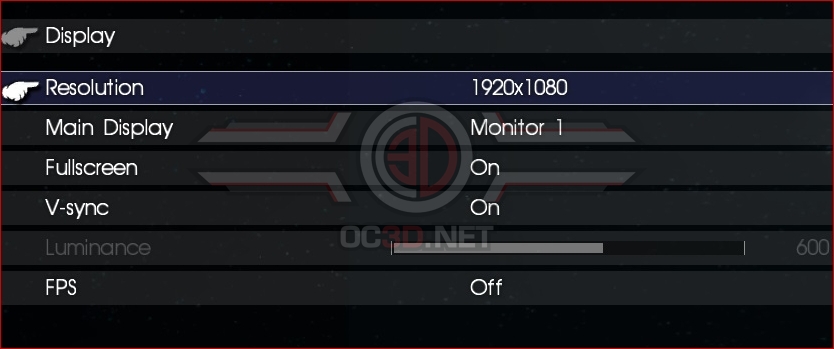 Â Â
 Â
Final Fantasy XV has four pre-defined graphical presets, none of which enable the game’s high-resolution texture pack or Nvidia GameWorks features by default. The game will require users to install the title’s high-resolution texture pack as a free DLC pack on Steam.Â
In AMD’s known issues for Radeon Software 18.3.1, the company has stated that “Final Fantasy XV may experience minor stutter during some particle effects” and that “A workaround is to disable the “Geomapping” setting in-game”. We have not found this issue during our time playing the game, though be aware that some AMD users are having this issue.Â
We will look further into GameWorks later in this piece, including its performance impact on both AMD and Nvidia hardware. Nvidia ShadowLibs is only available on Nvidia GPU hardware. AMD users cannot use this option as it is greyed out of the game’s menus, just like the Luminance option on non-HDR screens.Â
The game’s options menu will allow PC gamers to define Final Fantasy XV’s framerate cap at 30FPS, 60FPS and 120FPS, with no fully unlocked option. This title can be challenging to run at its highest settings; a 120Hz limit isn’t a major problem.Â
Â
| Â | Low | Average | High | Highest |
| Assets | Off | Off | Off | Off |
| Model LOD | Low | Average | High | High |
| TRAM | Low | Average | High | Highest |
| Anisotropic Filtering | Low | Average | High | High |
| Geomapping | Off | Off | Off | On |
| Lighting | Low | Average | High | High |
| Shadows | Low | Average | High | Highest |
| Ambient Occlusion | None | Average | High | High |
| Anti-Aliasing | None | TAA | TAA | TAA |
| Motion Blur | Off | On | On | On |
| Filtering | Low | Average | High | Highest |
| Nvidia HairWorks | Off | Off | Off | Off |
| Nvidia VXAO | Off | Off | Off | Off |
| Nvidia TurfEffects | Off | Off | Off | Off |
| Nvidia ShadowLibs | Off | Off | Off | Off |
Â