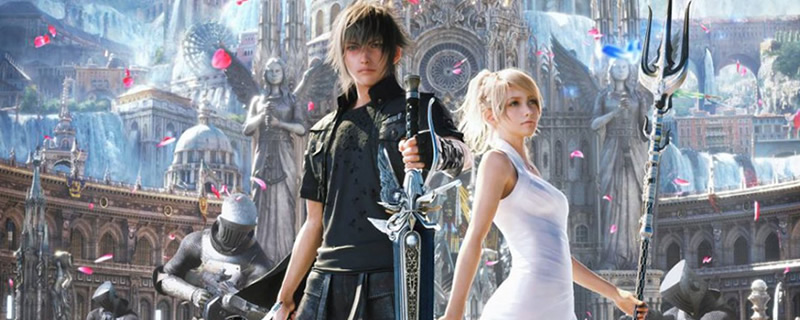Final Fantasy XV: Windows Edition PC Performance Review
Graphical Quality ComparisonÂ
The Kingdom of Lucis is a beautiful place to be, even with the Empire of Nilfheim rampaging through the landscape. When maxed out Final Fantasy XV can be a real looker, with dense foliage, super high-resolution shadows and great use of Nvidia’s GameWorks technologies.Â
At the game’s lowest preset, environments can look extraordinarily dull and monotone, with the lack of ambient occlusion and shadows making the game seem overly bright and devoid of contrast. The image slide below compared Low and Average (medium) settings, where the addition of higher resolution textures is visible on some nearby rocks and a larger amount of forested area.Â
TAA, Temporal Anti-Aliasing is also lost at low settings, adding a lot of aliasing/jaggies into the mix, which is something that is particularly noticeable when seeing the game in motion when looking at hair textures (it isn’t a pretty sight).Â
Looking at these images it is clear why we recommend Average settings as the minimum that game should be played at, as otherwise, players will lose a lot of what makes the game’s world appealing. Â
Moving onto the game’s High preset we see that the game renders a lot more grass, with is both taller and fuller than its Average counterpart, we can also see more forested sections in the distance and the addition of a lot more rocks and other environmental details at the far side of the lake.Â
At High settings, we can also see increased detail in the distant crystal formation as well as improved ambient occlusion in the rocks at Noctis’ feet.Â
When comparing the game’s High and Highest Presets the most noticeable difference is the addition of a screen space reflection effect on the distant lake, as well as fuller trees and bushes in the medium distance. Increased detail in outlying areas is also visible, with more rocks, shrubbery and other details besides the road in the far distance.Â
(High VS Highest)
    Â
  
Â
Below is a screenshot where all GameWorks Effects are turned on, highlighting a huge upgrade in graphical quality. TurfWorks replaces the game’s grass with a much more detailed mesh while HairWorks allows the fair on the Garula (big mammoth things).
Notice that HairWorks is not on Noctis or any of the other main characters, this effect is used sparingly on specific monsters and boss creatures, which means that the effect isn’t going to be a huge factor within the game outside of specific encounters.Â
VXAO doesn’t have that much of an impact in this image visually, though we will see the performance hit this effect brings later.Â