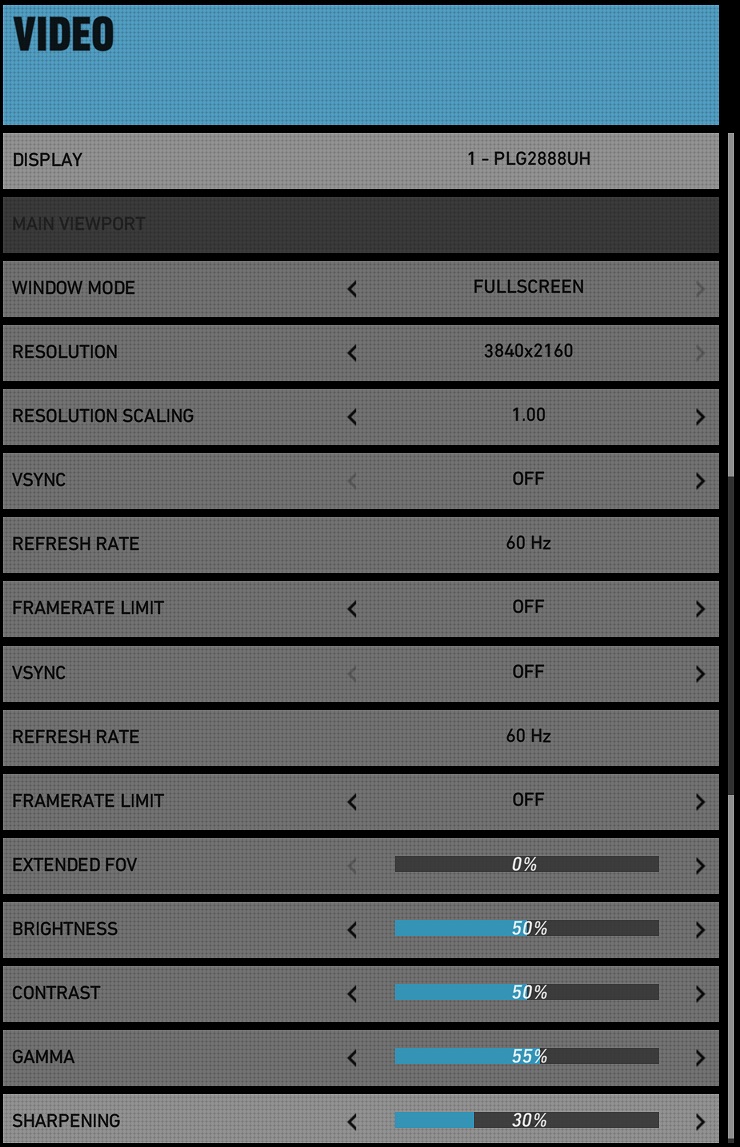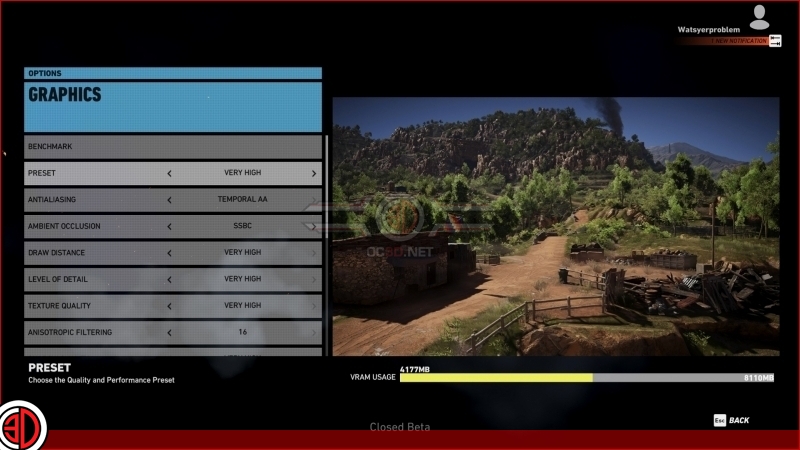Ghost Recon: Wildlands Closed Beta PC Performance Review
Graphical Options and Settings
For many years, Ubisoft has had a terrible perception from PC gamers, with bug riddled and highly demanding PC releases like Watch Dogs and Assassin’s Creed Unity creating a lot of consumer distrust for the company.Â
Ubisoft trying to appease PC gamers is nothing new, though it seems that in recent years that the company has been making a genuine effort to improve.Â
With the release of Ghost Recon Wildlands’ closed beta, we quickly noticed that the game has an in-depth graphical options menu, offering a wide range of PC related graphical options and both visual and written methods of showing PC gamers exactly what most of the game’s settings do.Â
Â
Â
In Ghost Recon: Wildlands’ closed beta, we can see that Ubisoft has put some serious effort into the game’s graphical options menu, with every graphical option coming with individual screenshots that will allow PC players to easily view the visual impact of each graphical quality setting.Â
This development will allow gamers to determine exactly what settings they wish to use easily determine what graphical settings they want to lower if they want to improve the game’s performance. This can be further improved if Ubisoft details the performance impact of each feature, though this is a great starting point.Â
Â
Below is a list of all the graphical options available in Ghost Recon: Wildlands.
Â
Graphical Options
Preset –Â Low, Medium, High and Very High
Antialiasing –Â Off, FXAA or TEmportal AA
Ambient Occlusion –Â Off, SSBC or HBAO+
Draw Distance –Â Low, Medium, High and Very High
Level of Detail –Â Low, Medium, High and Very High
Texture Quality –Â Low, Medium, High and Very High
Anisotropic Filtering – 2x, 4x, 8x, 16xÂ
Shadow Quality –Â Off, Medium, High and Very High
Terrain Quality –Â Low, Medium, High and Very High
Vegetation Quality –Â Low, Medium, High and Very High
Motion Blur –Â Off or On
Iron Sights DOF –Â Off or On
Bloom –Â Off or On
GodRays –Â Off, On or Enhanced
Subsurface Scattering –Â On or Off
Lens Flare –Â On or Off
Long Range Shadows –Â Off, On and Very High
Â
(Low Settings (Left) and Medium Settings (Right))
    Â
  
(High Settings (Left) and Very High Settings (Right))
 Â