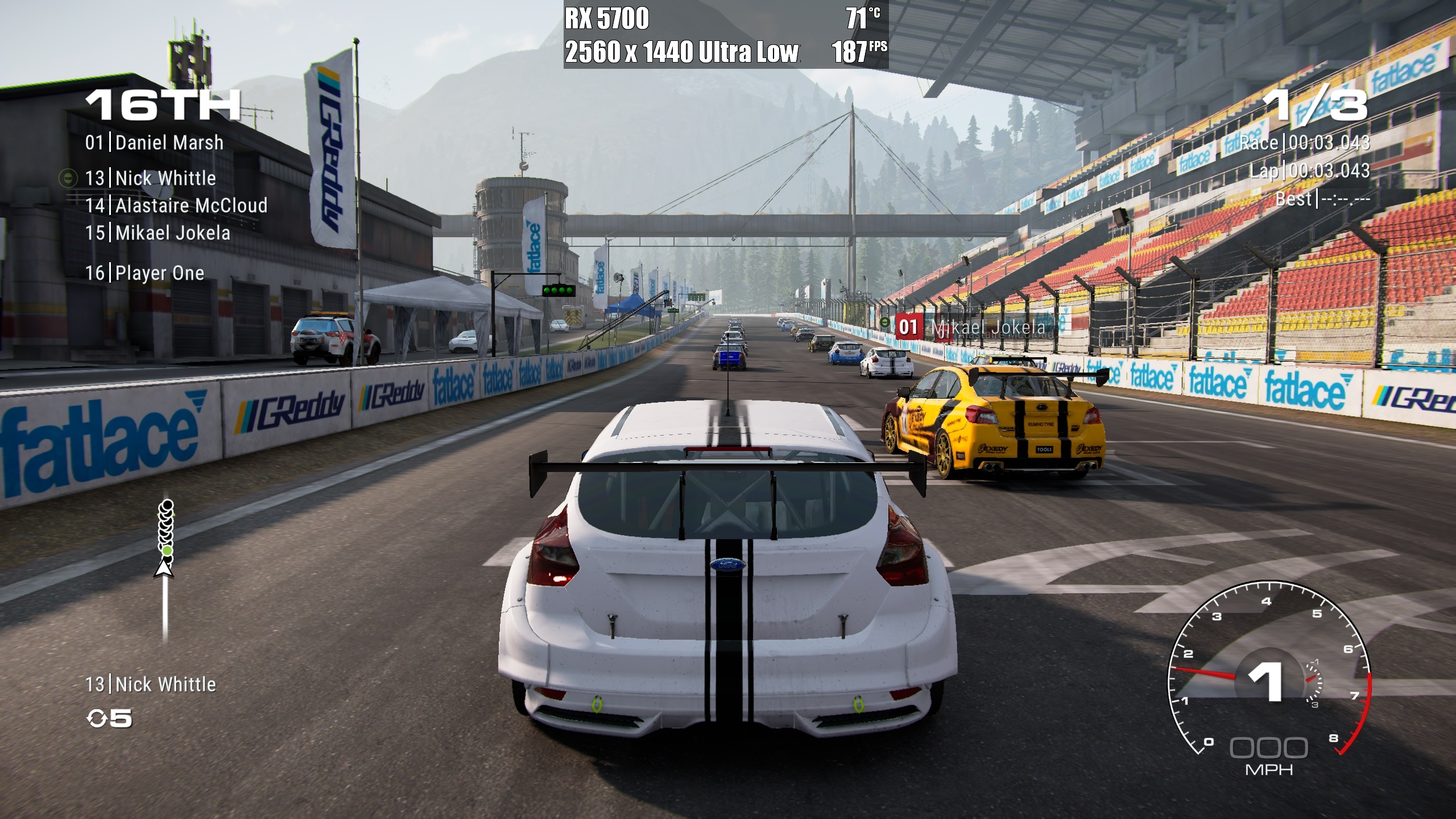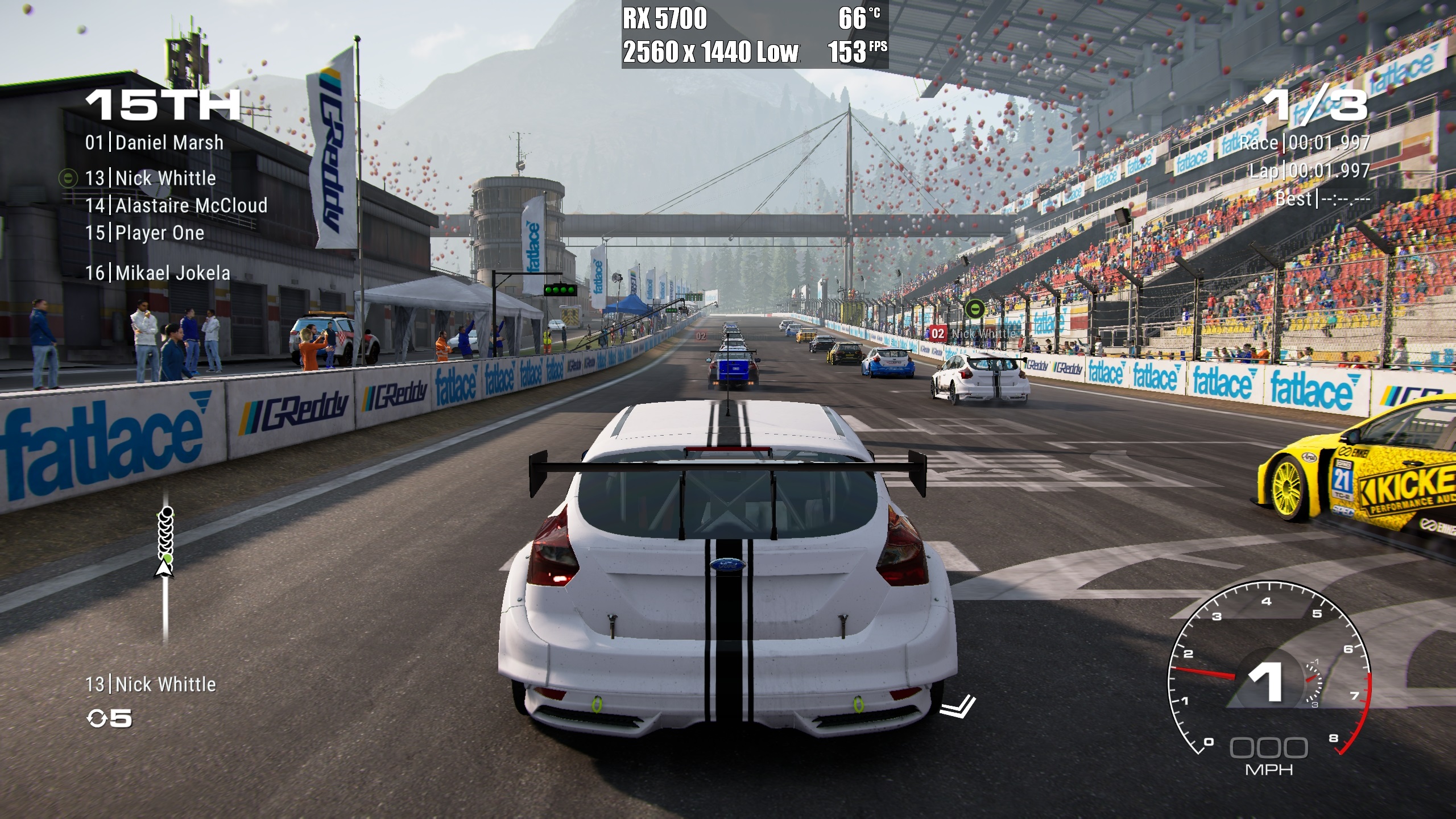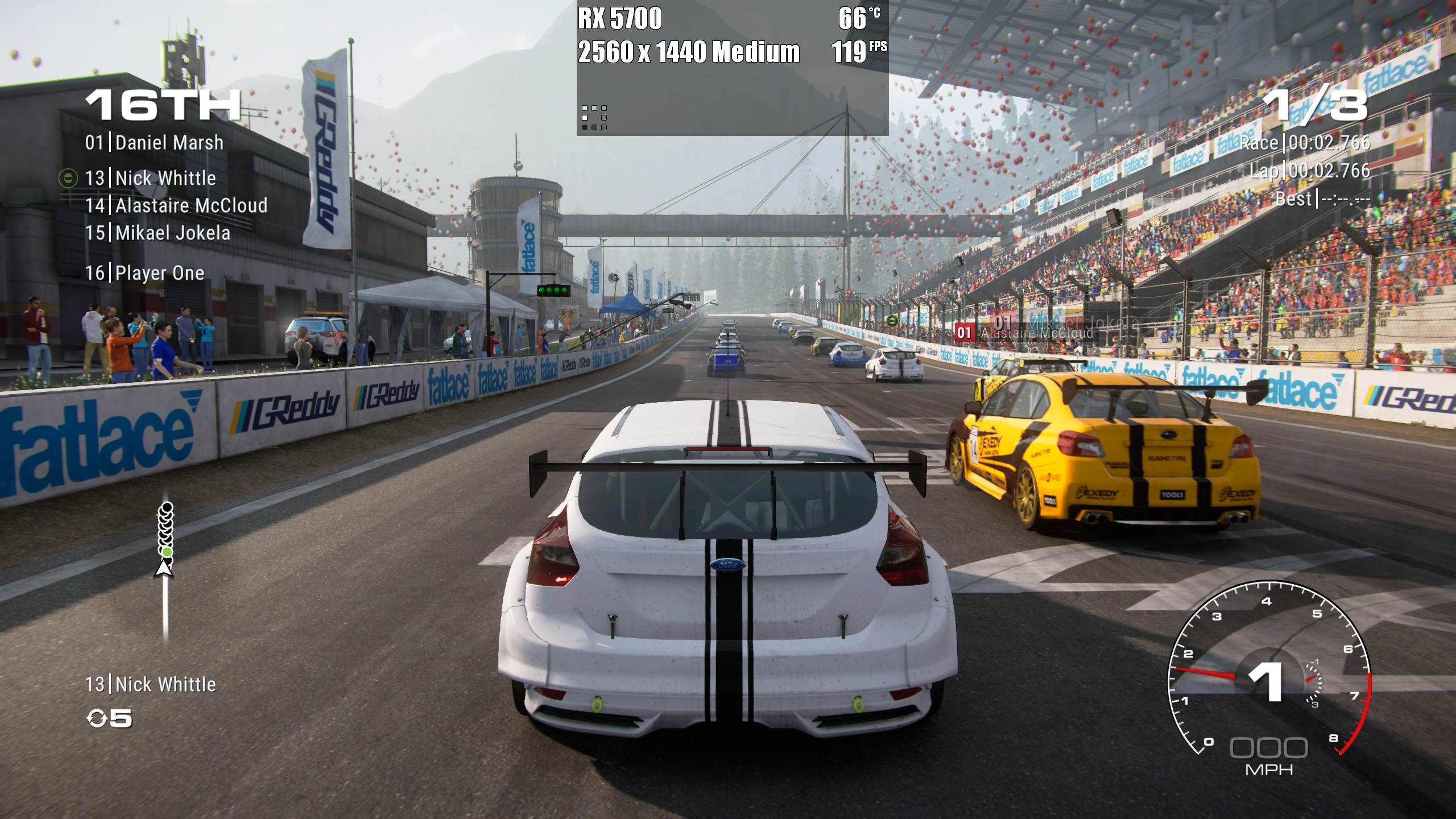GRID PC Performance Review and Optimisation Guide
Graphical Settings Comparison All Presets Compared Â
Moving from Ultra Low to Low in GRID results in some drastic changes to the game’s visuals, adding particle effects, distant track details (see while lines at the edge of the track), and the addition of crowds and celebratory balloons.Â
We can also see an increase in distant texture detail on the player’s Ford, with the racing stripe on the vehicle being blurred at the front at Low and worse at Ultra Low. These settings are not what anyone should be aiming for in GRID. These presets are only for those who want to run this game on ancient gaming systems or PCs with integrated graphics.Â
Medium settings see GRID gain more distant texture detail, though the racing stripe on our Ford remains blurred at the front, albeit less blurred. At these settings, crowds pack the racetrack and TAA is added to remove practically all aliasing from the game. Sadly, TAA comes with a lot of blur, removing a lot of distant detail from the game.Â
Â
Moving to High settings sees an increase in texture detail in many areas and the removal of the blur which impacts distant decals/lines. Now the racing stripe on our Ford is pristine, addressing a noticeable graphical flaw when playing the game under all other settings. Â
The addition of ambient shadows adds a lot of extra detail to the player’s vehicle, but the difference in non-player vehicles are difficult to notice due to the game’s TAA blur and distance.Â
At Ultra High, we can see that a more detailed implementation of Ambient Shadows are utilised, though for the most part, these changes make the game look different and not necessarily better. Outside of a side-by-side comparison, players are unlikely to notice the difference between these two settings. Â
We recommend that most players of GRID play the game at High settings instead of Ultra, as Ultra delivers players a performance drop that isn’t worth the preset’s graphical upsides.Â
(High VS Very High)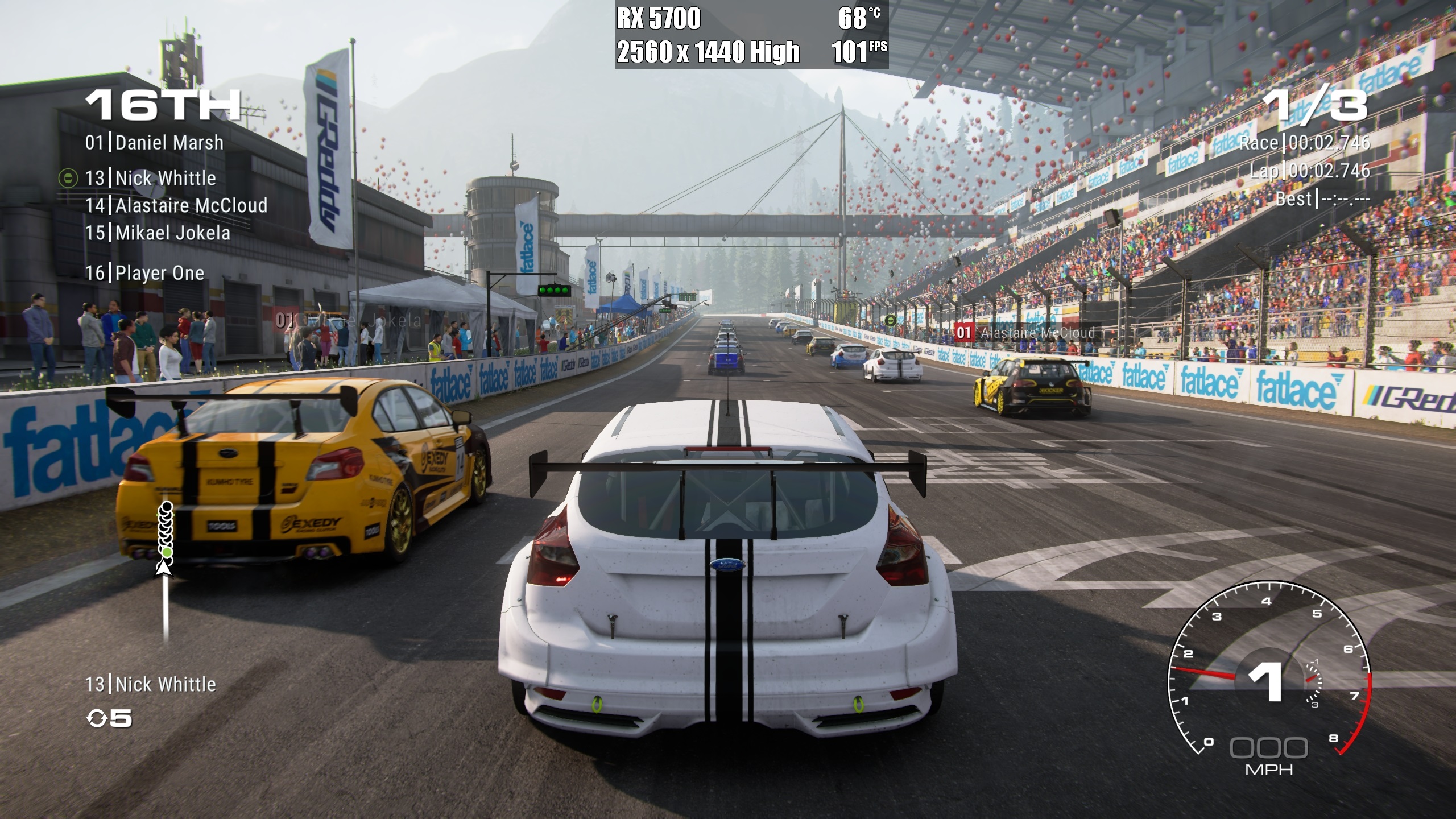 Â
 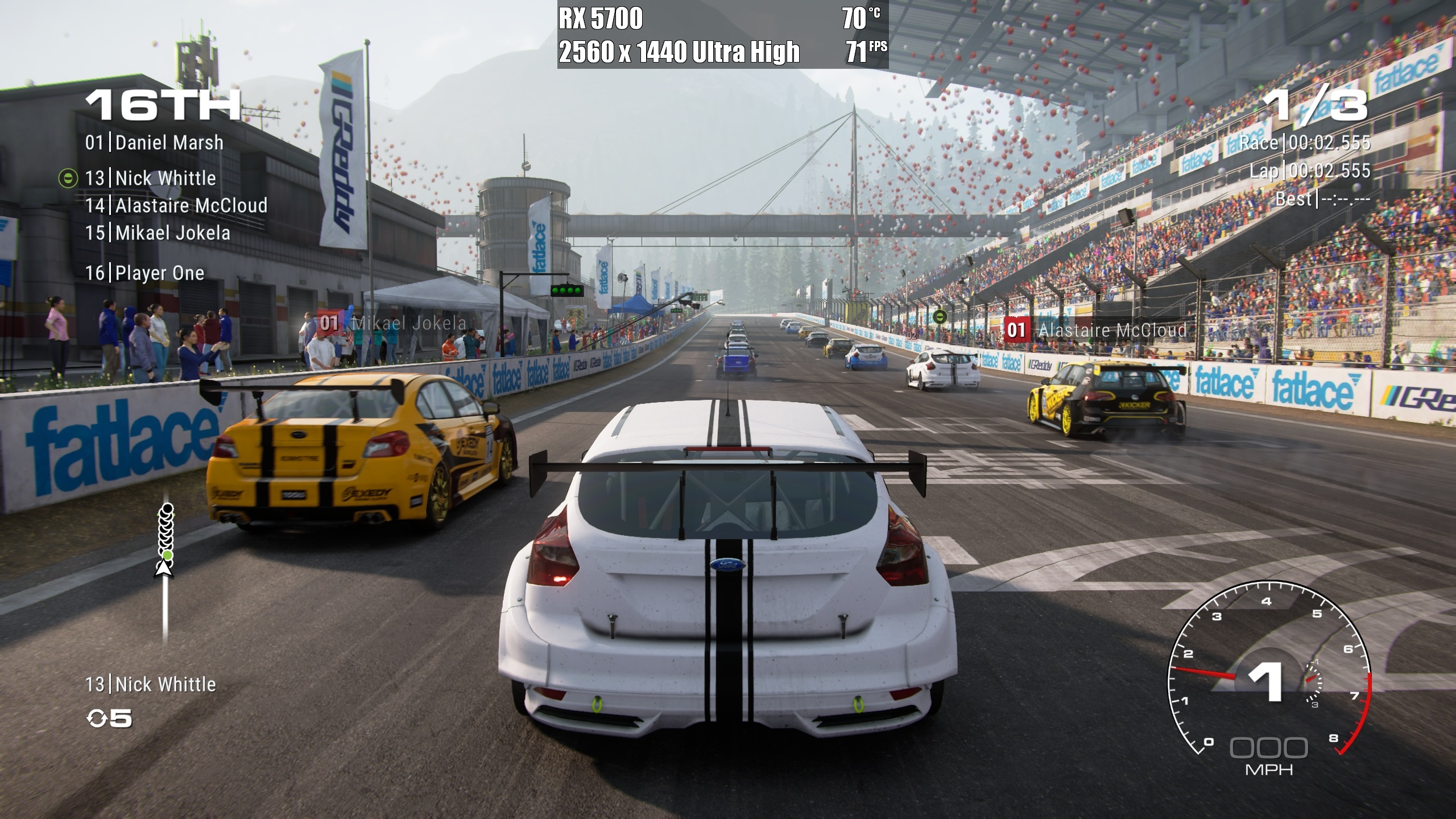
 Â