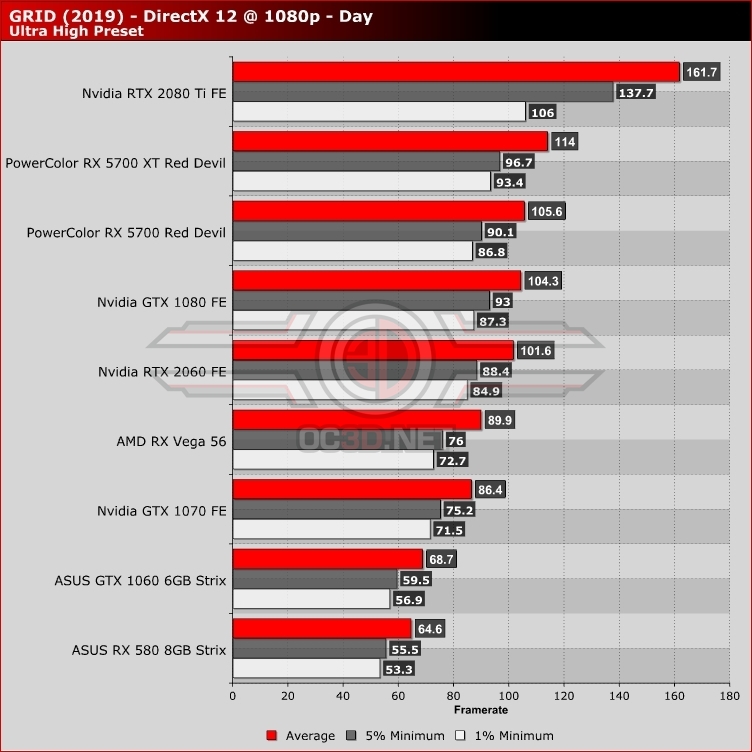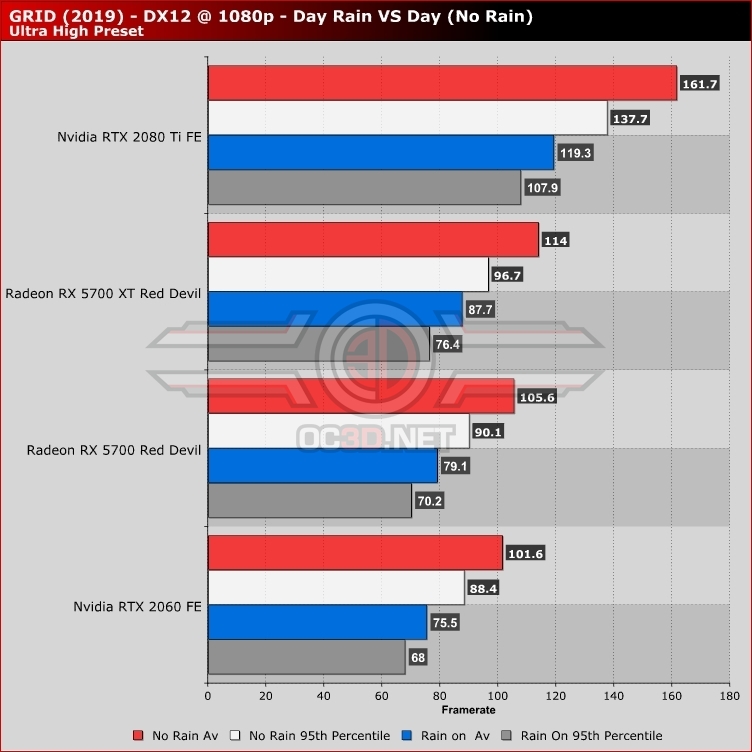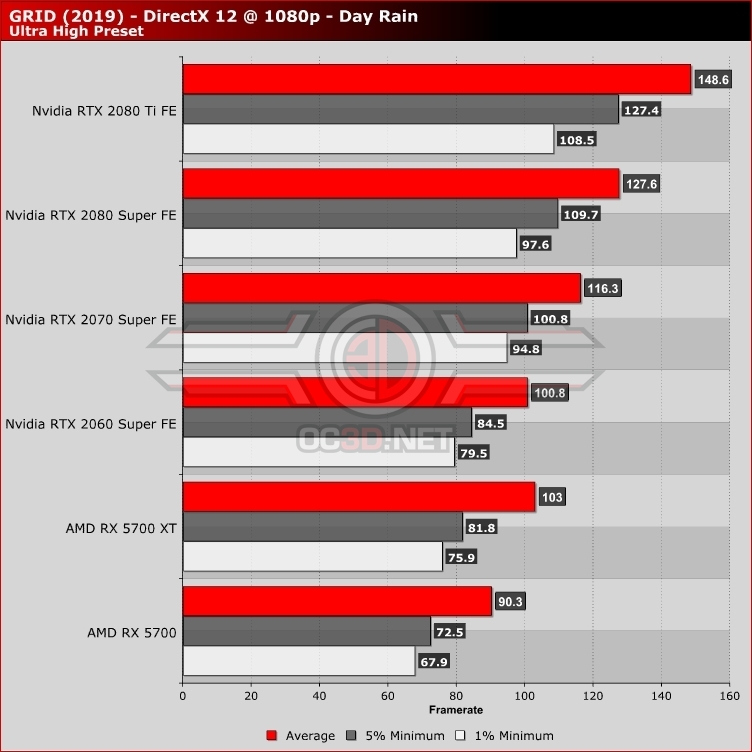GRID PC Performance Review and Optimisation Guide
1080p Performance – Will GRID scale to high refresh rates?
Below we have two sets of tests, one which showcases the game’s general performance levels during normal, daytime, races while the other uses the same race track and setup with rainy weather. Most races in GRID are during the day, so we decided to set our standard tests in these conditions.Â
During daytime races, all of the graphics cards we tested were able to maintain 60+ FPS framerate averages. Only our RX 580 and GTX 1060 dipped below 60FPS in this scenario at 1080p. This can be mitigated by lowering game settings to High, which will result in a significant boost to game performance. Â
We can see with the RTX 2080 Ti that game performance becomes CPU-limited at high framerates. We can see this by looking at the increased gap between the Nvidia RTX 2080 Ti’s 99th percentile framerate and 95th percentile framerate. Using a faster processor would likely result in increased game performance at 1080p on an RTX 2080 Ti, allowing the game to more easily max out a 144Hz+ 1080p monitor at Ultra settings.Â
 Â
We can see below that GRID’s rainy races offer gamers significantly lower framerates than daytime races. PC players should bear this in mind when adjusting GRID’s graphical settings, as great system performance in standard races will not apply to rainy days.Â
Below is the performance data from the video portion of our GRID 2019 performance analysis.Â
Video