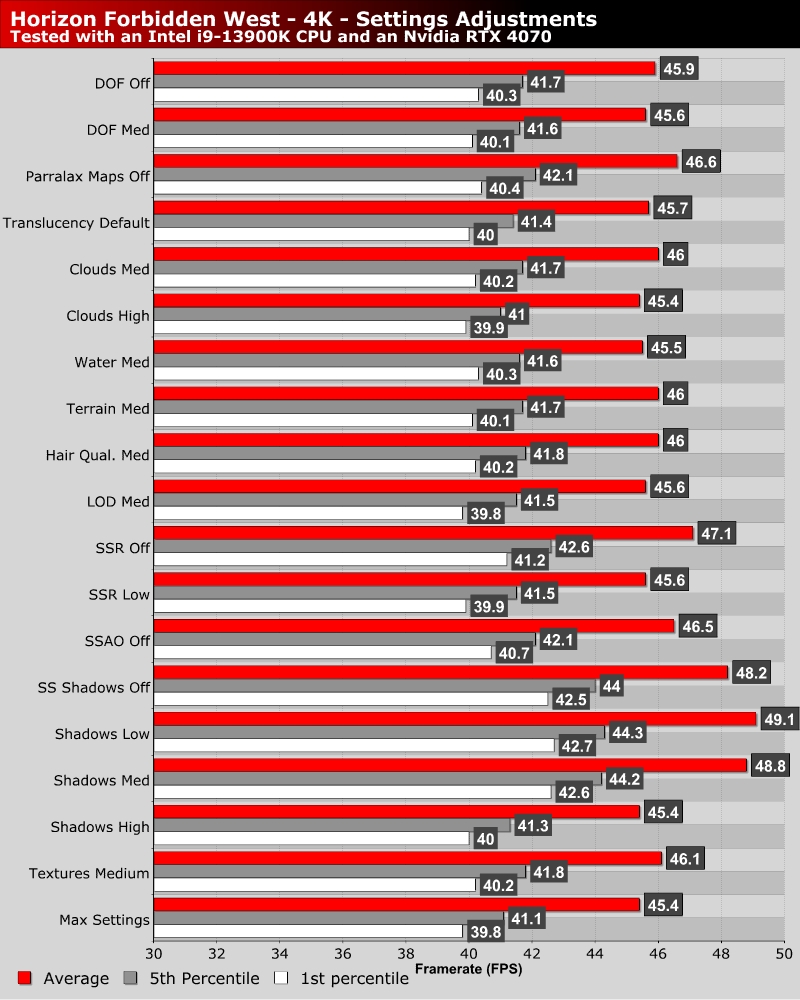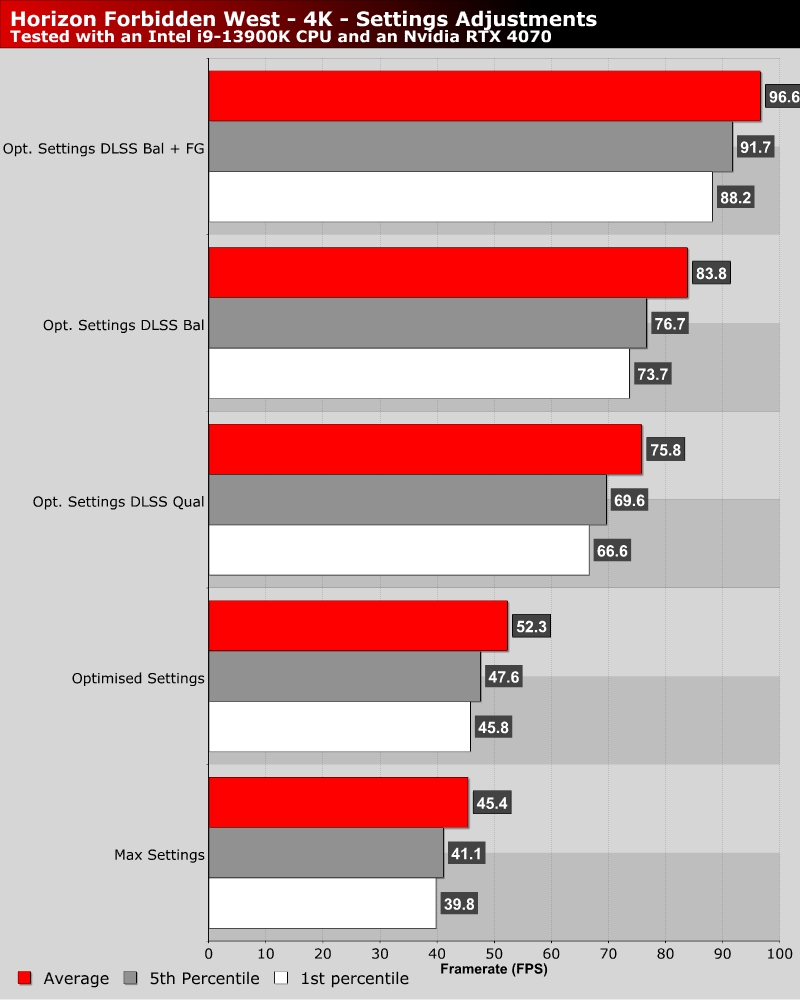Horizon: Forbidden West PC Performance Review and Optimisation Guide
Optimised Settings
PC Settings Tips
We’ve tested practically all of Horizon: Forbidden West’s PC graphical settings so you don’t have to. To put it simply, there is no single magical setting that is a major performance hog in this game. If you want a large performance increase, you will need to change a lot of settings. Either that or you need to lower this game’s resolution.
The settings that have the largest impact are Shadows and Screen Space Shadows. Anyone with a GPU with 8GB of VRAM or less will also need to lower this game’s texture settings to prevent stutters and framerate drops in many areas.
Optimised Settings for Horizon: Forbidden West
For our OC3D Optimised settings, we have simply maxed out the game’s graphical settings and made the following changes. First we lowered shadows to Medium. Next we turned off Screen Space Shadows, and finally we set Cloud quality to Medium. These settings alone gave us a 15% performance boost with minimal changes to the PC visuals of Horizon Forbidden West. With an RTX 4070, we used these settings and turned DLSS to Quality mode to achieve a solid 60 FPS+ framerate at 4K.
If you need a larger performance boost, you may need to set this game to Medium settings and use higher texture filtering and quality settings to mitigate much of this preset’s visual downsides.