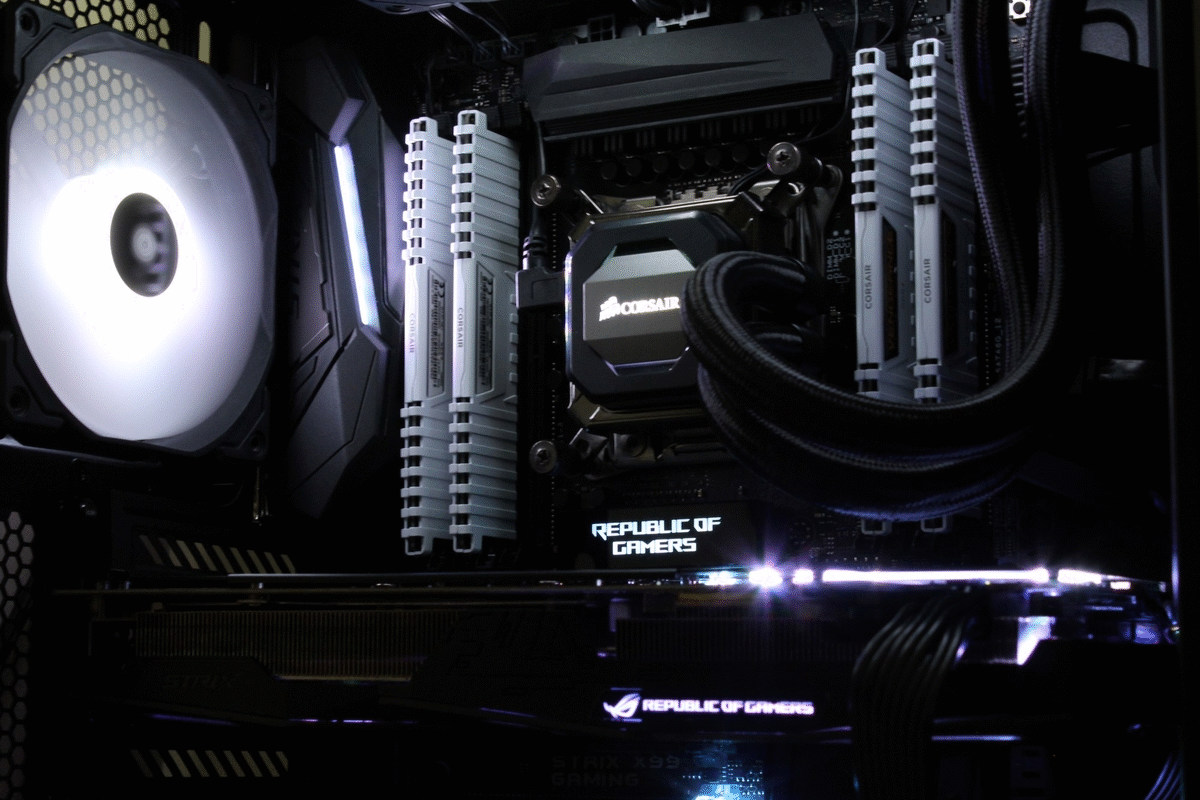Prey PC Performance Review
Hardware and Testing Methodology
When benchmarking modern games it is very important that we use a variety of hardware configuration, not only to provide a large number of results but also to see how modern games play on both new and old hardware configurations. Â
At OC3D we are constantly working to improve our testing methods and we are currently looking to new methods to improve our game performance reviews, with plans in place to conduct more in-depth CPU testing in the near future.Â
Â
Hardware Setup
Our games testing rig is based on our normal GPU testing setup, using the same ASUS X99 Gaming Strix motherboard with an Intel i7 6850K and 32GB of Corsair memory. Â
This system is powered by a Corsair HX1200i PSU and cooled using an H110i AIO liquid cooler, with all of these parts coming in Corsair’s new 460X enclosure.Â
Â
Game Test Rig
Intel i7 6850K
ASUS X99 Strix
Corsair Vengeance LP 4x8GB DDR4 3200MHz
Corsair HX1200i
Corsair H110i GT
Windows 10 x64 “Creators Update”
Â
Inside this PC we will be using a wide range of GPUs for game testing. Here is a list of every GPU that we are currently using for dedicated game testing.Â
Geforce GTX 10-series
– Nvidia GTX 1080 Founders Edition
– Nvidia GTX 1070 Founders Edition
– ASUS GTX 1060 Strix Gaming OC
Geforce GTX 900-seriesÂ
– Nvidia GTX 980 Ti (Reference Design)
– ASUS GTX 960 StrixÂ
Â
AMD GCN GPUs
– AMD R9 Fury X (Reference)
– ASUS R9 380 Strix
AMD RX 400-series
– AMD RX 480 Strix OC
Â
Rig Gallery
The reasons behind the hardware choices in out test setup are simple, bringing together a range of hardware that not only provides a solid basis for both GPU and CPU testing in modern games but also come in a neat package that will visually appeal to modern gamers/PC builders.
Yes, we could have used a test bench or a similar hardware configuration, but we think that all of our hardware should be tested in its native environment and in the same way that home users will use their chosen hardware. Â Â
The component selection here is mostly based on each product’s performance when they were originally reviewed, providing a high-quality baseline for future games testing.Â
Many will wonder why we did not use Intel’s new i7 7700K inside this PC, or overclock our CPU, though in time our reasoning will become clear as we conduct further CPU testing as varying core counts and configurations.Â
 Â
Below are some photos for those that want some late night shots of this PC, showcasing exactly why we chose white memory for this RGB setup. In these pictures, we are using ASUS’ Aura software to control our LED lighting, as well as the included LED controls on our Corsair 460X chassis.Â
Â
Keyboard & Mouse
To control this setup we will be using Corsair Strafe RGB keyboard with Cherry MX Silent keys alongside a Corsair M65 RGB mouse, matching the general theme of this RGB illuminated system. Â
Cherry MX Silent Keys are ideal for gaming, coming with similar characteristics as Cherry MX Red keys, but with quieter operation. This comparative silence will help keep players immersed in their games, without the distracting clicks that are present in other Cherry key types. Â
Â
 Â