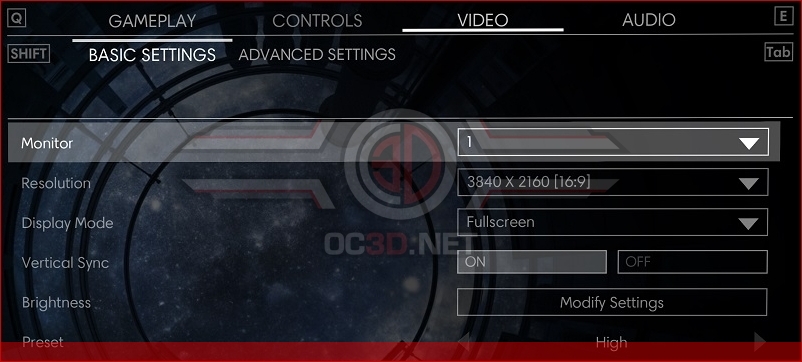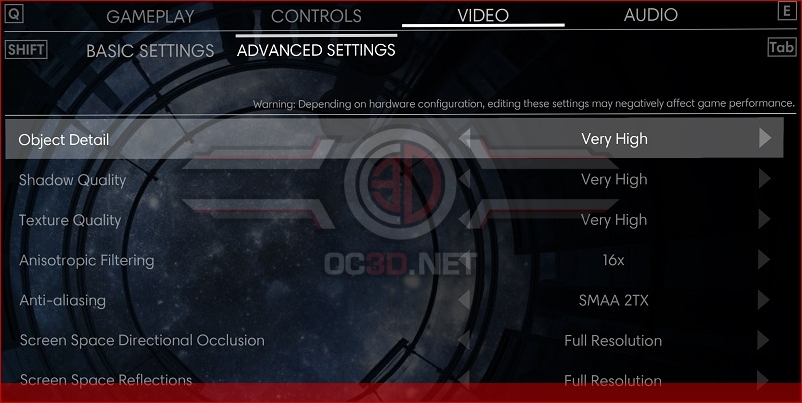Prey PC Performance Review
Graphical Options and Settings
At launch Prey’s graphical options menu is a little lacking, with many features that are common to FPS games being missing from the game’s graphical options menu. Â
To start off with the game lacks a FoVÂ (Field of View) slider, which will limit the game to a set viewpoint and annoy players who suffer from simulation sickness at low FoV values. Â The game also lacks an option to disable motion blur, which again is something that will annoy a lot of PC gamers who prefer a sharper image to an image which has a motion blur effect.Â
Prey also comes with a preset frame rate limit, though thankfully this is set to 144Hz, which will be suitable for most gamers. This value is modifiable in the game files, so 165Hz, 180Hz and 240Hz monitor users will be able to increase the framerate limit to suit their display configuration. Â
Â
List of Graphical Settings
Below is a list of this game’s graphical options and every setting that each of them can be changed to. Â
Â
Object Detail – Low, Medium, High and Very High  Â
Shadow Quality – Low, Medium, High and Very High  Â
Texture Quality  – Low, Medium, High and Very High  Â
Anisotropic Filtering – Trilinear, 2x, 4x, 8x and 16x
Anti-Aliasing – Off, FXAA, SMAA 1x, SMAA 1TX, SMAA 2TX
Screen Space Directional Occlusion – Off, Half-Resolution and Full Resolution
Screen Space Reflections – Â Off, Half-Resolution and Full Resolution
Â