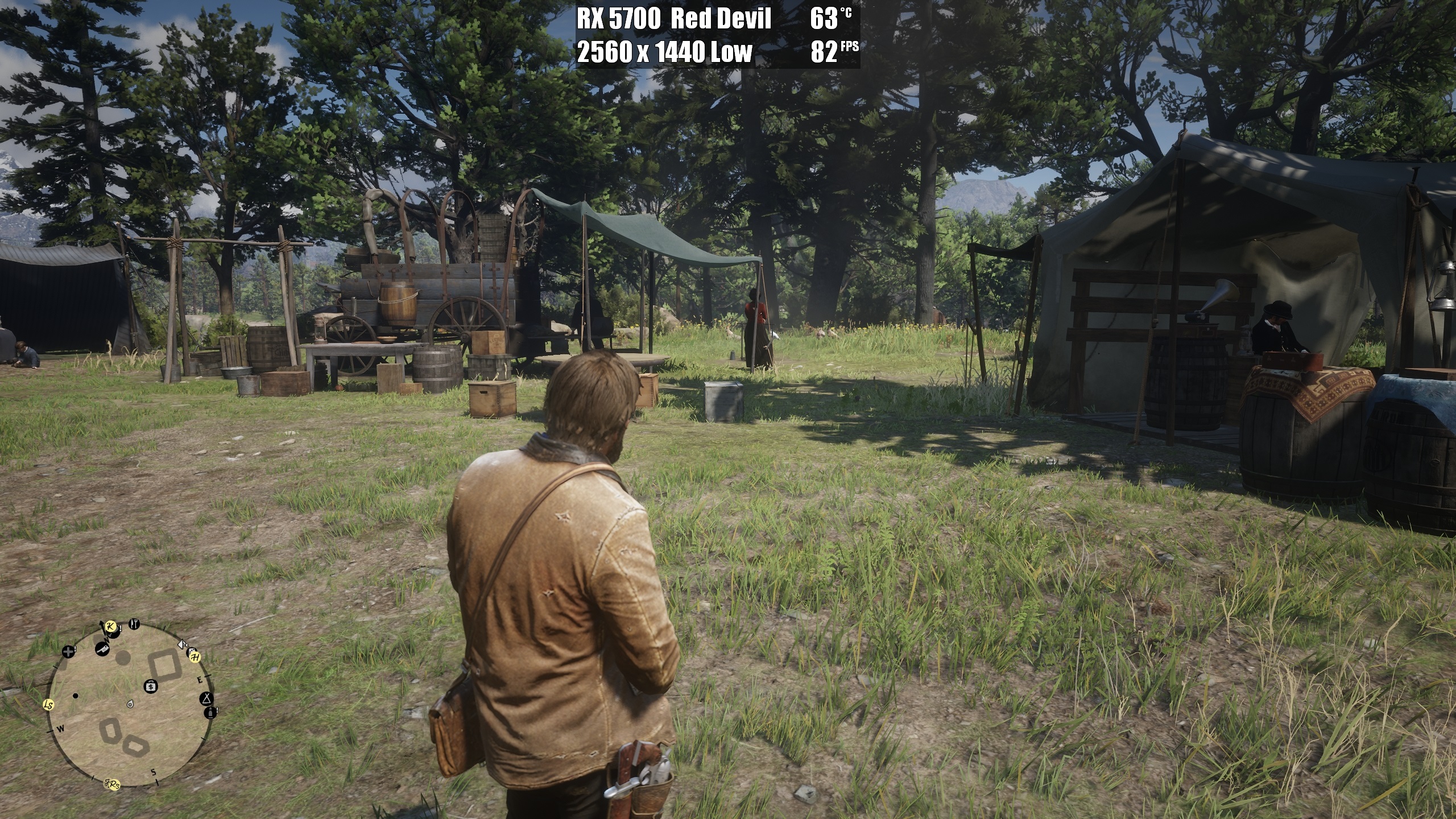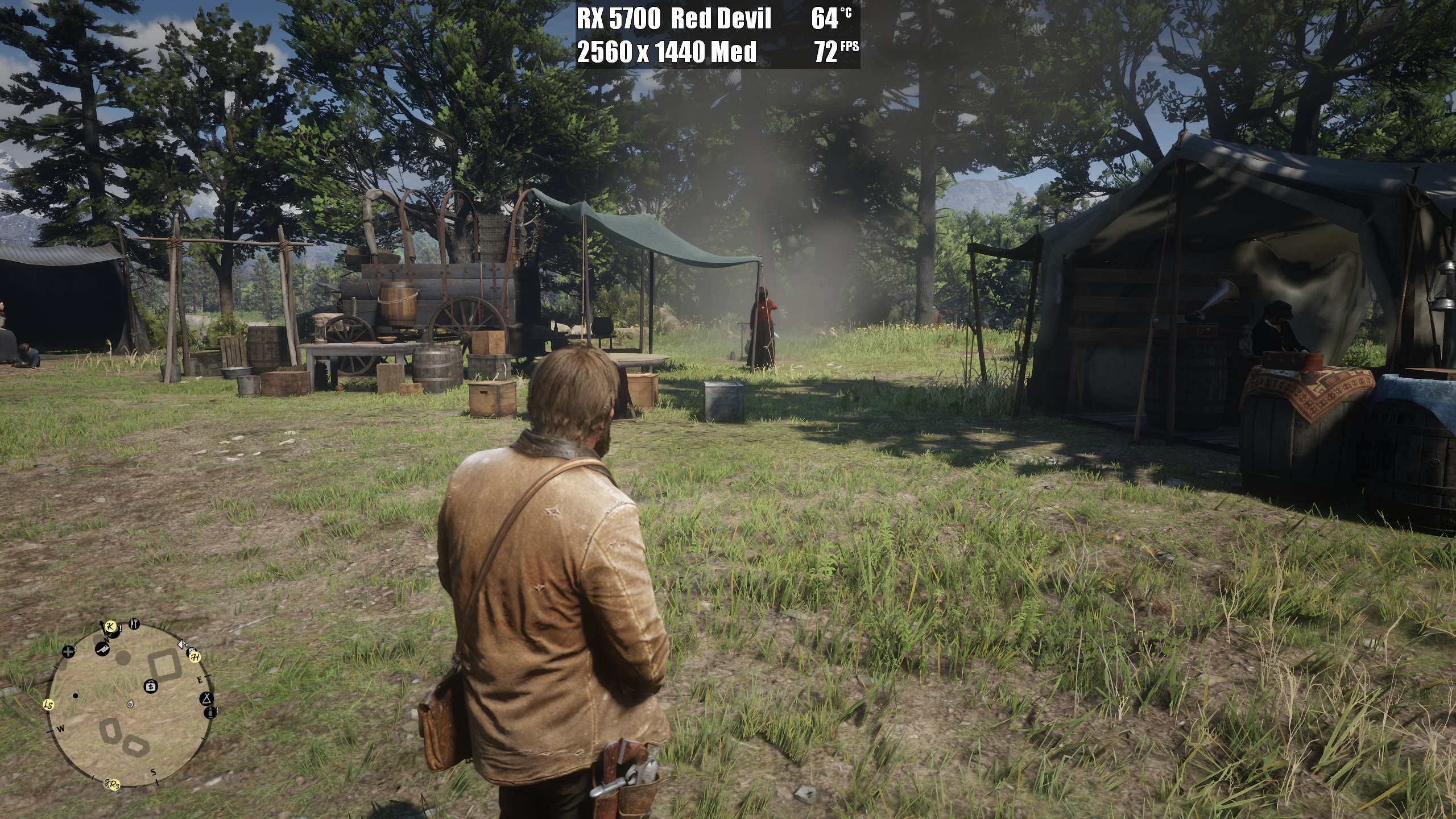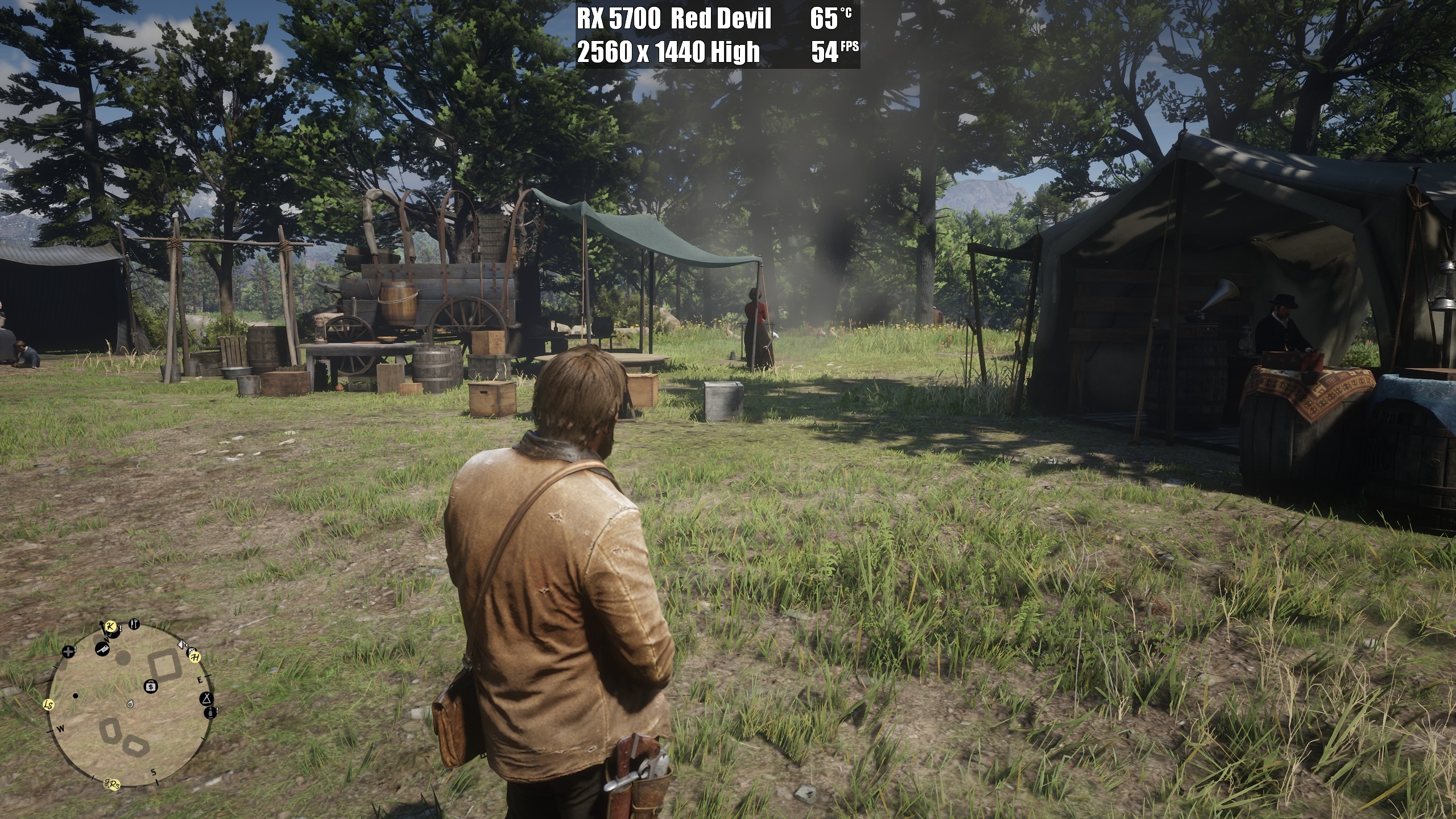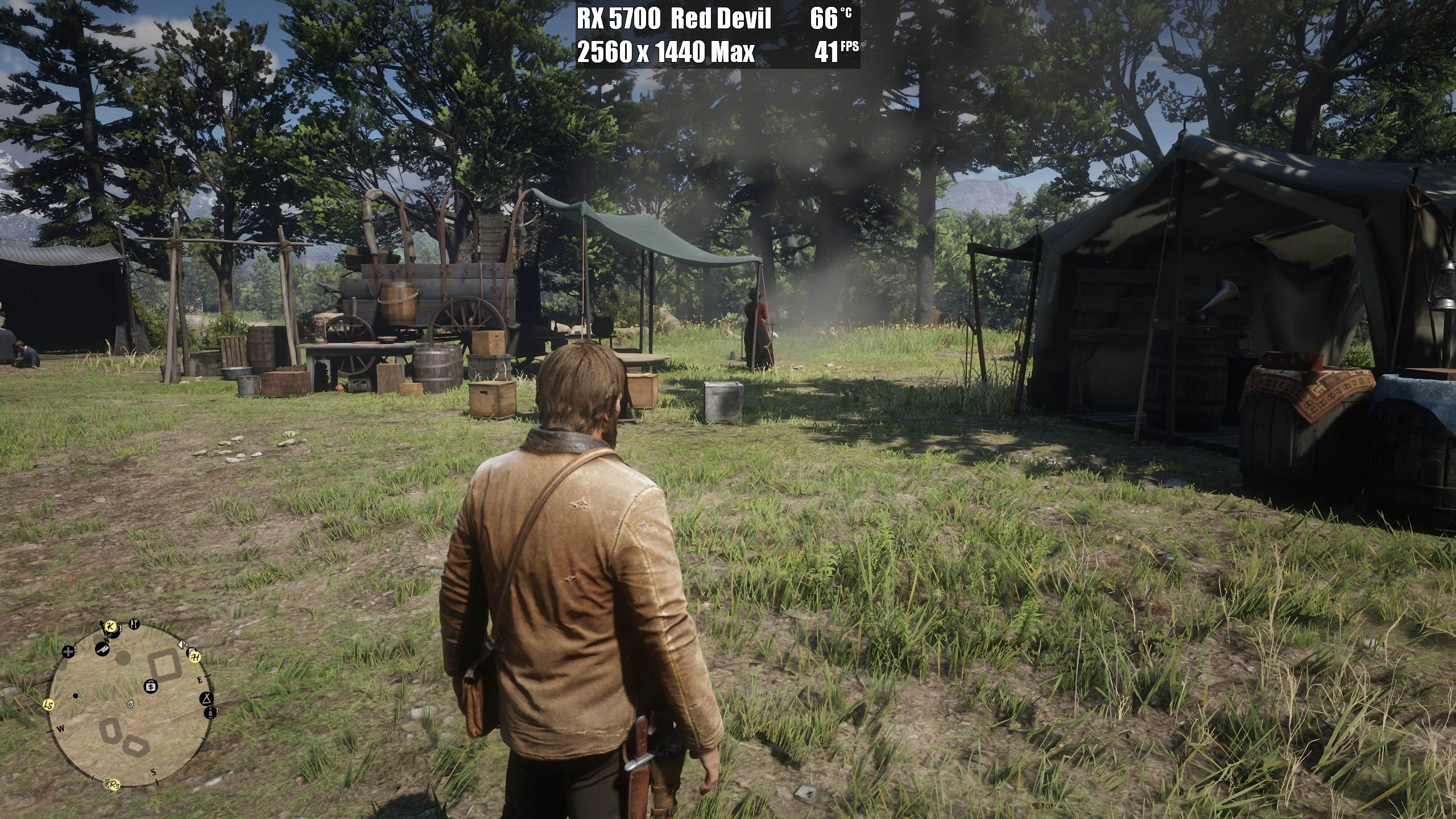Red Dead Redemption 2 PC Performance Review and Optimisation Guide
Graphics Settings Comparisons – Do our optimised settings look good?  Â
As we mentioned on Page 2, Red Dead Redemption 2’s graphical presets are a mess. They aren’t the same for every graphics card, making graphics and performance comparisons tricky.Â
To get around this issue, we created our so-called “optimised presets” for Red Dead Redemption 2, each of which offers a great balance between graphical quality and performance. Even our “Low” preset can present great visuals, which is a testament to how well built certain aspects of Red Dead Redemption 2 is. It’s just a shame that other areas are so messy…
Below is a comparison between our Custom Low preset and our Custom Medium settings.Â
If you are taking things up another notch, you can try our custom High settings, which bring most of Red Dead Redemption 2’s graphical settings to high. On page eight ,we benchmarked the performance of Red Dead Redemption 2 using both of tall of these presets, using our Radeon RX 5700 and Geforce RTX 2060 Founders Edition. Â
Â
Â
When comparing our Custom High settings and Red Dead Redemption 2’s Maximum Preset, we can clearly notice a difference. However, these differences almost disappear when the game is in motion. If you are focusing on playing the game, the graphical downsides practically vanish, though you will notice a leap in performance. Â