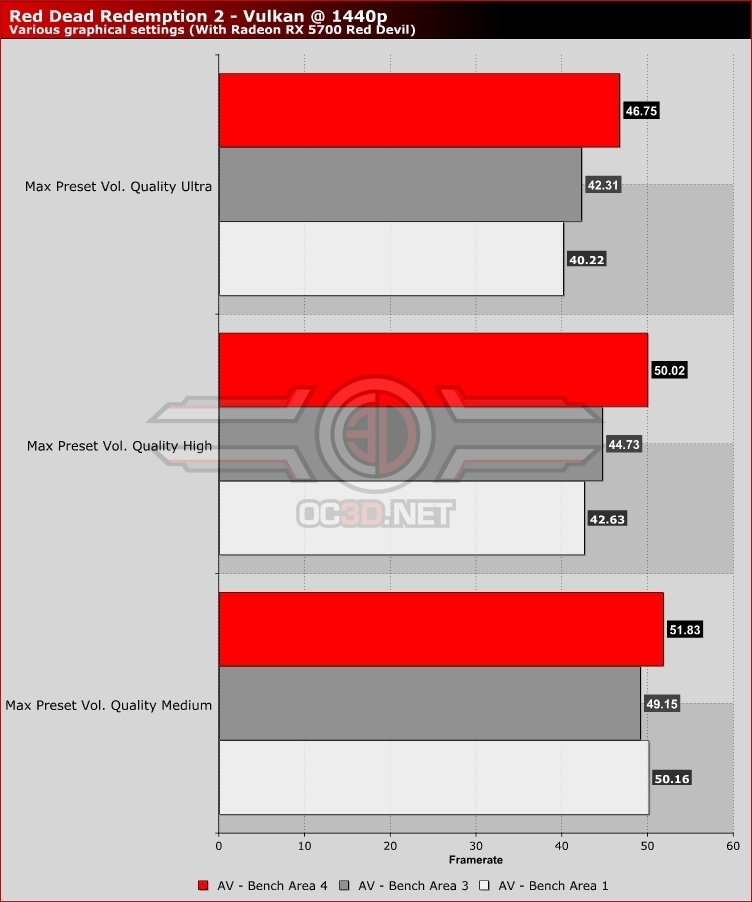Red Dead Redemption 2 PC Performance Review and Optimisation Guide
Optimisation Tips – Lower Volumetrics Quality to Boost Performance Â
If there is one optimisation tip that we can give, it’s to not have Red Dead Redemption 2’s “Volumetric Quality” setting to increase your framerate. No other graphical setting in the game has this much of a performance impact.Â
Look at the images below. While lowing the effect to medium does have a small impact on the game’s visuals, though a lot of the changes in the images below are due to changes to the game’s dynamic weather. Even so, the screenshots below showcase a performance boost of around 16% for a single setting change. Not bad. It’s certainly a great start if you want to push your system towards a higher framerate target.Â
Â
(Volumetric Quality Ultra VS Medium)

 Â
Below are some performance data from Red Dead Redemption 2’s integrated benchmark, where we compare the average framerates of Red Dead Redemption 2 with Volumetrics Quality set to Ultra, High and Medium.Â
While the performance impact of this setting varies on a scene-by-scene basis, it is hard to ignore the framerate boosts that setting volumetrics to Medium can offer.Â