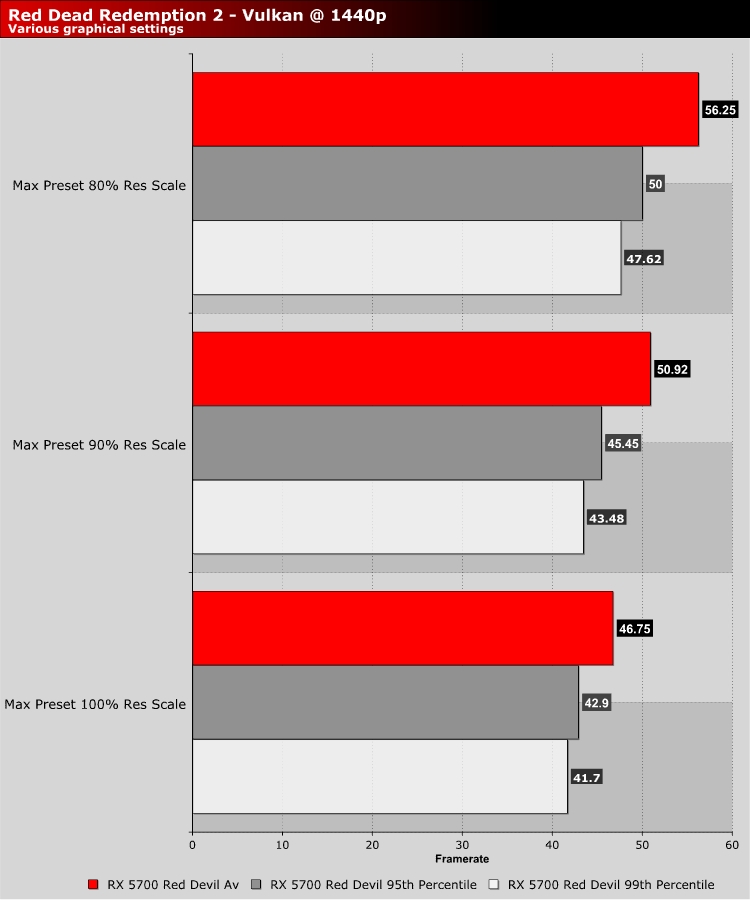Red Dead Redemption 2 PC Performance Review and Optimisation Guide
Optimisation Tips – Resolution Scaling Â
I know what some of you are thinking, resolution scaling looks like garbage, right? Yes, non-native rendering resolutions are not ideal, but they do offer gamers the opportunity to extract more performance from their systems at the cost of a little sharpness.Â
If you are struggling to get this game to run at a 60FPS at your native resolution, it may be worth scaling from a lower resolution. If you are sitting far away from your screen, or your eyes aren’t what they once were, you may find it hard to notice the difference. It’s hard to beat the crispness of a native resolution game render, but it’s hard to argue with the framerate boost that can accompany it. If gamers combine this with the sharpening features that ship with AMD and Nvidia’s latest drivers, you might just be able to mitigate some of the lost sharpness.Â
(100% Resolution Scale VS 90% Resolution Scale)

 Â
When it comes to average framerates, resolution scaling can have a huge impact. Combine this with lower Volumetrics, and our RX 5700 Red Devil will get very close to 60FPS framerates. At a minimum, we will be in 60+ FPS average framerate territory. While some PC gamers will swear against options like this, they remain very useful for a lot of gamers, especially those that target 4K or use older graphics cards.Â