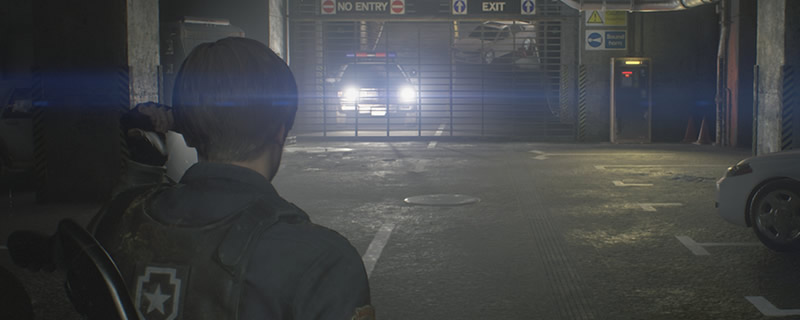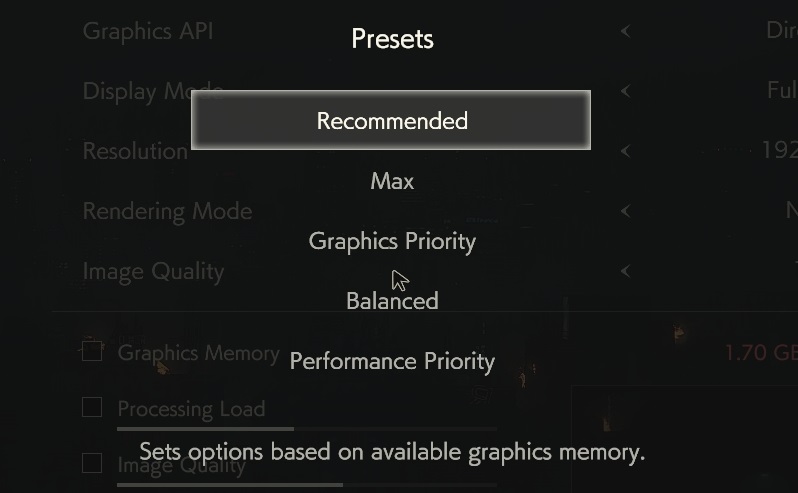Resident Evil 2 Remake PC Performance Review
Graphical Options – The Tech That Underpins Resident Evil 2
Resident Evil 2 is a good looking game; it’s hard to argue otherwise. Yes, the game doesn’t push the graphical envelope to new heights, but the game offers a trait that is rare in a lot of modern PC games. Resident Evil 2 looks great regardless of the title’s graphical preset, providing impressive visuals even when using the game’s lowest “Performance Priority” preset. It’s not often that a game’s lowest preset can deliver on both the performance and graphics fronts.Â
When navigating Resident Evil 2’s graphical options menu, we found that the game was a breeze to configure, with easy navigation on keyboard/mouse or with a gamepad. Every graphical option also sports simple tickbox info boxes which can help users judge each setting’s impact on Graphics Memory, Processing Load, Image Quality, Model Quality, Lighting Quality and Graphical Effects Quality. This feature will allow players to judge the graphical and performance impact of specific options quickly.Â
Another neat inclusion within the game is the title’s resolution scaler, which can be used to subsample or supersample the game to increase the game’s performance or increase the game’s graphical detail respectively. This option is listed as “Image Quality” and is set to 100% by default, with means that the game runs at the user’s chosen/native resolution.Â
Our only fault with Resident Evil 2’s graphical options menu is the game’s “Graphics Memory” slider, which produces data that isn’t useful to end users. The game doesn’t need this much VRAM, though our theory is that the game can cache up to that much VRAM to keep game textures in memory. In reality, PC gamers don’t need more than 8GB of memory to run this game, even at resolutions like 4K. Â
AMD Tech Within Resident Evil 2Â Â
Resident Evil 2 is an AMD co-branded game, currently shipping for free with RX 570, RX 580, RX 590, RX Vega 56 and RX Vega 64 graphics cards. Even AMD’s upcoming Radeon VII graphics card will ship with a copy of this game at launch, assuming that the graphics card is purchased from participating retailers.Â
AMD has been working with Capcom to help the developer implement specific features within Resident Evil 2, though sadly neither Capcom or AMD has gone into great detail about how these features impact the game. Both DirectX 12 and DirectX 11 are present within Resident Evil 2 (See Page 5 of this review for more info), though AMD has stressed that the game also makes use of FP16 calculations, “Rapid Packed Math”, and Shader Intrinsics.Â
Rapid Packed Math is a feature of AMD’s Radeon Vega graphics architecture, offering users the ability to double the performance of FP16 calculations, enabling games to be accelerated if graphical elements can be implemented with lower precision math. Games typically run using FP32 calculations, which means that Rapid Packed Math will not impact most graphical effects.Â
Another advantage of FP16 math is that it takes up less space in a graphics card’s buffers, which can help smooth performance in other areas, making the feature beneficial to all graphics cards that support concurrent FP16/FP32 compute, even if FP16 is not accelerated to 2x FP32 performance levels.Â
Graphical Options
Resident Evil 2 boasts a variety of graphics options, with the game also sporting a variety of graphical presets, which include “Performance Priority”, “Balanced”, “Graphics Priority” and “Max”. The meaning of each preset is fairly self-explanatory.Â
Lower settings that Resident Evil 2’s “Performance Priority” preset are available, but the majority of the game’s remaining options have a minimal performance impact and are work keeping turned on due to their overall effect on the game’s visuals.Â
Film Grain and Chromatic aberration are two graphical features that should be turned on or off depending on your preference. Both effects are well implemented and add to the game’s intended style, but we can understand why many PC players would prefer to turn these settings off to have a clearer final image with less distortion.Â
Resident Evil 2 also features an interlacing feature, which simulates an interlaced screen. This feature will dramatically increase the game’s performance, as it lowers the game’s effective resolution, but it results in strange graphical artefacts and spoils the overall look of the game by adding a lot of stairstep edges to the title. We recommend keeping this option turned off. Â
| Â | Performance Priority | Balanced | Graphics Priority | Max Preset |
| Anti-Aliasing | TAA | FXAA+TAA | FXAA+TAA | FXAA+TAA |
| Texture Quality | Medium (0.25GB) | High (0.5 GB) | High (1 GB) | High (8 GB) |
| Texture Filter Quality | Medium (Trilinear) | High (ANISO x4) |
High (ANISO x16) |
High (ANISO x16) |
| Mesh Quality | Low | Medium | High | Max |
| Shadow Quality | Min | Medium | Max | Max |
| Shadow Cache | On | On | On | On |
| Contact Shadows | Off | On | On | On |
| Screen Space Reflections | Off | On | On | On |
| Subsurface Scattering | Off | On | On | On |
| Volumetric Lighting Quality | Low | Low | Medium | High |
| Particle Lighting Quality | High | High | High | High |
| Ambient Occlusion | Off | SSAO (Set Areas Only) | SSAO | HBAO+ |
| Bloom | On | On | On | On |
| Lens Flare | On | On | On | On |
| Motion Blur | On | On | On | On |
| Depth of Field | On | On | On | On |
| Lens Distortion | On (+ Chromatic aberration) | On (Chromatic Aberration) | On (Chromatic Aberration) | On (Chromatic Aberration) |
| Film Noise | On | On | On | On |