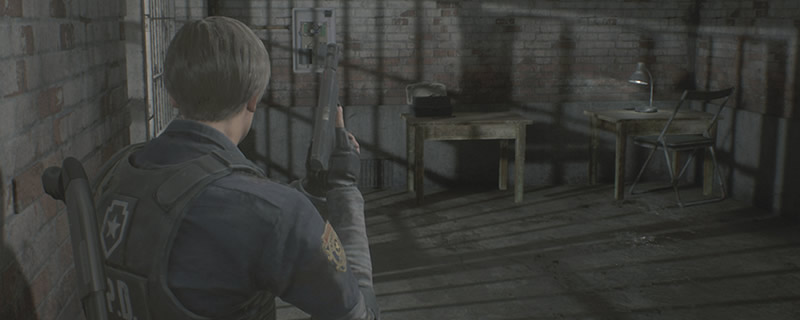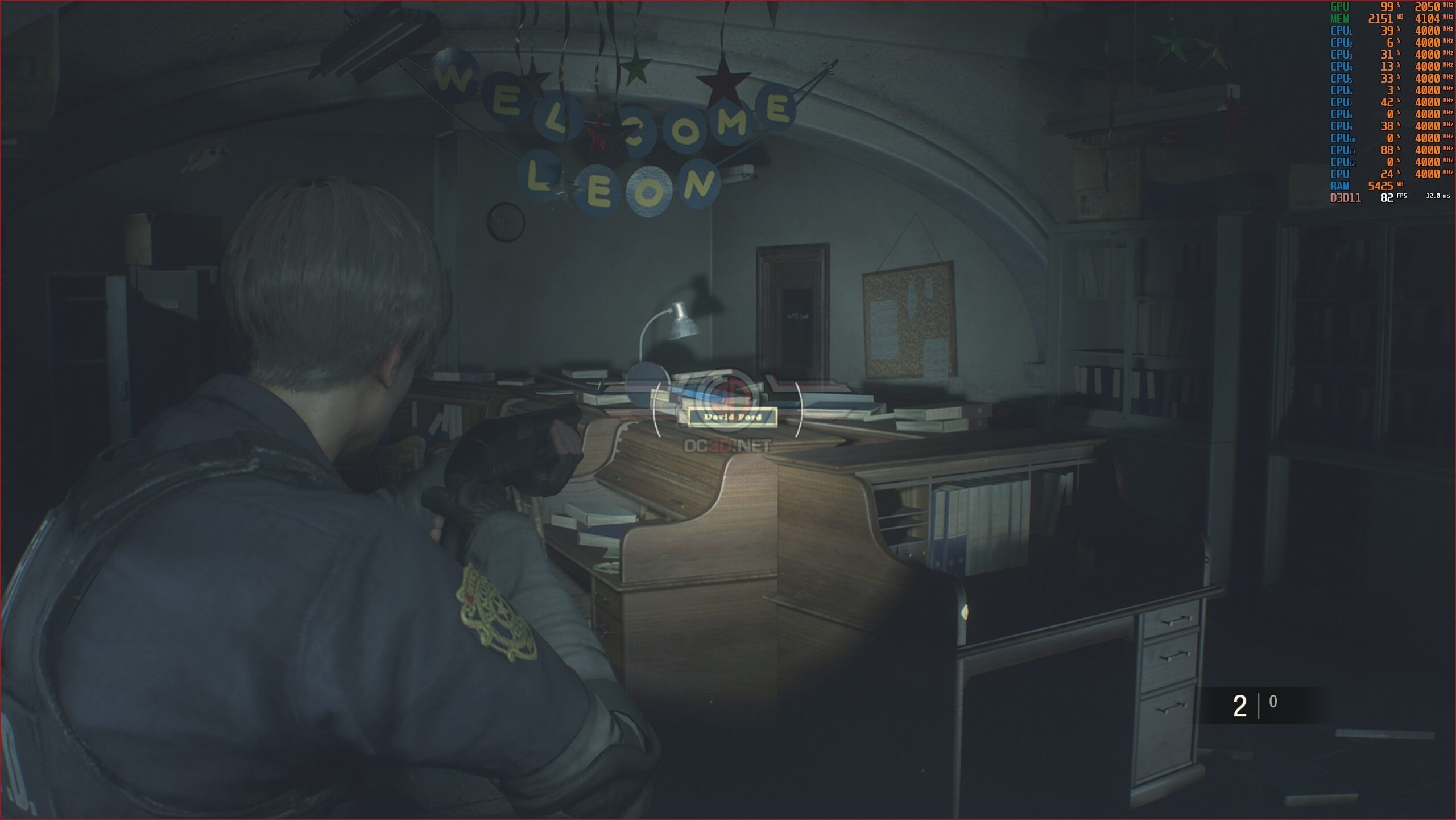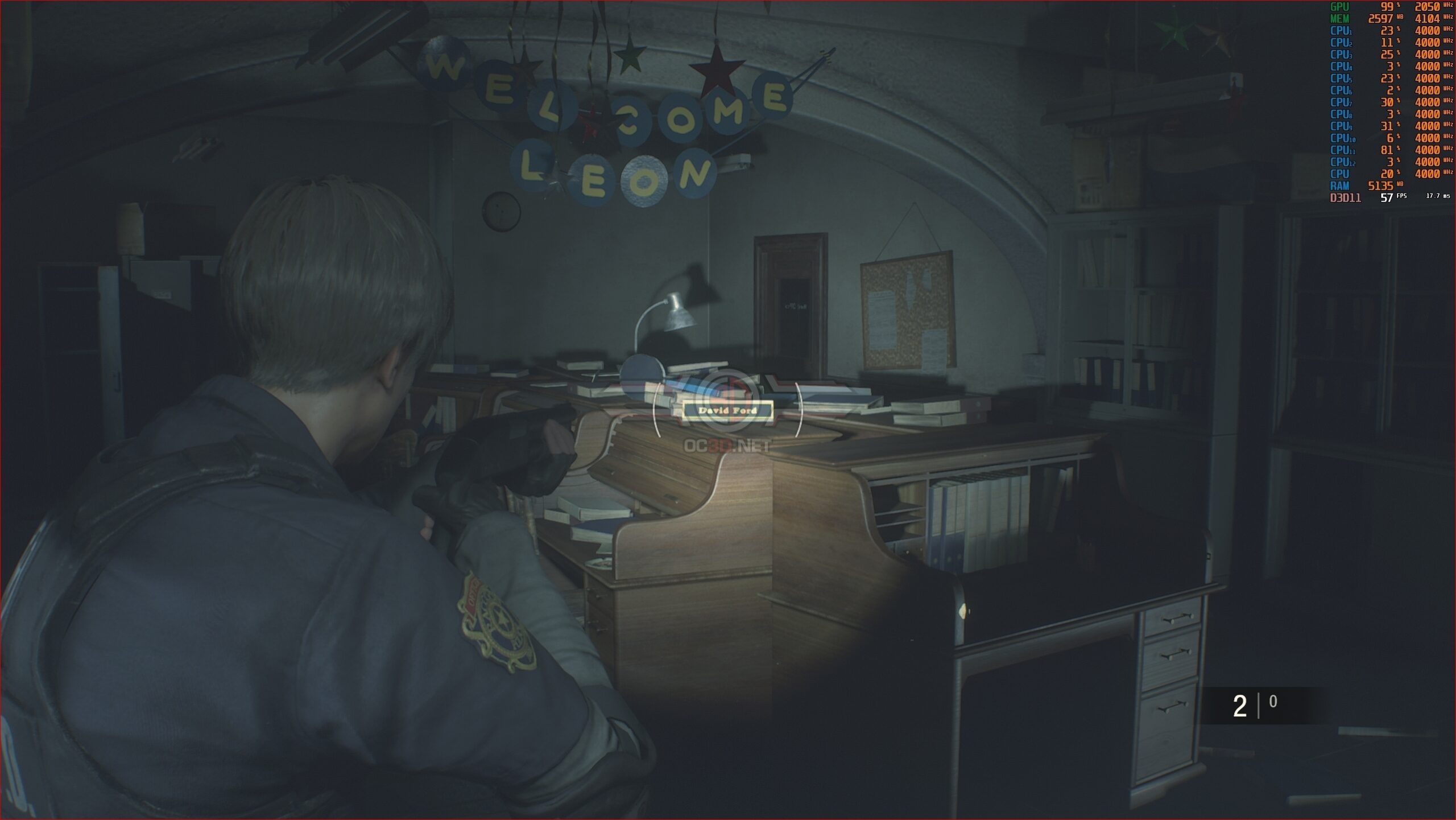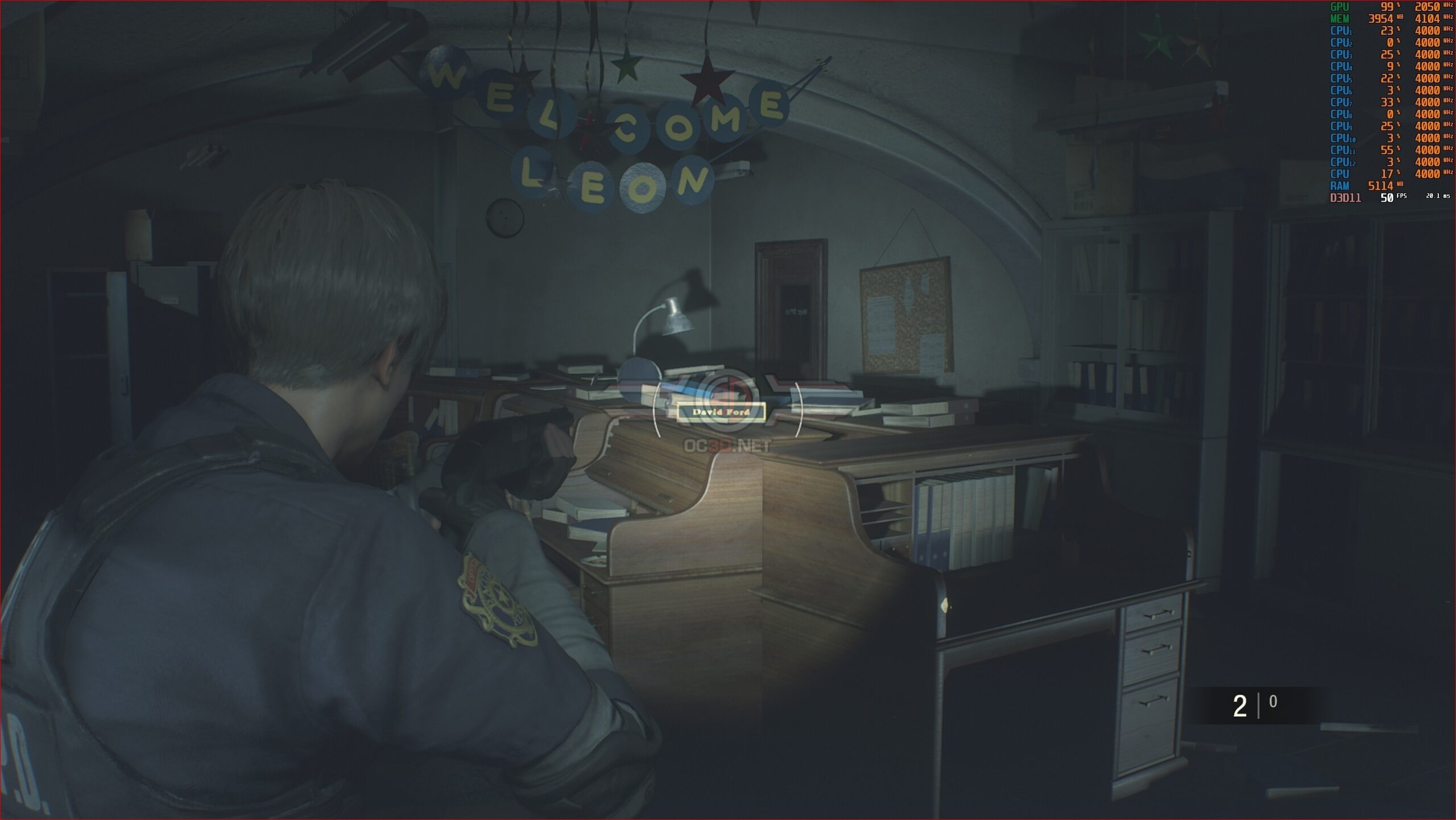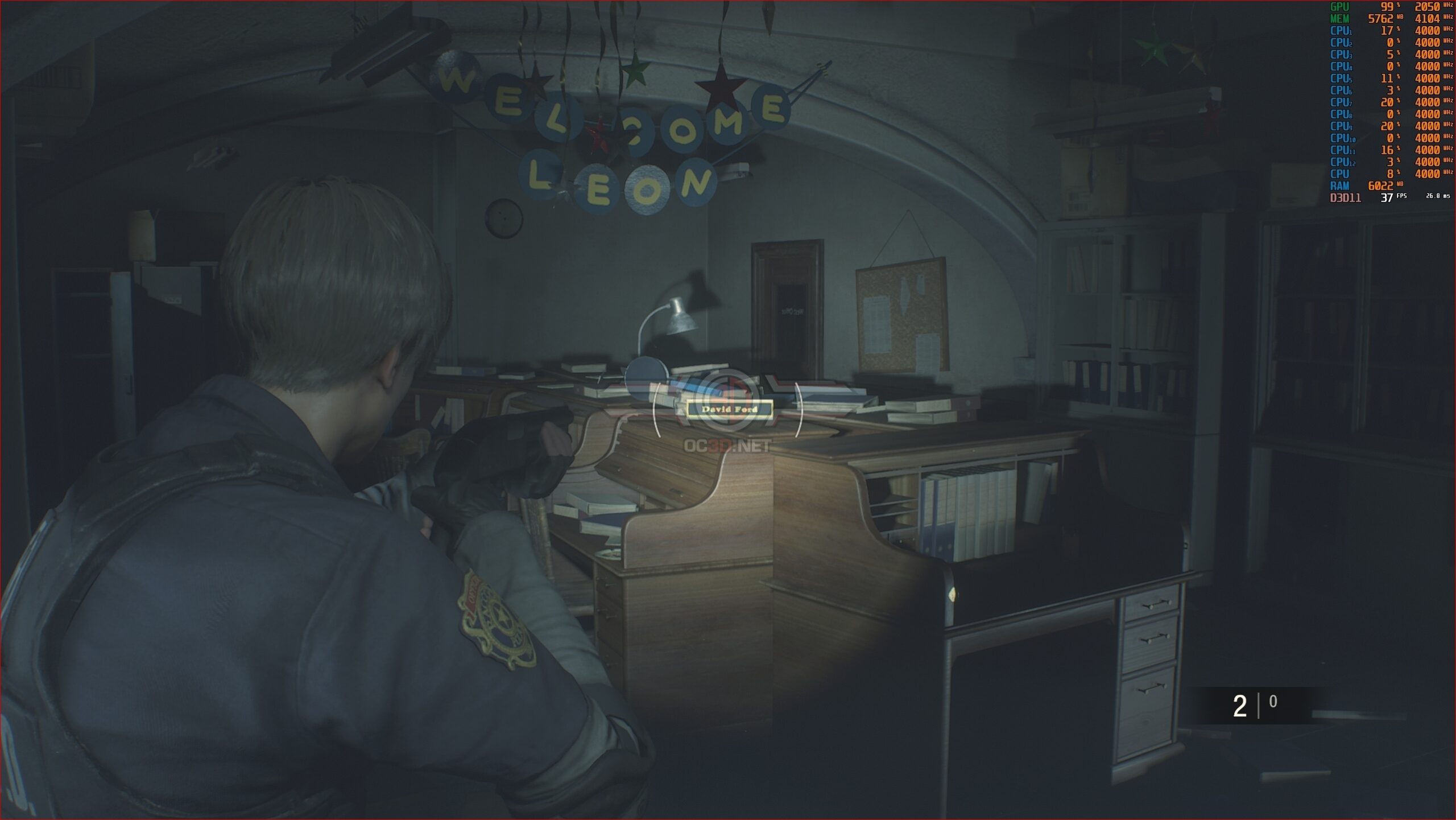Resident Evil 2 Remake PC Performance Review
Graphical Comparison – Performance Priority to Maximum Settings Â
Resident Evil 2 is one of the strange cases where playing the game at its lowest preset delivers respectable levels of graphical fidelity, True, some sacrifices have been made, but the game as a whole still looks pretty good. Yes, textures are lower resolution, shadows are more diffuse, and detail is lost in a lot of areas, but the game as a whole still looks pretty good, which is great news for gamers on older hardware.
Resident Evil 2’s Performance Priority preset is designed for players with sub-3GB graphics cards with relatively low levels of performance when compared with newer offerings. Moving up the game’s balanced preset we see sharper textures, see Leon’s Badge for a great example, sharper shadows from Leon’s torch and the addition of ambient occlusion to static objects.  Â
The only major downside of Resident Evil 2’s “Performance Priority” preset is its use of the game’s low Volumetric Lighting setting, which in our opinion is hard to look at due to its low-resolution nature. An example of this is available on page 10 of this review.
(Performance Priority VS Balanced Preset (Click to see larger version))
Cranking Resident Evil 2’s graphical settings up to it’s “Graphics Priority” preset results in a number of subtle changes to the game, adding higher resolution textures across the scene from the arched ceiling to the writing on the distant door. Shadow details are also notably sharper, something that is very visible across long, straight edges.
Â
(Balanced Preset VS Graphics Priority (Click to see Larger Version))
When maxing out Resident Evil 2’s settings, you could be forgiven for not noticing the changes without a side-by-side comparison. RE2’s Max preset does exactly what it says on the tin and pushing everything as far as it can go, pushing up VRAM usage while cranking shadows to their most pristine levels.Â
Higher resolution textures are noticeable in a lot of places, and the use of HBAO+ does improve the game’s shading quality across a number of areas, but the changes are subtle enough that most players won’t notice the difference if they were running the game using its “Graphics Priority” preset, aside from the performance increase. Is a drop from 50FPS to 37 FPS worth it? These screenshots were taken with an Nvidia GTX 1060 graphics card while running the game at 1440p.Â
Â