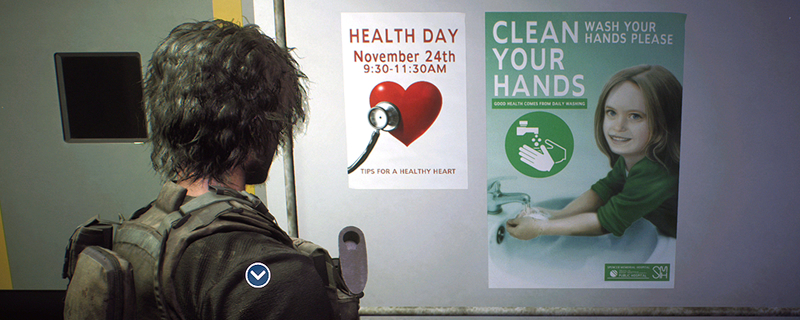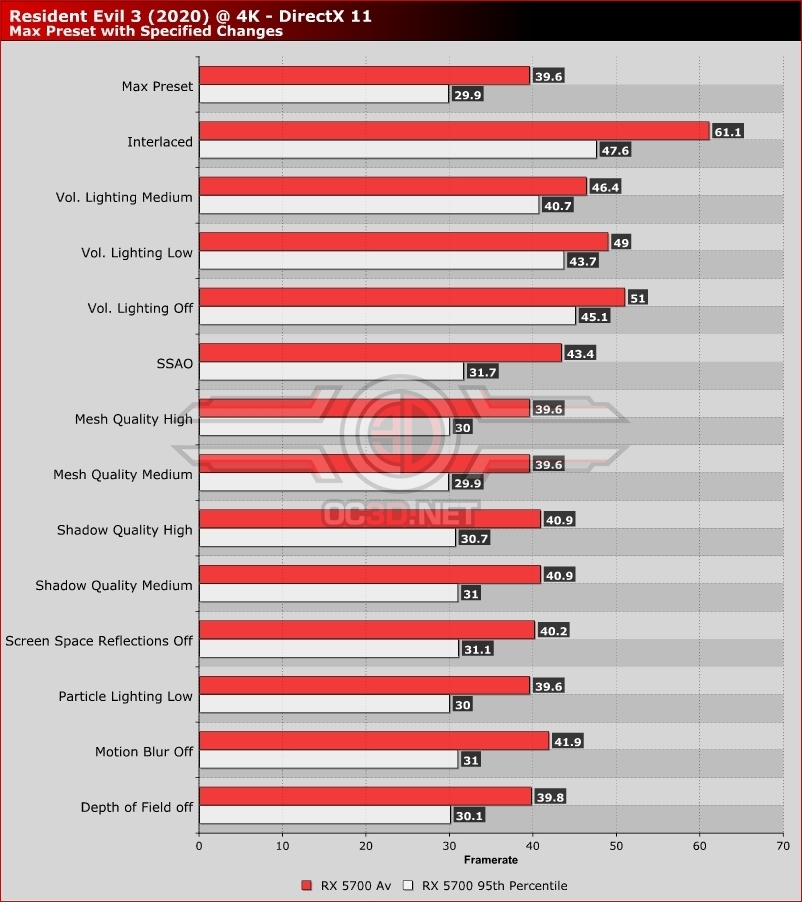Resident Evil 3 Remake PC Performance Review and Optimisation Guide
Optimising Resident Evil 3 – Which Settings Should you lower first?Â
In this section we will have a look at a few graphics options and look at their performance impact, starting with the Resident Evil 3’s most demanding graphics option, Volumetric Lighting (Vol. Lighting in the graph below).
Volumetric Lighting
When optimising Resident Evil 3’s graphical settings, your first port of call should be the game’s Volumetric Lighting option, which has proven to be the game’s most demanding option. This was also true for Resident Evil 2’s 2019 remake.Â
In the graph below, you should be able to see that Volumetric Lighting can have a huge impact on Resident Evil 3’s performance, with the game’s High option being too demanding to be worth the extra graphical strain. As you can see below, the feature doesn’t look degraded at Medium, making the huge performance advantage more than worth the minor drop in quality.Â
Below you can see how Resident Evil 3’s Volumetric Lighting impacts the game. We selected the scene below as it maximised the visual impact of the settings change. As you can see, setting Volumetric lighting to low results in stippling artefacts, making the downgrade easier to notice than the shift from High to Medium. That said, it may be worth dropping this setting if you really need the extra performance it provides.Â
(Volumetric Lighting – Low VS High)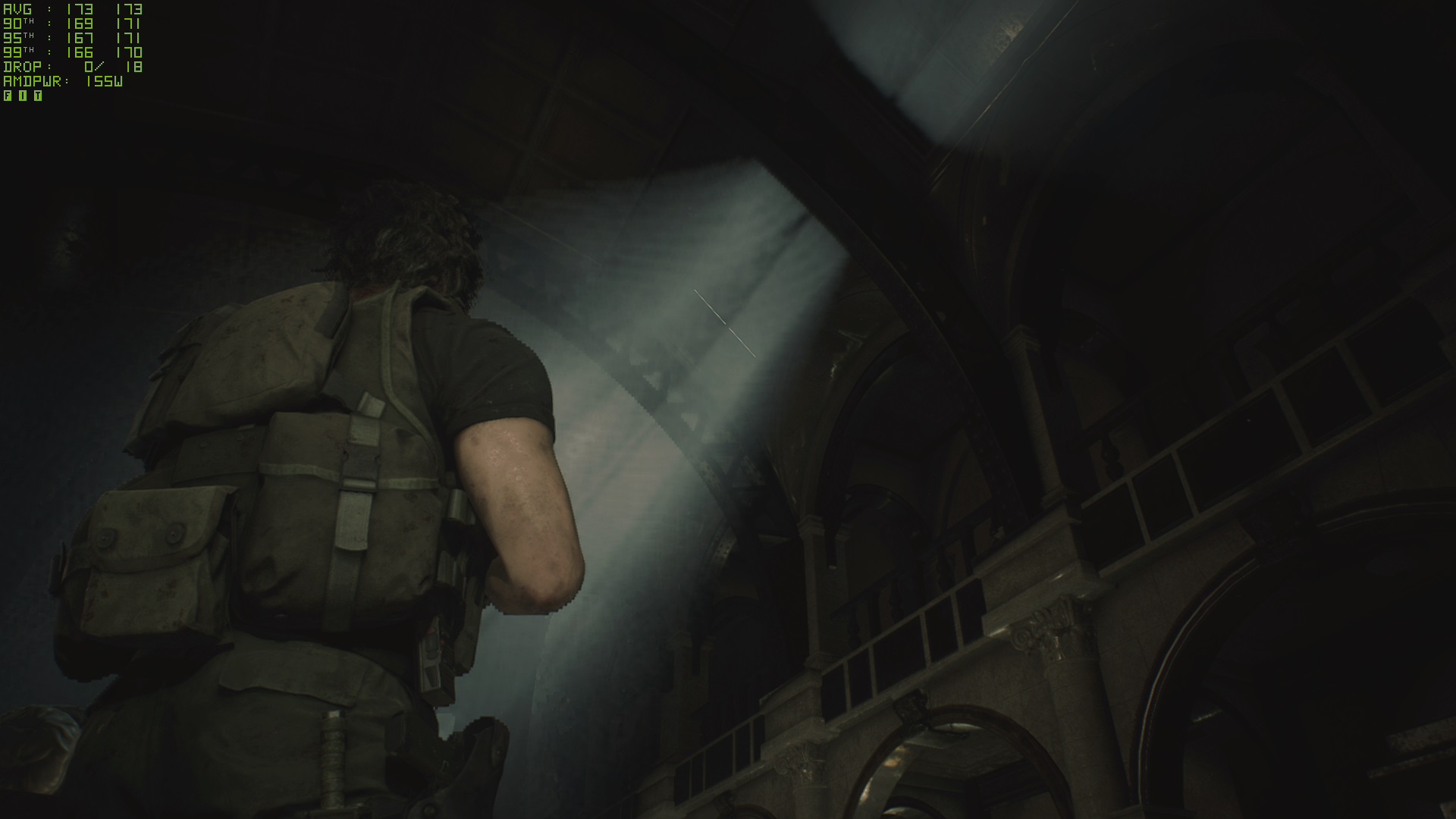 Â
 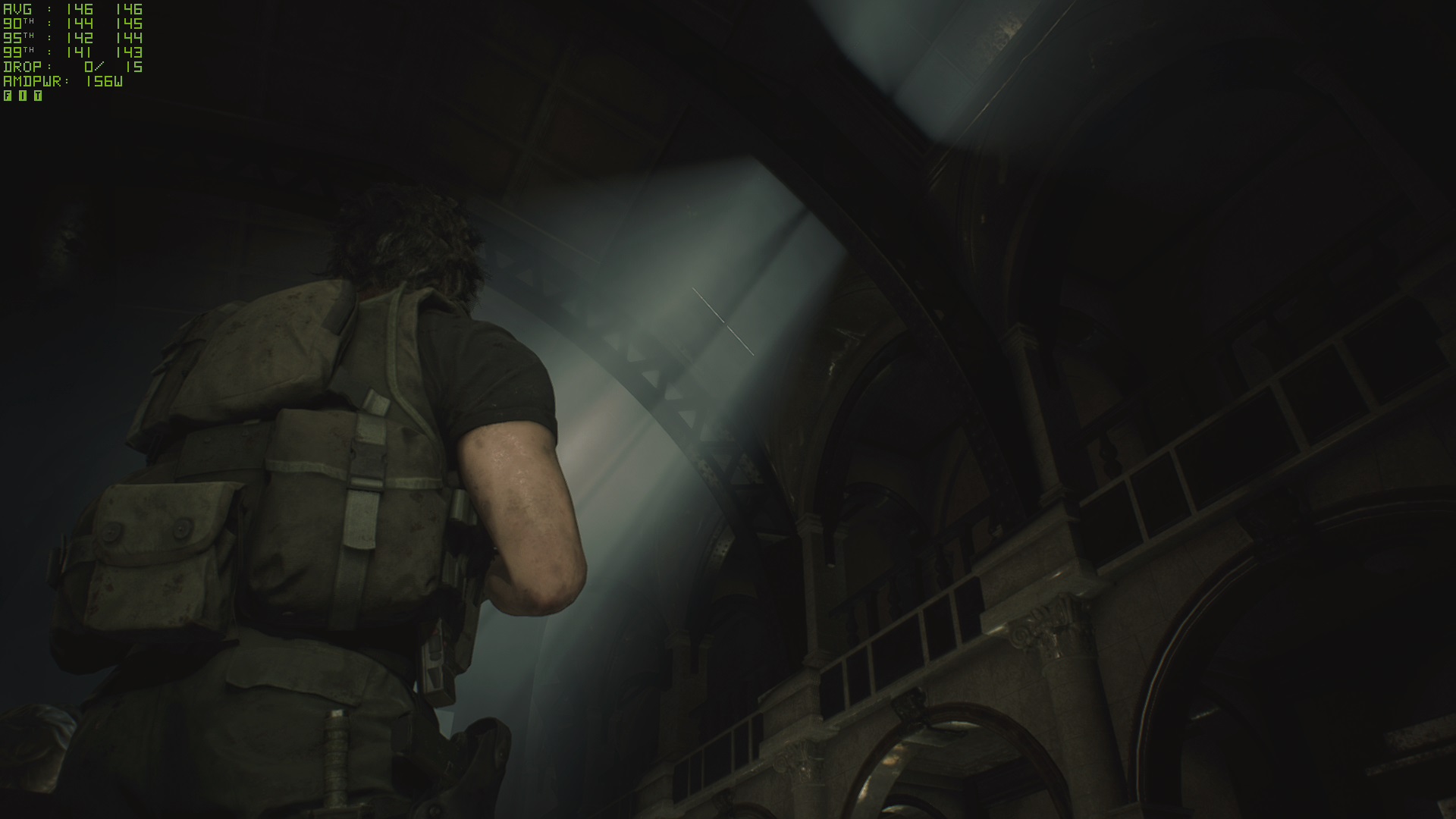
(Volumetric Lighting – Medium VS High)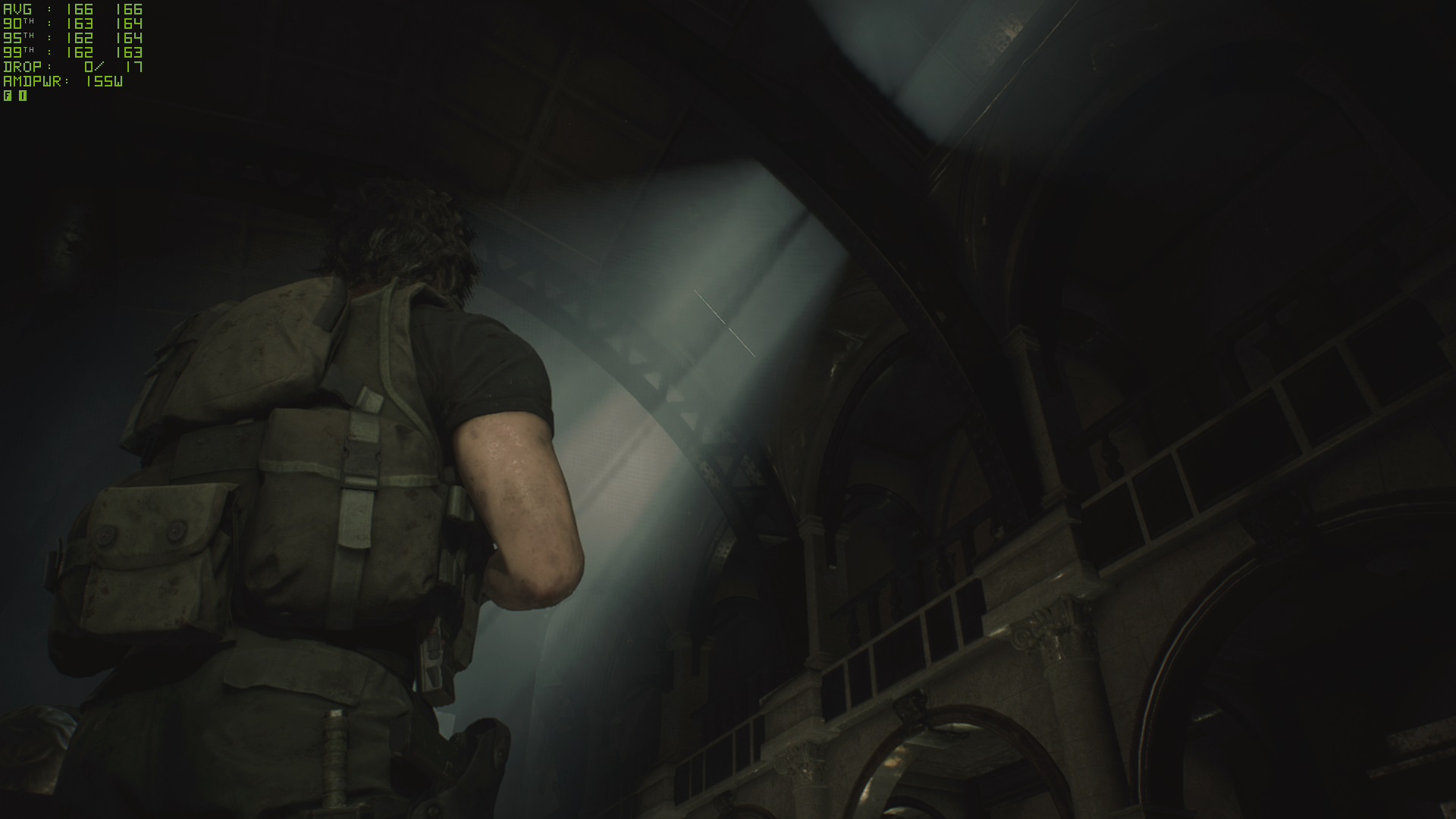 Â
 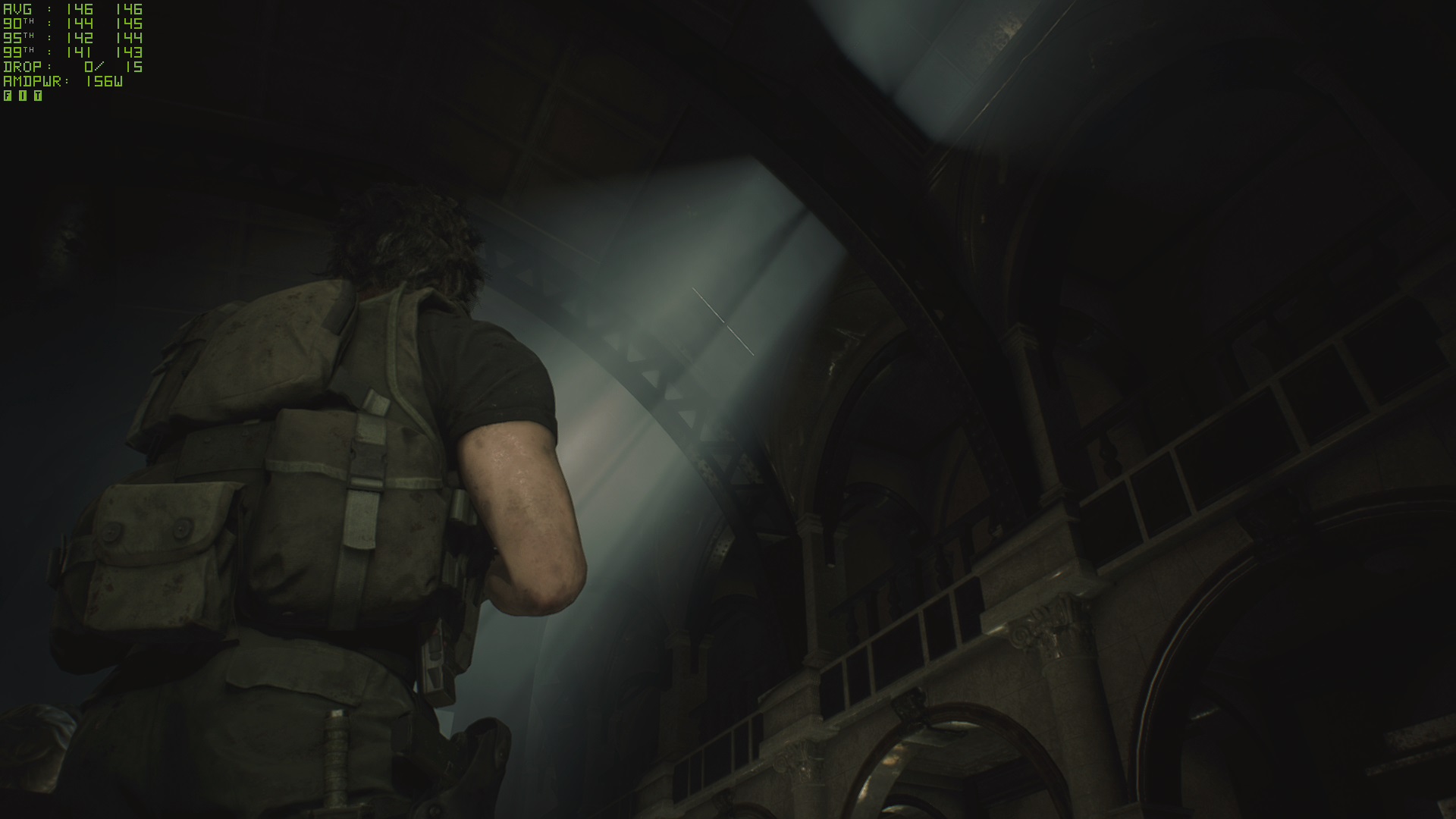
Â
Other settings that you should consider reducing is the game’s ambient occlusion setting, with the move from HBAO+ to SSAO yielding a notable boost in minimum framerates on our Radeon RX 5700.Â
Changing shadow quality from Max to High will also yield a notable performance boost. Removing screen space reflections is the second most significant change that can be made to the game, though this change will have a significant impact on the look of Resident Evil 3. Keeping this setting on or off will ultimately depend on how much you like the effect and whether or not you need to grab some additional performance from the game.
With our RX 5700, setting Volumetric Lighting to Medium and Interlacing to On will deliver 60+ FPS framerates in most areas of Resident Evil 3, which is great news for users of £300ish graphics hardware. Lowering Volumetric Lighting alone accounts for a 36% increase in Resident Evil 3’s 95th percentile framerates. That’s incredible.Â
 Â