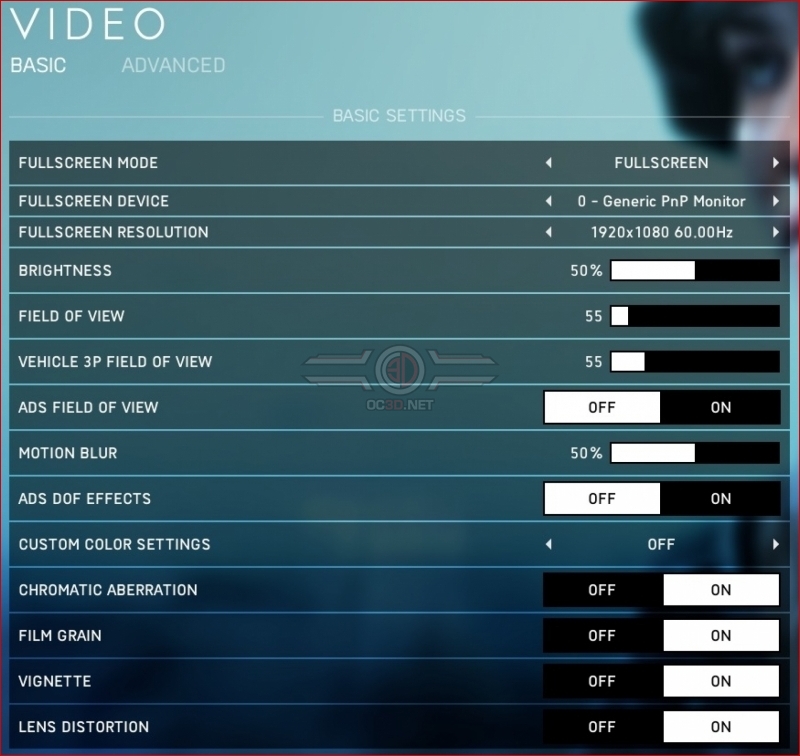Battlefield V PC Performance Review
Graphical Settings – Plenty of Options and a few Niggles
At launch, Battlefield V ships with a variety of advanced graphical options, such as HDR (High Dynamic Range) display functionality as well as support for both the DirectX 11 and DirectX 12 graphical APIs. More graphical options will release in the future, with DXR (DirectX Raytracing) receiving a lot of press before the game’s launch.
DXR support is expected to arrive in Battlefield V before the game’s official launch, after Microsoft gets around to releasing their DXR enabling Windows 10 October 2018 update. At launch, DXR will be supported exclusively by Nvidia’s RTX series of Turing graphics cards, the only range of GPUs to support DXR acceleration at this time.Â
Users of HDR screens will have Battlefield V’s HDR features enabled by default, providing players with no option to disable it once they start up the game. This option is found within the game’s advanced options menu, offering settings of either Off or Auto. All of our testing today was conducted with HDR disabled.Â
PC players of Battlefield V will be able to select fullscreen, fullscreen windowed and windowed screen options, as well as select the monitor they wish to use in a multi-display configuration. The game also offers the ability to utilise any screen resolution and refresh rate that your system’s display/GPU setup is capable of, though both are defined by the same “Fullscreen Resolution” option, making the move between framerates and resolutions tedious. In future, we would prefer DICE to separate resolution and refresh rate to make these changes easier, as our display supports over five refresh rate options for 1080p alone.Â
Field of View options are also available from day-1, as well as the ability to enable colourblind options, disable features like chromatic aberration and define how much motion blur a player desires. These configuration options allow Battlefield V to be hand-tuned to suit almost any user, once again showcasing DICE’s technical prowess on the platform.Â
Another annoying factor that we would like to see addressed is the annoying, but probably intentional, enabling of V-Sync every time you change the game’s graphical presets. This is an irritating feature for those of us that prefer unlocked framerates, and a choice which DICE should respect. This option has nothing to do with graphical quality and as such should not be adjusted unecessarily.Â
  Â
By default, Battlefield V features six graphical presets, Low, Medium, High, Ultra, Minimum Latency and Maximum Fidelity, though it is worth noting that Maximum Fidelity and Minimum Latency are equivalent to Ultra and Low respectively. In our testing we will be looking at Battlefield V’s Low, Medium, High and Ultra presets.Â
Disappointingly, Battlefield V lacks support for variable resolution rendering, a function which is used in the games console version to dynamically adjust the game’s resolution to maintain a high framerate. This option could be used to maintain high resolutions whenever possible on PC while mitigating performance dips in demanding areas of the game.Â
Below is a chart which displays the setting used in each of Battlefield V’s pre-defined graphical quality settings, though it is worth noting that SSAO is availalbe, even if it isn’t used by any of the game’s default graphical presets. Â
|  | Low | Medium | High | Ultra |
|  Texture Quality | Low | Medium | Ultra | Ultra |
| Texture Filtering | Low | Medium | Ultra | Ultra |
| Lighting Quality | Low | Medium | Ultra | Ultra |
| Effects Quality | Low | Medium | Ultra | Ultra |
| Post Process Quality | Low | Medium | Ultra | Ultra |
| Mesh Quality | Low | Medium | Ultra | Ultra |
| Terrain Quality | Low | Medium | Ultra | Ultra |
| Undergrowth Quality | Low | Medium | Ultra | Ultra |
| Anti-Aliasing Quality | TAA Low | TAA High | TAA High | TAA High |
| Ambient Occlusion | Off | HBAO | HBAO | HBAO |