Crash Bandicoot N. Sane Trilogy PC Performance Review
Graphical Settings
If you are used to large graphical options menus, prepare to be disappointed, as the Crash Bandicoot N. Sane Trilogy offers little in the way of graphical customisability.Â
The game offers players a total of seven graphical options, five of which are simple on/off switches while another is a choice between several grades of FXAA anti-aliasing.Â
The game also lacks the ability to give users a fully unlocked framerate in-game, leaving the majority of the displays we tested the game on with the option to max out the game’s framerate at 30 or 60 FPS. On a 75Hz monitor, the game was only able to offer a maximum framerate of 37 FPS unless we set the monitor to 60FPS on the desktop.
At the bottom of this page, we have described a method which will allow PC gamers to unlock the N. Sane Trilogy’s framerate, though this really should have been an option from within the game. We will also note that this game is unable to be played with 21:9 display resolutions, as the game is designed with 16:9 screens in mind. A wider view would either render additional parts of the screen that were never intended to be shown or lower the game’s vertical view, which would make the game a lot more challenging to play.   Â
Other standard PC graphical options like texture settings and anisotropic filtering settings are also missing from the PC version of the Crash Bandicoot N. Sane Trilogy, offering PC gamers what is presumably the same set of textures as the game’s PS4 counterparts. This will also help minimise the potential graphical differences between the game’s graphical presets.Â
The N. Sane Trilogy also offers four pre-defined graphical presets and an independent option for motion blur, though the game can be adjusted to suit user preferences and hardware requirements.Â
From the outset, we can tell you that moving shadow quality from High to Ultra has a high-performance impact, as does the game’s Depth of Field option. If you have any performance issues, these are the first two options that you should consider disabling.Â
| Preset | Low | Medium | High | Ultra |
| Motion Blur | On | On | On |  On |
| Anti-Aliasing | Off | Low | Medium | High |
| Shadow Resolution | Low | Medium | High | Ultra |
| Ambient Occlusion | Off | On | On | On |
| Bloom | Off | On | On | On |
| Depth of Field | Off | On | On | On |
| Fur Blur | Off | On | On | On |
Â
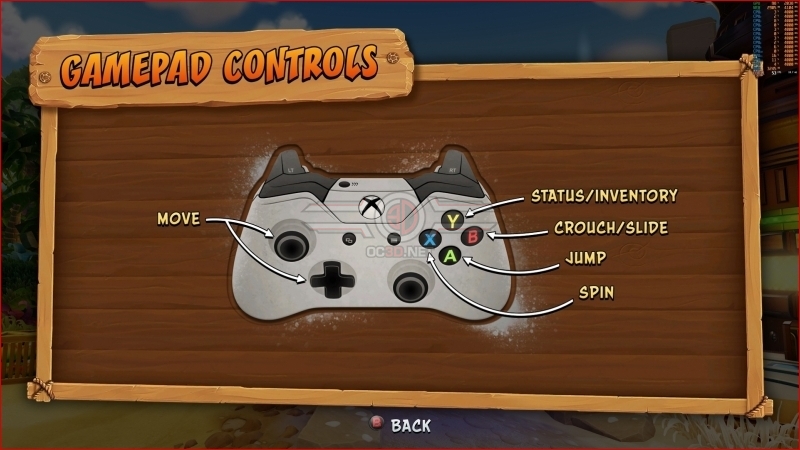 Â Â
 Â
The PC version of the Crash Bandicoot N. Sane Trilogy offers support for both gamepads and keyboard/mouse, though given the series’ PS1 origins the game understandably plays best on gamepads.Â
Keyboard and mouse controls for the Crash Bandicoot N. Sane Trilogy are fully rebindable, though sadly the same cannot be said for the game’s gamepad controls, which are fixed to the same button placements as the PS1 original. Fans of the series will know that the PS1 version of the original Crash Bandicoot lacks support for analog sticks, support which has been added to this re-release. Â
Unlocking the N. Sane Trilogy’s framerate
The resolution options in the Crash Bandicoot N. Sane Trilogy are strange, offering little of the fine-grained control that we typically expect from a PC game.
We tested the game on a multitude of displays, with the game either selecting our maximum refresh rate or 50% of our maximum refresh rate as the game’s “Max FPS”. Strangely, when we used a 75Hz display, the game was only able to operate with a maximum refresh rate of 37FPS. Very strange.Â
Sadly, we did not have a 120Hz or higher display sitting around for our games testing, as we typically do our gaming analysis on a 4K monitor, a resolution that doesn’t mix well with high refresh rates.Â
To unlock the maximum frame rate of the Crash Bandicoot N. Sane Trilogy, we found that a single tweak to the game’s options in the Nvidia control panel would suffice, selecting an “off” option for V-Sync. This change overrides the game’s built-in game settings and thankfully has no noticeable impact on gameplay. Sadly, this fix is not possible on Radeon graphics hardware.Â





