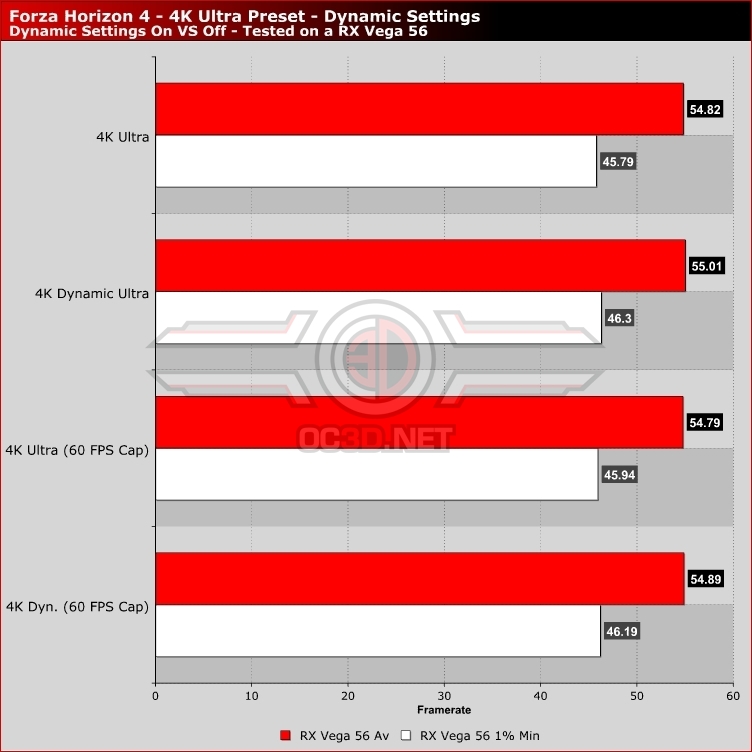Forza Horizon 4 PC Performance Review
Dynamic Optimisations – Does it work? Â
Perhaps the most noteworthy addition to many modern console games is the idea of dynamic optimisation, with games changing their resolution or graphical settings depending on recorded frametimes. Is the game performing too close to its framerate target, or dipping below it? Why not allow your game to adjust some graphical options or reduce the game’s internal resolution to mitigate these small dips? This design change has allowed developers to push games further in areas that offer plenty of performance headroom while maintaining fairly stable performance in taxing locations. Â
Moving these options to PC has always been an appealing option, as while playing a game with a constant resolution and fixed in-game settings is nice, it is nicer to be able to play a game without feating massive performance dips and spikes. Wouldn’t it be better if your games could optimise themselves on the fly? At a minimum it will save some users time, the time typically spent on manual graphical settings adjustment. Â
Forza Horizon 4 offers PC gamers a Dynamic Optimisation option, which is designed to adjust the game’s graphical settings on the fly to deliver enhanced performance levels.Â
Sadly, this option doesn’t seem to work, at least in a noticeable way. We tested this feature using an RX Vega 56 at 4K, both with an unlocked framerate and with a defined 60FPS framerate target. No matter what we tried, we never got Forza’s Dynamic graphical settings to work as expected, with the setting providing performance changes that are unnoticeable in practice. Perhaps Playground Games can address this with a future patch.Â
 Â