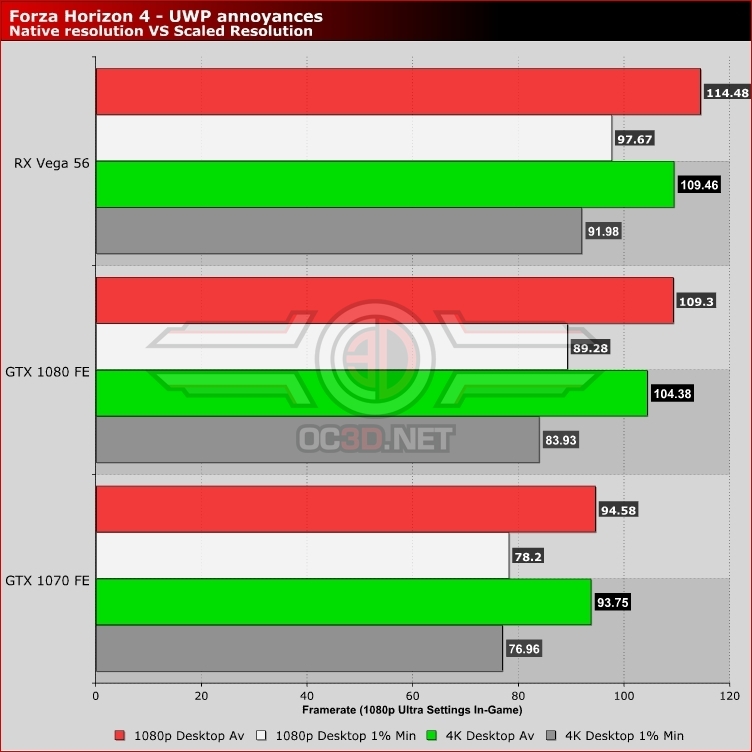Forza Horizon 4 PC Performance Review
The Problems with UWP – Resolution Scaling and Testing Methodology
Microsoft published games have two problems out of the game, first is the Microsoft Store, which is nowhere near as user-friendly as competing gaming marketplaces like Steam, Origin, GOG or even UPlay. The second problem is UWP, which provides some unique restrictions to PC games, though many of the issues that are presented by the API have been addressed, removing the force V-Sync requirements while also adding support for Multi-GPU setups.
When it comes to testing games, UWP applications have one key issue, one which is a non-issue for most PC users. For articles like this, we require accurate data, requiring some strange workarounds when it comes to UWP applications.Â
For starters, setting Forza Horizon 4 to 1080p doesn’t mean 1080p if you are using a high-resolution display. UWP applications maintain the native resolution of the user’s display in a fullscreen windowed mode, facilitating easy alt-tabbing. The problem here is that when you choose non-native resolutions, there is a scaling element that comes into play, making 1080p “1080p scales to 4K” on a 4K display, giving us inaccurate benchmarking results.Â
The solution to this problem is to make sure your display resolution and game resolution are the same, requiring a lot of rebooting and resolution changes both inside and outside of the Forza. Ignoring this factor will give us inaccurate results, which in the case of the RX Vega 56 would have given us 4.3% drop to its average framerate at 1080p and a 5.8% drop to its 1% minimum framerate. Â
 Â