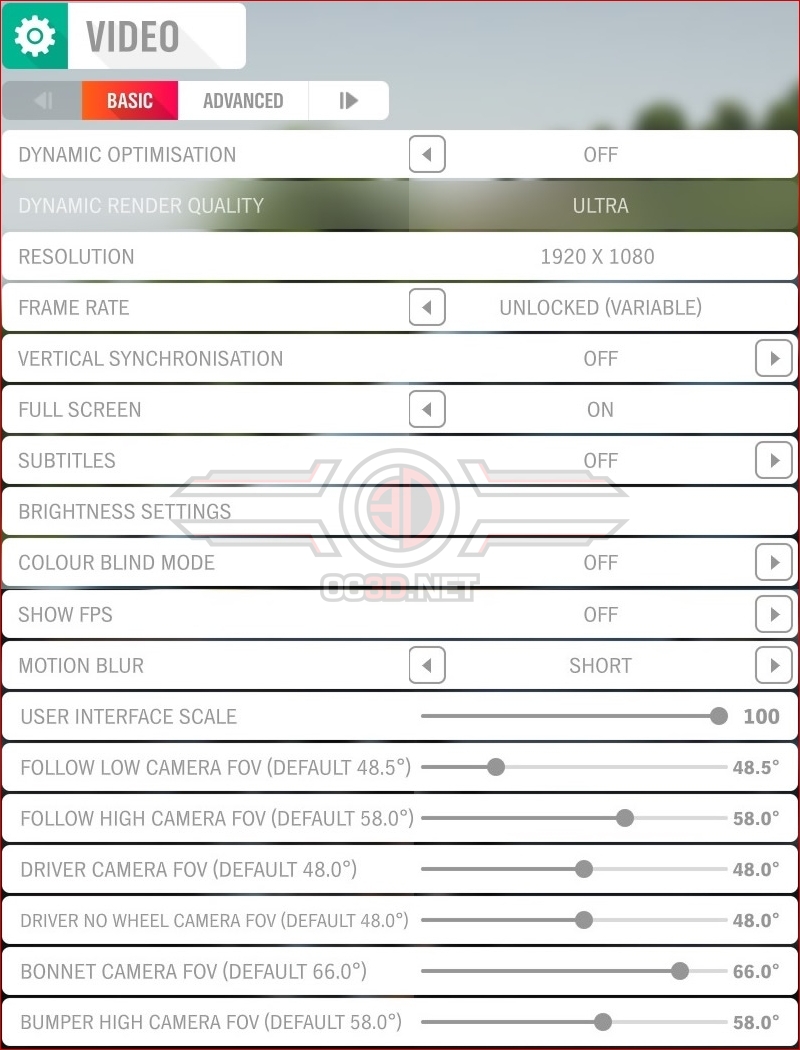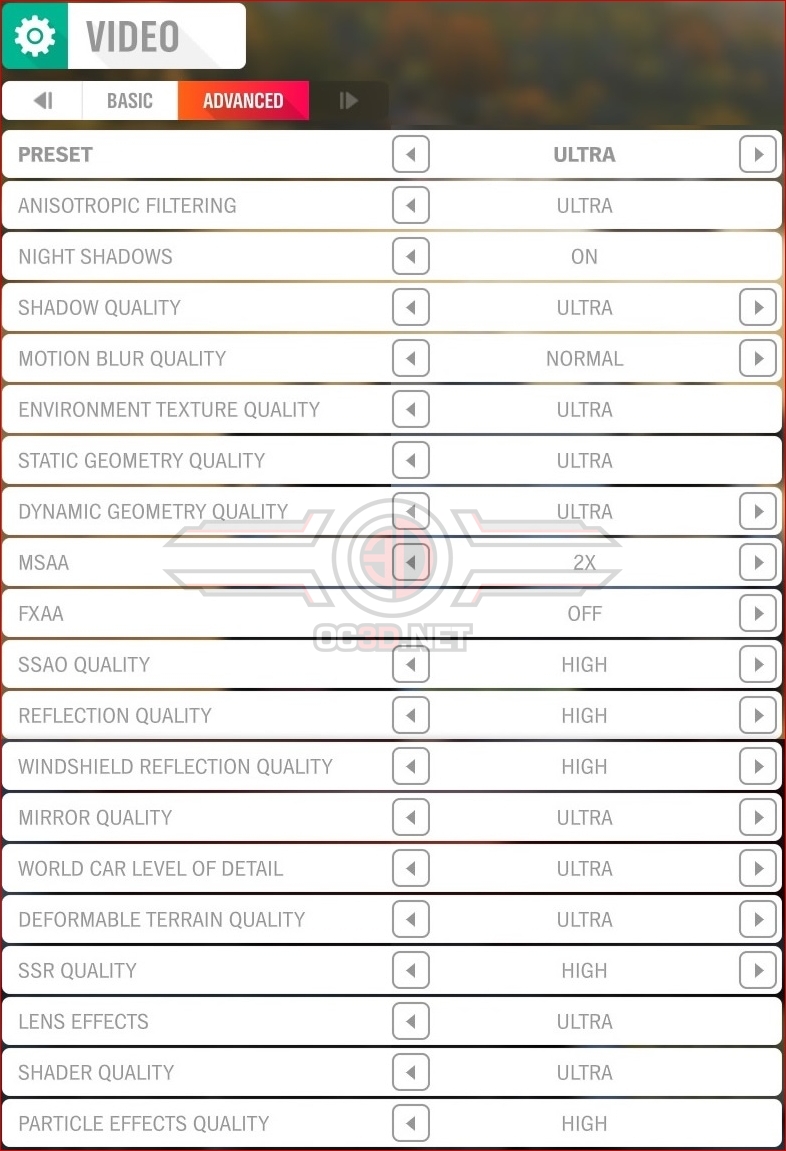Forza Horizon 4 PC Performance Review
Graphical settings – Options Beyond Ultra
Playground Games has shipped Forza Horizon 4 with a comprehensive graphical options menu, delivering gamers plenty of tinker-space to adjust the game to their liking.Â
For starters, users of 21:9 displays will be happy to know that Forza Horizons 4 supports Ultra-Wide aspect ratios, and lovers of FOV sliders will be glad to know that the game features six separate sliders for their viewing pleasure. It’s hard to argue with this level of customizability, and we haven’t even gotten into the game’s proper graphical options yet. Â
Forza Horizon 4 lacks support for overlays, with the game refusing to launch when tools like MSI Afterburner, or more accurately Rivatuner, attempts to inject an overlay into the game. Strangely, overlay support was available on the Forza Horizon 4’s free demo version, making the final release somewhat inferior. Right now it is believed that overlay support is not available within the game due to anti-cheating measures that prevent code injections, much like the situation with Destiny 2. Thankfully, Playground Games has added a “Show FPS” option for the game, which allows players to see the game’s framerate and a GPU utilisation percentage value. While this is not as good as offering full overlay support, it is a good start. Â
Dynamic Optimisation is also available within Forza Horizon 4, allowing the game to adjust its graphical quality on the fly to deliver the best graphical experience possible. We will discuss the performance impact of this option on page 14.
When it comes to graphics options, Forza Horizon 4 offers a total of five pre-defined graphical presets and 19 graphical options, providing players with no shortage of option when it comes to customising their gaming experience. Â
In the game’s day-0 patch, Playground Games “Added visual presets for Nvidia RTX 2070, 2080 and 2080Ti” graphics cards, allowing the game to be pushed well beyond the game’s Ultra graphical preset. MSAA is Playground Games’ AntiAliasing method of choice, though the studio does offer an FXAA option for those who wish to use it. FXAA has a blurring effect on images, which goes against the sharp appearance that Playground Games prefers, which is why they utilise MSAA, which explicitly targets geometric edges and causes no blurring artefacts.Â
Pushing past Ultra will have a huge performance downside, though aside from the addition of better AA the invrease in graphical fedelity is limited, at least outside of specific areas. Â
|  Preset | Lowest | Low | Medium | High | Ultra | Maximum |
|  Anisotropic Filtering | Medium | Medium |  Medium | High | Ultra |
Ultra |
| Night Shadows | Off | Off | Off | Off | On | On |
| Shadow Quality | Off | Low | High | High | Ultra | Extreme |
| Motion Blur | Low | Low | Normal | Normal | Normal | Ultra |
| Environment Texture Quality | Low | Low | Medium | High | Ultra | Ultra |
| Static Geometry Quality | Very Low | Low | Medium | High | Ultra | Ultra |
| Dynamic Geometry Quality | Low | Medium | Medium | High | Ultra | Extreme |
| MSAA | Off | Off | 2X | 2X | 2X | 8X |
| FXAA | Off | Off | Off | Off | Off | Off |
| SSAO Quality | Off | Off | Off | Off | High | Ultra |
| Reflections Quality | Very Low | Low | Medium | High | High | Extreme |
| Windshield Reflections Quality | Off | Off | Medium | High | High | Ultra |
| Mirror Quality | Low | Low | High | High | Ultra | Extreme |
| World Car Level of Detail | Low | Low | Medium | High | Ultra | Extreme |
| Deformable Terrain Quality | Off | Off | Medium | High | Ultra | Extreme |
| SSR Quality | Off | Low | Medium | High | High | Ultra |
| Lens Effects | Off | Medium | Medium | High | Ultra | Ultra |
| Shader Quality | Low | Medium | Medium | High | Ultra | Ultra |
| Particle Effects Quality | Low | Low | Medium | High | High | High |