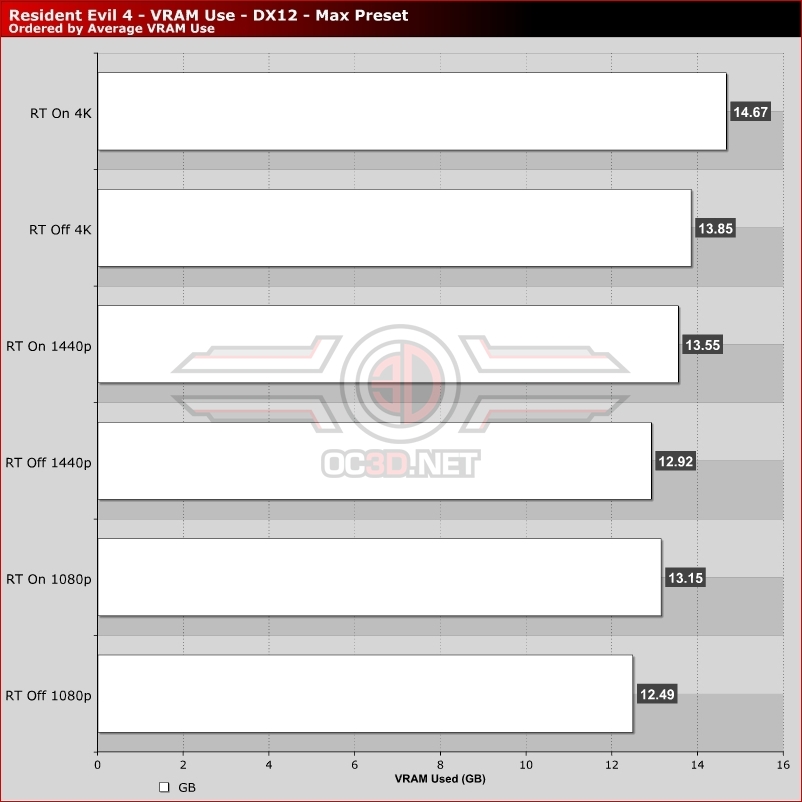Resident Evil 4 Remake PC Performance Review and Optimisation Guide
Why you probably shouldn’t max out Resident Evil 4’s Texture Quality setting
Resident Evil 4’s PC version can be a VRAM hog, and the game’s “Recommended VRAM” part of Resident Evil 4’s Texture Quality setting makes no sense. When set to “Texture Quality (8GB)”, we can use almost 15GB of video memory on our RTX 4090 graphics card. Yes, almost double what the game’s “Texture Quality (8GB)” setting suggests.Â
When playing Resident Evil 4 with its “Texture Quality (8GB)”, the game crashed during our benchmarking sequence on graphics cards with 12GB of video memory or less, and graphics cards with 8GB of VRAM required Resident Evil 4’s textures to be turned down to “High (1GB)” to run at otherwise maxed out settings (High 2GB if ray tracing is disabled).Â
If Resident Evil 4 is crashing on your system, you probably need to turn down this game’s texture quality settings. Use the game’s graphics memory indicator (near the bottom right of the game’s graphics options menu) to help you lower this setting enough to run on your graphics card. To play Resident Evil 4, we recommend a graphics card with 8GB of video memory or more. 6GB graphics cards need to turn this game’s texture settings way down for it to run well (Sorry RTX 2060 6GB users).Â