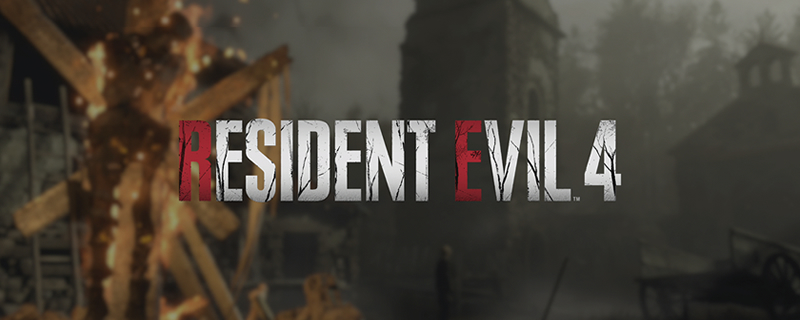Resident Evil 4 Remake PC Performance Review and Optimisation Guide
Conclusion – A solid PC version, but it has some issues
In all, I think that Resident Evil 4’s remake is a solid PC release. The game runs well on a huge variety of hardware, but there is one problem that will likely cause issues for a lot of PC gamers. That problem is Resident Evil 4’s Texture Quality setting.
If you set Resident Evil 4’s texture setting too high on a GPU without enough video memory, your game will crash, either infrequently or a lot. Thankfully, Resident Evil 4’s texture quality setting mostly adjusts the size of the game’s memory buffer, which means that you likely won’t see any difference between the game’s “Texture Quality (2GB)” setting and the game’s “Texture Quality (8GB)” setting. Our advice here is that you set this graphics option low enough to make sure that your GPU has enough free VRAM to prevent crashing. for 8GB GPUs, setting Resident Evil 4 to “Texture Quality (2GB)” with ray tracing turned off is a good starting point.
Based on our playtime, 16GB+ GPUs are strong enough to run Resident Evil 4 at maxed out settings without running into VRAM related issues. That said, the game should run well with all 8GB+ without any real compromises with the game’s “Texture Quality (2GB)” setting. Users of 6GB GPUs (or GPUs with less VRAM) will need to compromise texture quality and other effects to get this game running well on your system.
For the most part, Resident Evil 4 runs well on PC. CPU-wise, most gamers shouldn’t run into any major issues when playing this game. We achieved solid framerates with our Ryzen 5 5600X CPU, a processor that is by no means high-end or current-gen, and users of lower-end CPUs have settings like graphic dismemberment, corpse physics, persistent corpses, diverse enemy animations, and destructible environments to tinker with to lower CPU load. That said, if you are CPU-limited, ray tracing is the first setting your should disable in Resident Evil 4.Â
On the topic of ray tracing, Resident Evil 4’s implementation is more limited than what we saw in Resident Evil Village, supporting only ray traced reflections and not both ray traced reflections and global illumination. That said, RE4’s ray tracing support is well implemented, and isn’t that taxing on GPUs that support it. Even so, gamers who want a performance boost should probably disable this setting.Â
For those looking for optimised PC settings for Resident Evil 4, the first two settings that PC gamers should disable (aside from ray tracing) are screen space reflections and hair strands. Capcom’s RE Engine does not offer gamers great screen space reflections (SSR), and when their graphical issues are considered, it can be said that many scenes within RE Engine games look better without them. SSR is only available when ray tracing is disabled in RE 4, and if you are already disabling ray traced reflections, you probably should disable SSR too.
When it comes to Resident Evil 4;’s Hair Strands feature, it is an add-on that has a huge performance hit and a limited graphical impact. Resident Evil 4’s standard hair already looks great on Leon, and disabling Hair strands can give gamers a huge performance boost. With SSR and hair strands disabled, PC gamers can get a huge performance boost in Resident Evil 4 without a huge drop in the game’s overall graphical quality.Â
In Resident Evil 4, we did not see huge instances of shader compilation stutter like we have seen in many other recent DirectX 12 PC games. That said, we did see instances of this after we installed new graphics cards, at least during the first few minutes of gameplay. These stutters stop soon after, but they are present. If, like most people, you don’t re-install graphics cards frequently and watched RE4’s initial cutscenes, these shader stutters are something that you probably will not experience in Resident Evil 4. These stutters are mostly a challenge for hardware reviewers and analysts.
Overall, Resident Evil 4 has a solid PC version. The game has launched in a better state than Resident Evil Village and runs well on a huge range of hardware. With the right settings, even older graphics cards like AMD’s RX 480 (8GB) can achieve 60+ FPS framerates at 1080p, and that is something that cannot be said for many modern AAA games. With a few settings tweaks, Resident Evil 4 should run well on most gaming PCs, even those with older hardware. Capcom has done a great job with Resident Evil 4.
You can join the discussion on Resident Evil 4’s PC version on the OC3D Forums.