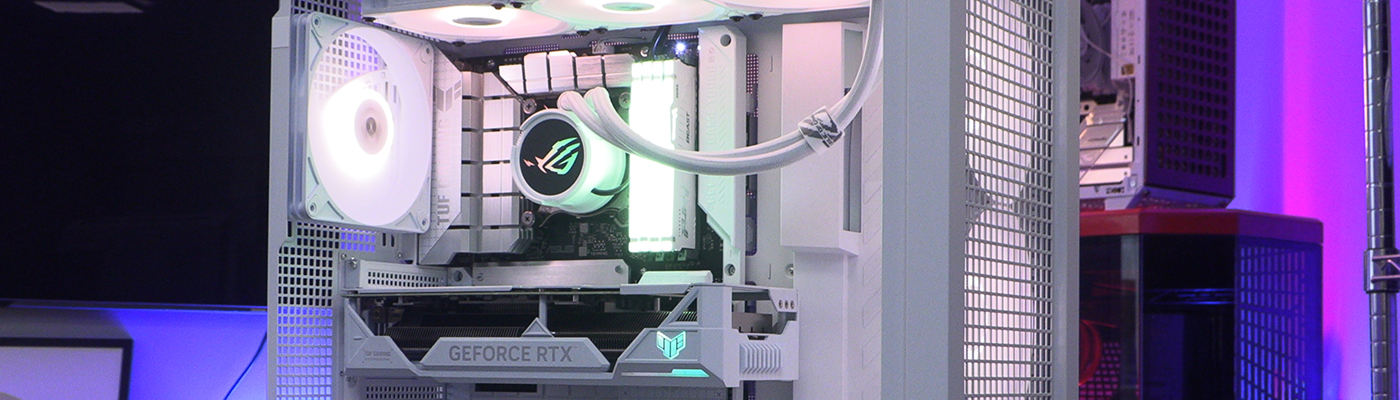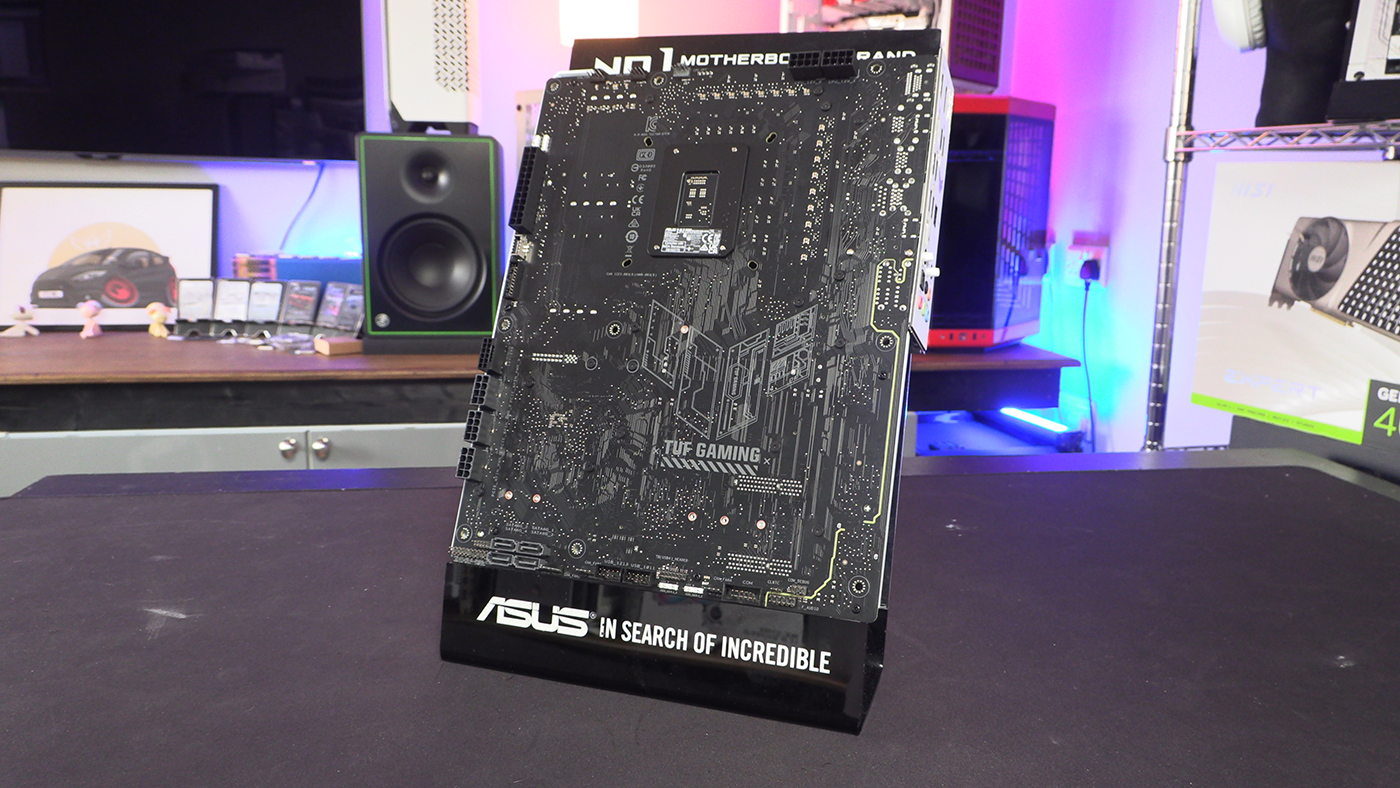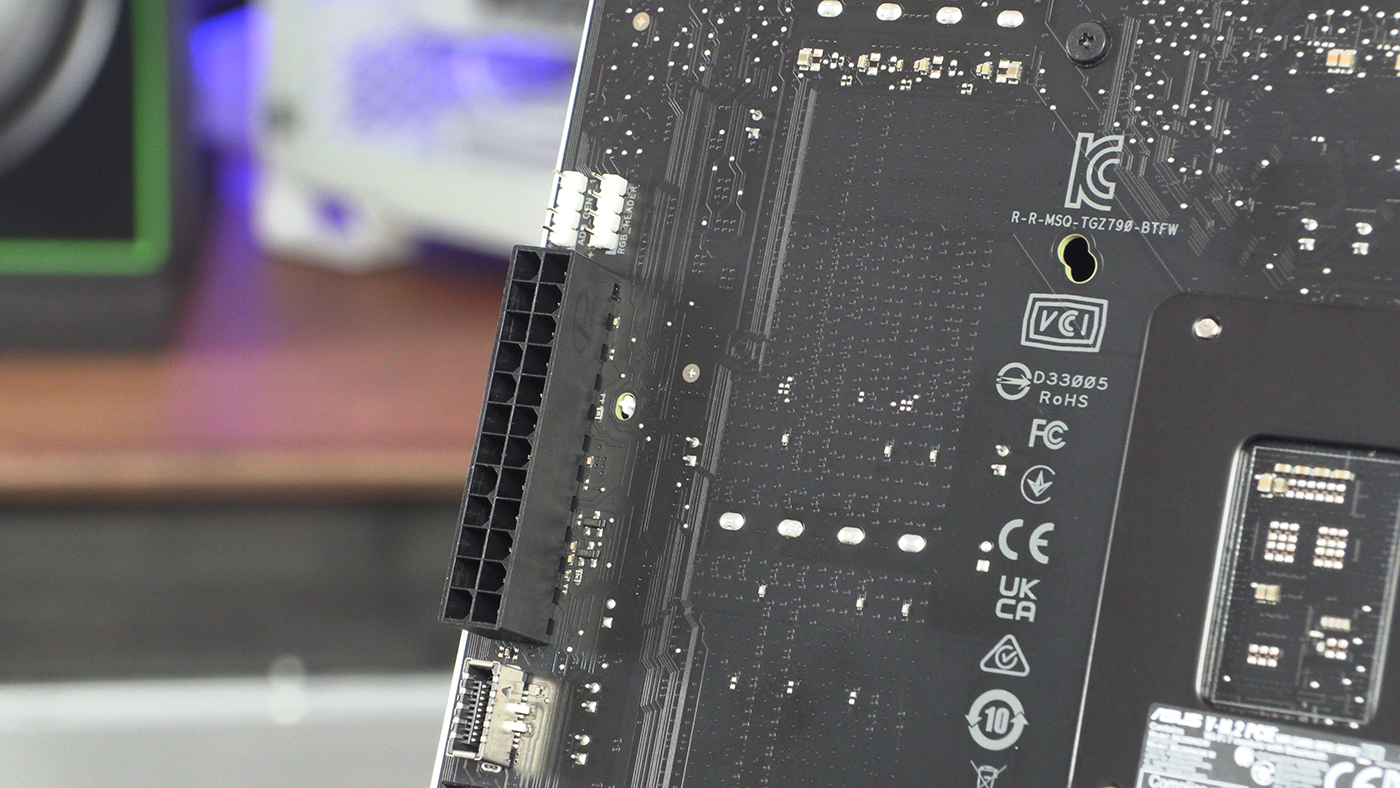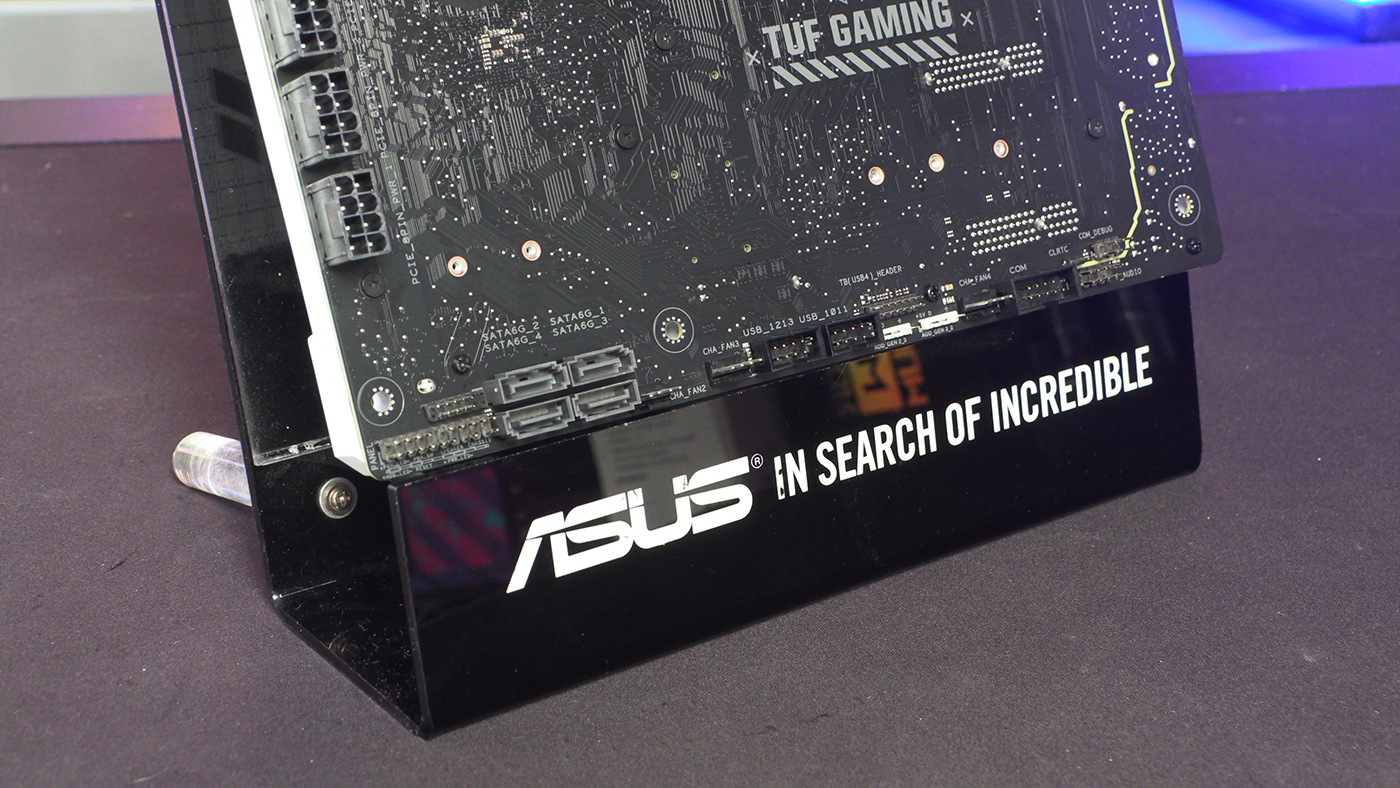ASUS TUF BTF System
ASUS TUF Z790 BTF Rear
ASUS TUF Z790 BTF Rear
Normally the rear of a motherboard is the least interesting bit. Naturally with a BTF one the opposite is true. You also have to get used to seeing the connectors, but seeing them on the other side. It’s backwards, except of course when the motherboard is the right way up, it’s not.
If you’ve ever felt that your 12V CPU power connectors are too difficult to insert, being situated between two big VRM heatsinks, the BTF design will solve your ills.
Three fan headers grace the top edge. To the right of the grey header you can see the backside of the only ‘regular’ oriented header. Again, more on that later.
Otherwise as you move around the PCB everything is roughly where you’d expect. It does all look somewhat strange being out here on its own rather than surrounded by plastics and slots.
Regular readers will know we moan a lot about vertical SATA ports, but of course in this design it’s the only way. You can also see where the graphics card power goes in. It’s mind-blowing you can power the graphics card by plugging things into the back of the motherboard. How quickly the world moves on.
Just because the BTF element is the unique selling point doesn’t mean you’re short of connection options. ASUS have fitted the TUF with a USB 4 header too. Nice.