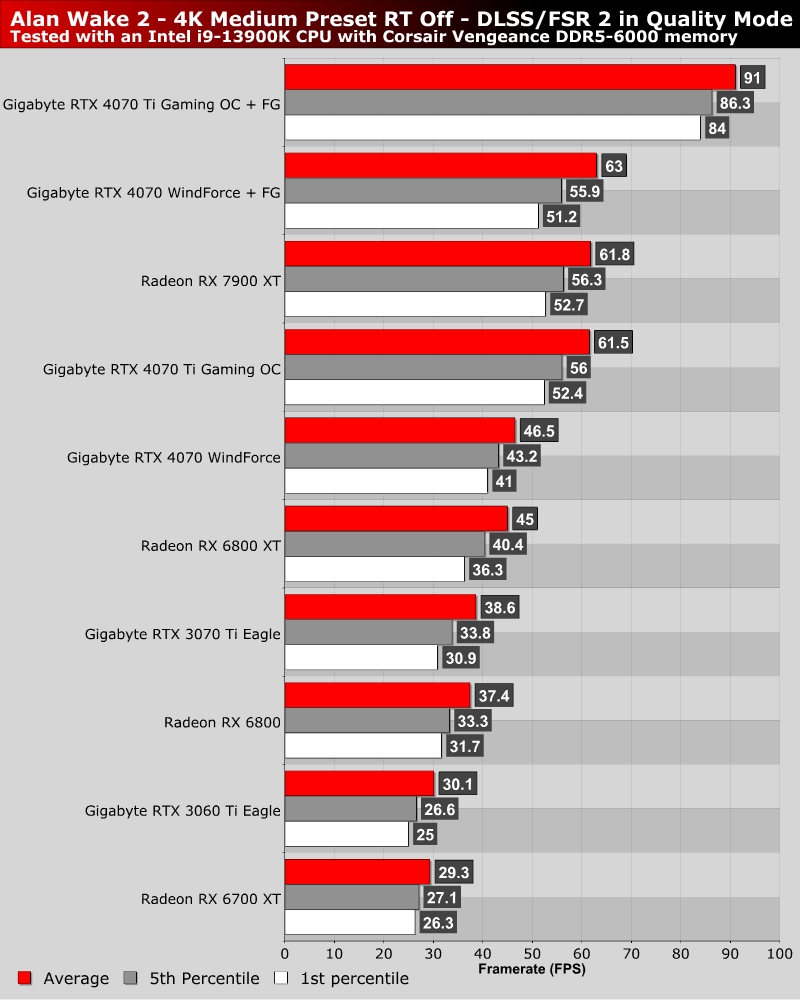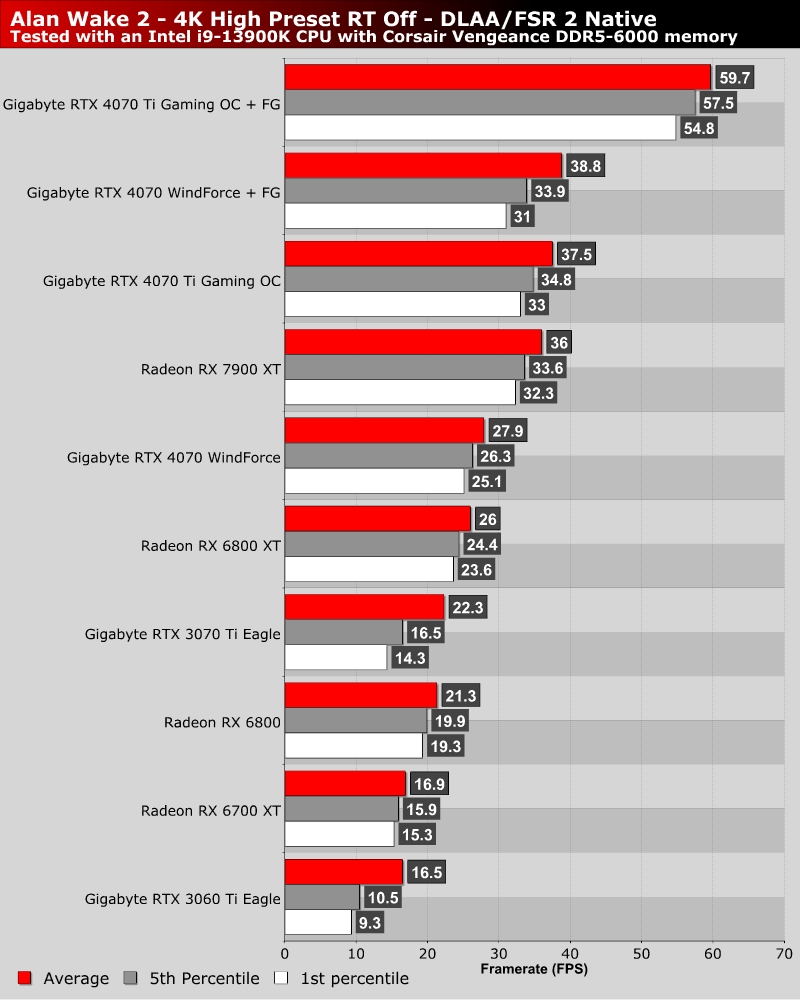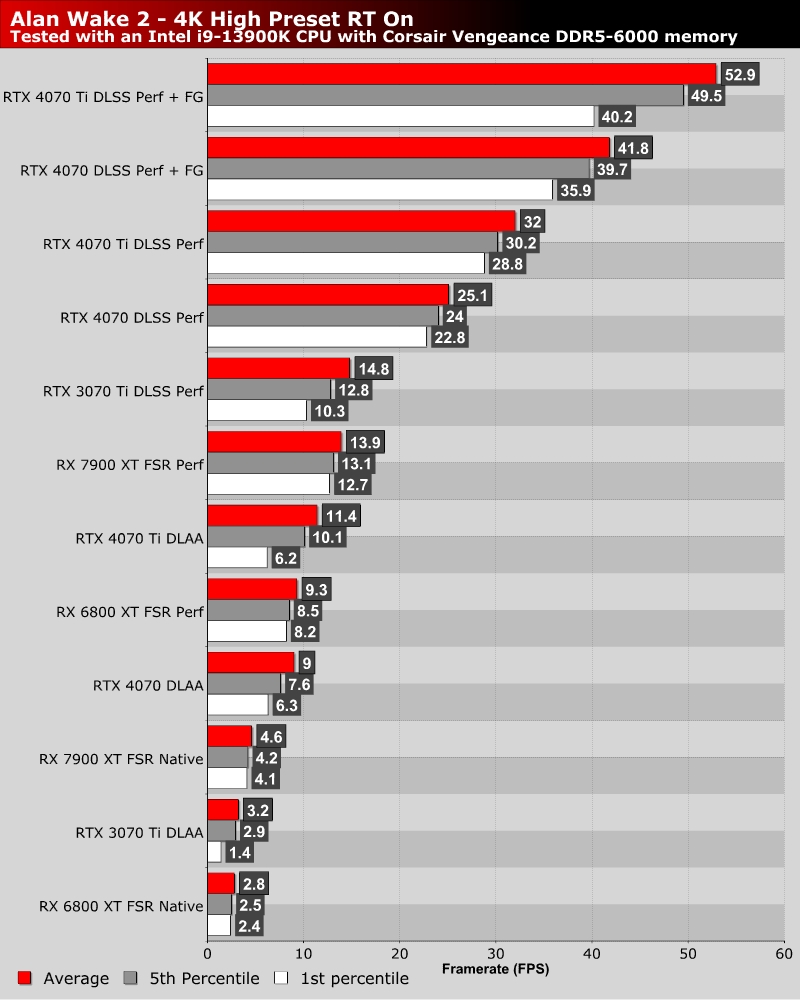Alan Wake 2 PC Performance Review and Optimisation Guide
4K Performance
4K Performance
Here at OC3D, we’re not the kind of website that tests everything “maxed out” just for the sake of it. Alan Wake 2 is a complex game, and we feel that it deserves a closer look and a lot of in-depth testing. As such, we have tested the game using three performance profiles and at resolutions of 1080p, 1440p, and 4K. This was very time consuming, so we hope your appreciate the effort.
Our first profile is the game’s Medium preset without ray tracing and with DLSS/FSR 2 set to quality mode. These are the settings we expect most PC gamers to use, as Alan Wake 2 is a demanding PC game, and this game looks very good at Medium settings. Honestly, they should have called Medium High and High Ultra.
At 4K, Alan Wake 2 demands high-end PC hardware. Most PC gamers will have to reply on the DLSS and FSR 2’s performance modes achieve 60+ FPS framerates. Again, Frame Generation is a huge boon for Nvidia users.
At high settings and without upscaling, it is clear that our Radeon RX 7900 XT and RTX 4070 Ti are not strong enough to achieve 60+ FPS framerates in this game. This is true even with DLSS Frame Generation on the RTX 4070 Ti. Alan Wake 2 is clearly a game that will need next-generation graphics cards to at 4K 60+ FPS natively.
With ray tracing enabled, none of our GPUs can achieve 4K 60 FPS performance, even with Frame Generation. It is clear that GPU technology needs to make a huge leap forward for path tracing to catch on. Even Nvidia’s RTX 4090 will rely on DLSS and Frame Generation for stable performance here.