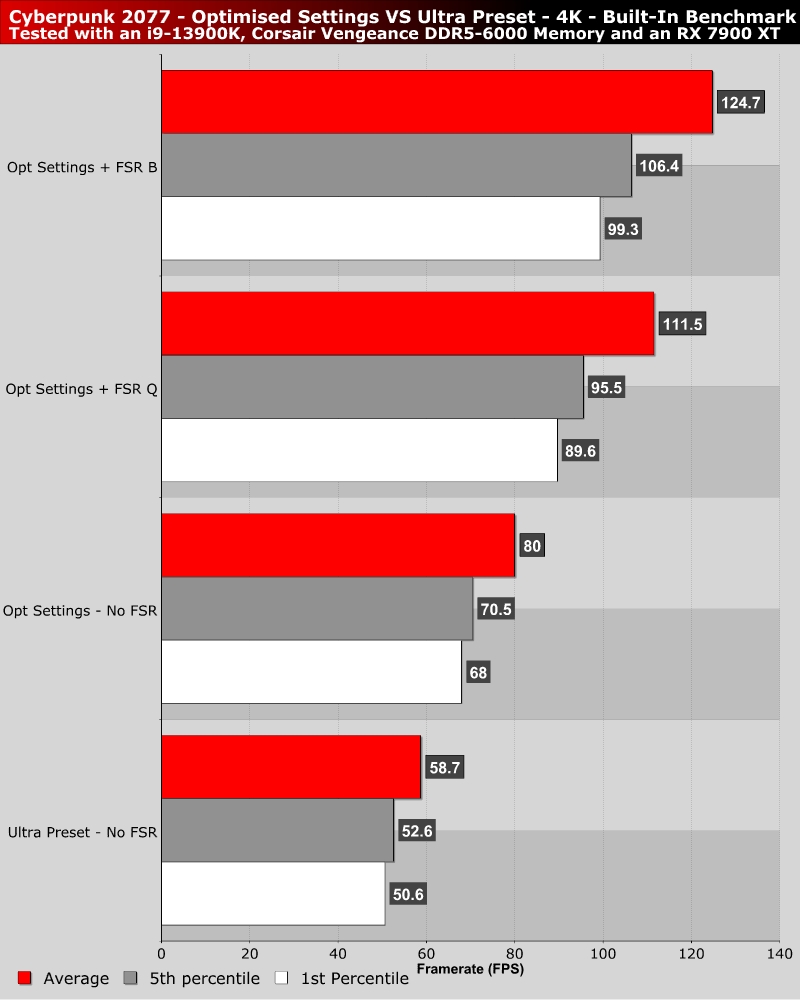Cyberpunk 2077 Phantom Liberty PC Performance Review and Optimisation Guide
Optimised Settings – How to achieve huge performance gains
Optimised Settings – How to achieve an easy 30+% performance gain
Cyberpunk 2077 is a demanding game. If you need to dial back settings to achieve higher framerates, PC gamers should disable ray tracing first. Simply put, ray tracing is incredibly taxing on PC hardware, and Cyberpunk 2077 looks plenty good without it on PC. This is why our optimised settings use Cyberpunk 2077’s ultra preset as a baseline, and not any of the game’s ray tracing presets.
By setting Volumetric Fog to Medium, Volumetric Clouds to Medium, Screen Space Reflections (SSR) to Medium, and Mirrors to Medium, gamers can achieve significant performance gains in all areas of Cyberpunk 2077. Below, with an AMD RX 7900 XT, we achieved 36% performance gains with these settings changes, and the visual impact of these changes are minimal. If you add on upscaling like FSR 2.1, you can achieve even larger performance gains in Cyberpunk 2077.