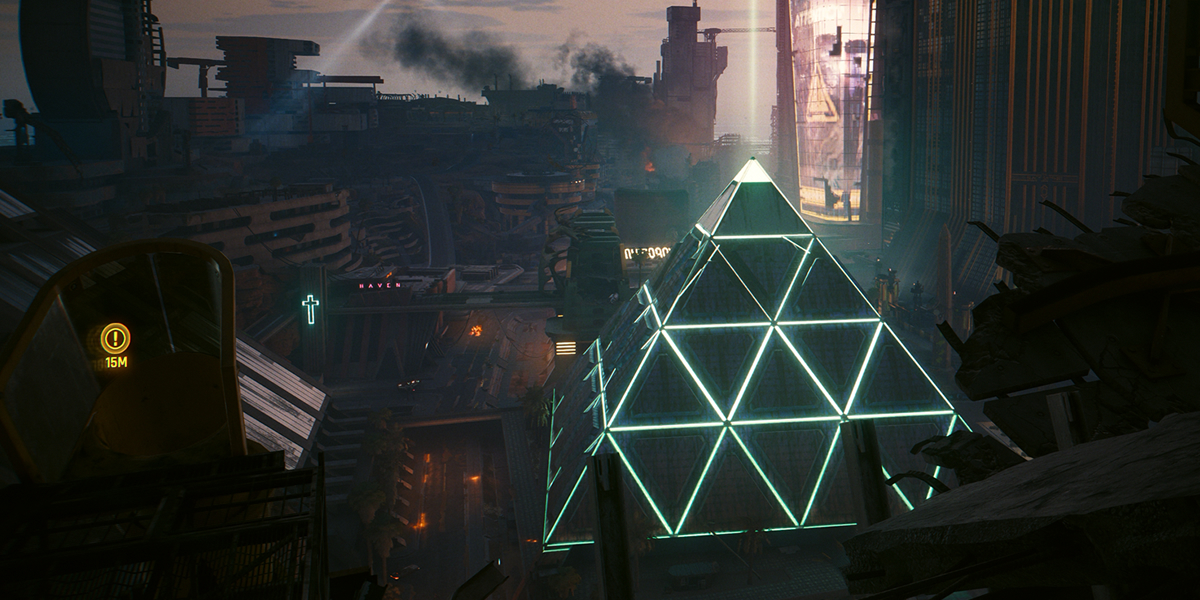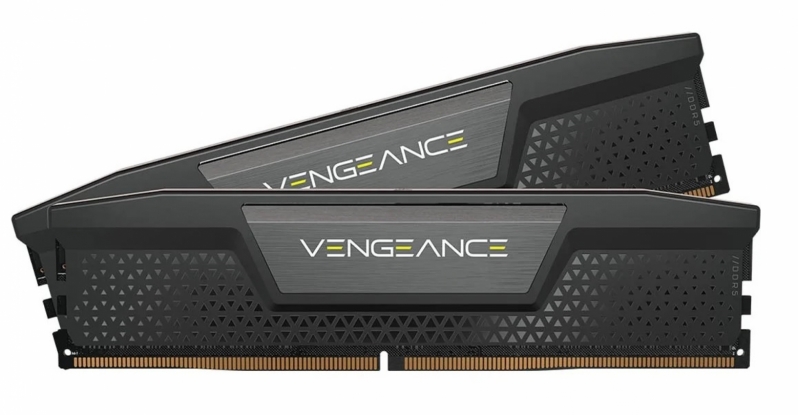Cyberpunk 2077 Phantom Liberty PC Performance Review and Optimisation Guide
Introduction
It’s 2023 and Cyberpunk 2077 is still a technological showcase on PC
Almost three years have passed since the release of Cyberpunk 2077 on PC. It’s safe to say that the game launched in a poor state, and since then CD Projekt Red has been working hard to repair their reputation. Now, with the release of Cyberpunk 2077’s patch 2.0 and the game’s Phantom Liberty expansion, the game has become the RPG that it always should have been. System have been reworked, bugs have been squashed, and performance has been dramatically improved since launch. New mechanics have also been added to the game, changing the way the Cyberpunk 2077 plays on PC and current-gen consoles.
To say the least, Cyberpunk 2077 is no longer the game that CD Projekt Red launched in late 2020. The game now runs better, plays better, and has had gameplay reworks that makes the game feel more Cyberpunk than ever before. Yes, the game may still lack drivable flying vehicles, but at least we now have a more lore-friendly cybernetics system and vehicle mounted weaponry.
It’s time for a new PC performance analysis of Cyberpunk 2077
With patch 2.0 and Phantom Liberty being such game-changing additions to Cyberpunk 2077, we felt that it is appropriate to re-analyse the game’s PC version. Since launch, the game has received FSR, DLSS 3.5 and XeSS support, a new Ray Tracing Overdrive mode has been added. On top of that, patch 2.0 has increased the game’s complexity and, therefore, its PC system requirements, making all old performance data for this game out of date.
Today we will be looking at Cyberpunk 2077’s performance on PC across a wide range of PC hardware configurations. This will include 15 different GPUs setups, various CPU configurations, and a tonne of settings tweaking. We even have some optimisation tips that can net you 36+% performance gains.
Review Contents
- CPU Testing
- Memory Testing
- Preset/Performance Scaling
- RT Off vs RT Ultra vs RT Overdrive
- Optimised Settings
- DLSS 3
- FSR 2.1
- 1080p performance
- 1440p Performance
- 4K performance
- Conclusion
GPU Drivers
When testing Cyberpunk 2077, we utilised the newest Nvidia and AMD GPU drivers that were available to us at the time of the game’s launch. These drivers were Radeon’s AMD Software Adrenalin Edition version 23.9.2 drivers, and Nvidia’s GeForce 537.42 WHQL drivers for Windows 10/11.
Test Setup – New Test Rig
This year, OC3D will be conducting new game testing and GPU reviews on a new test system. Thanks to Corsair, Intel, and ASUS, we have created a new testing system that will allow us to properly test new graphics cards and the newest PC releases. This system features Intel’s i9-13900K processor and a ROG Strix Z790-F Gaming motherboard, with all other components coming from Corsair.
Our new test system is powered, cooled, and operated using Corsair components. The OS we will be using is Windows 11, and the case we will be using is Corsair’s airflow-optimised iCUE 5000T. We will be diving deeper into the hardware selection for this new gaming system with a future article, and you can expect to see this system in all of our future GPU and game reviews.
System Specs
Below are the full specifications of our new GPU/Games testing system, as well as links to all of the components that we used.
OC3D GPU/Games Test System Specifications (Affiliate Links below)
CPU – Intel i9-13900K
Cooling – Corsair iCUE H150i Elite CAPELLIX XT
Motherboard – ASUS ROG Strix Z790-F Gaming WiFiÂ
Memory – Corsair Vengeance 2x16GB (32GB) DDR5-6000 CL36 Memory
Storage – Corsair MP600 PRO NH 2TB PCIe 4.0 SSD
Case – Corsair iCUE 5000T RGB
Power Supply – Corsair HX1500i
OS – Windows 11
Nvidia GPUs Tested
When testing new games, we like to utilise a large number of graphics cards to see how well titles run on both old and new PC hardware configurations. To do this, we utilise a large selection of both AMD and Nvidia graphics cards, including newly release graphics cards from Nvidia’s RTX 40 series to older GeForce graphics cards like Nvidia’s RTX 2060.
- Gigabyte GeForce RTX 4090 Gaming
- Nvidia GeForce RTX 4080 Founders Edition
- Gigabyte GeForce RTX 4070 Ti Gaming
- Gigabyte GeForce RTX 4070 WindForce
- Gigabyte GeForce RTX 3070 Ti Eagle
- Gigabyte GeForce RTX 3060 Ti Eagle
- Nvidia RTX 2070 SUPER Founders Edition
- Nvidia GeForce RTX 2060 6GB Founders Edition
AMD GPUs Tested
On the Radeon side of the GPU spectrum we are currently able to test the following selection of GPUs. This includes both RX 7000 and RX 6000 series GPUs.
- Radeon RX 7900 XTX
- Radeon RX 7900 XT
- Radeon RX 6800 XT
- Radeon RX 6800
- Radeon RX 6700 XT
- ASUS ROG Radeon RX 6600 XT Strix
- PowerColor Radeon RX 6600 Fighter