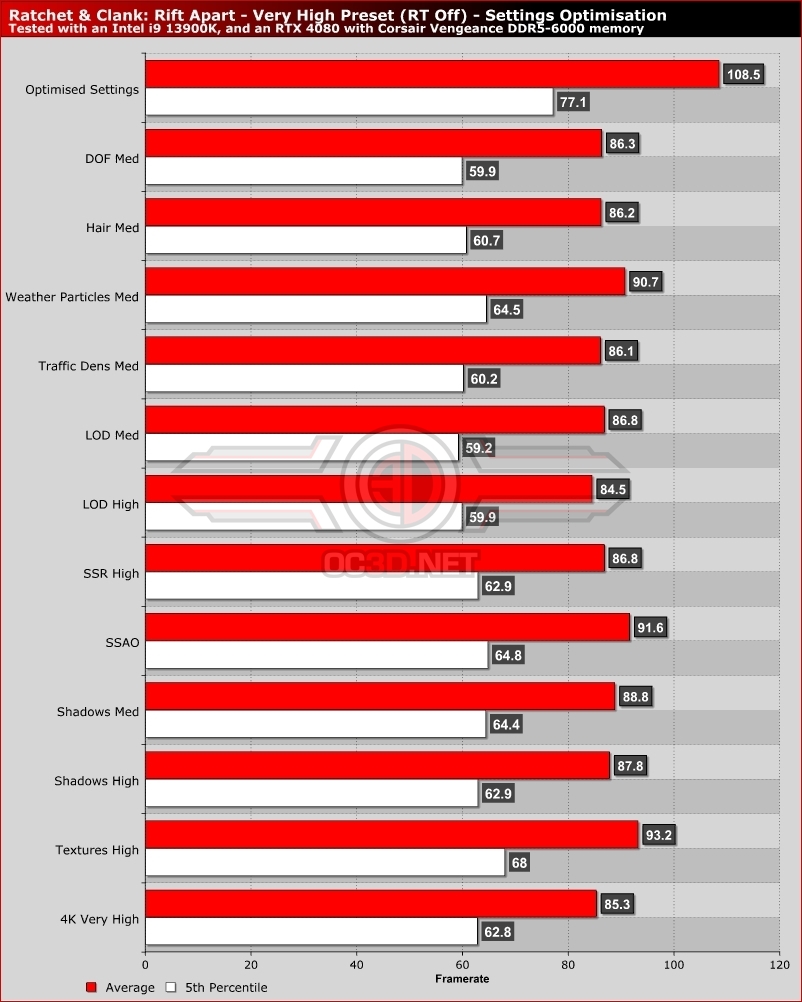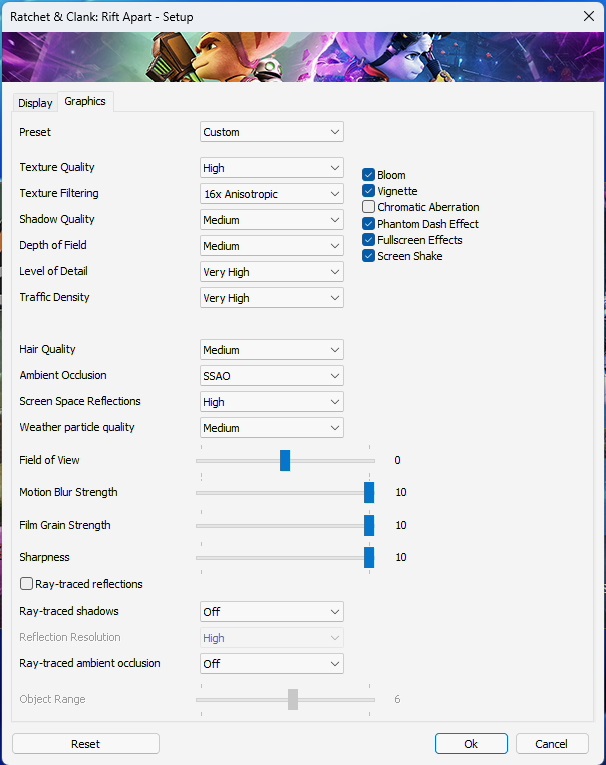Ratchet & Clank: Rift Apart PC Performance Review and Optimisation Guide
Optimisation Tips
Ratchet & Clank: Rift Apart looks great when using the game’s Very High preset, even when ray tracing is not enabled. For gamers who want to achieve higher levels of performance with similar to very high visuals, we can recommend a few settings to drop.Â
For starters, users of Nvidia graphics cards can see a notable performance increase by moving from Very High textures to High textures. While this change does have a quality drop, the drop in quality is not huge, and it is hard to notice some of these differences is you are not playing this game at ultra high resolutions.Â
Another setting that you can drop is HBAO which can be dropped to SSAO to deliver notable framerate boost. Shadows can also be dropped to medium without much of a quality loss. Weather particles can also have a huge impact on performance while having a minimal impact on visuals.
I will also note that I personally prefer the look of Ratchet & Clank’s Depth of Field effect when it is set to Medium, as it keeps the edges of Ratchet’s fur in better focus. While the performance impact is negligible, I feel that dropping this setting has a positive visual impact, at least for my tastes.Â
At the top of this chart we have my personal optimised settings for Ratchet & Clank: Rift Apart, which have seen average framerates increase from 85.3 to 108.5 in our demanding test scene. These optimised settings also include one settings increase, which is an increase from 8x Anisotropic Filtering to 16x.Â
Optimised Settings
Our optimised settings for Ratchet & Clank: Rift Apart see us drop the game’s texture setting to High (on Nvidia hardware), and see us drop shadow quality to medium, depth of field to medium, hair quality to medium (no notable visual impact), change HBAO to SSAO, reduce screen space reflections to high, and weather particles to medium.
All of these settings have a small visual impact, but together they have a huge impact on game performance. If you need further performance gains, upscaling solutions like DLSS, FSR, and XeSS should be utilised.